If you want to clear your browsing history in Safari on Mac. Here are instructions to help you clear your browsing history, cookies & cache in Safari on macOS. in this article you can read on for how to clear the Mac cache, history, and cookies in Safari. You can remove all records that Safari keeps of where you’ve browsed during a period of time you choose. If your Mac and your other devices have Safari turned on in iCloud preferences, your browsing history is removed from all of them. When you clear your history, Safari removes data it saves as a result of your browsing, including:
History of web pages you visited, back and forward list for open web pages, Frequently visited site list, Recent searches, Icons for web pages, Snapshots saved for open web pages, List of items you downloaded, Websites added for Quick Website Search etc.
Clear browsing history in safari on macOS:
- Click the “Safari” menu.
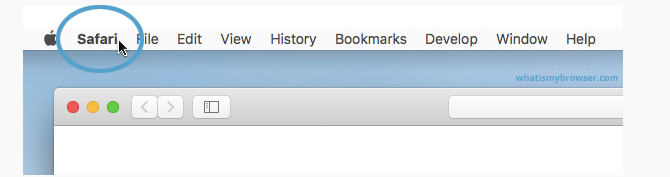
- In the menu bar (top left of your screen) click History
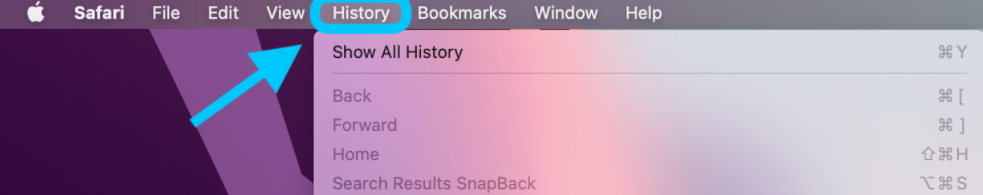
- At the bottom of the menu, choose Clear History.
- Now look at the bottom of the menu and click “Clear History”
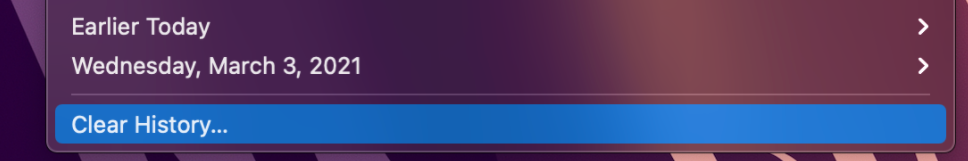
- To fully clear your history, cache, and cookies, click the drop down and select “all history.”
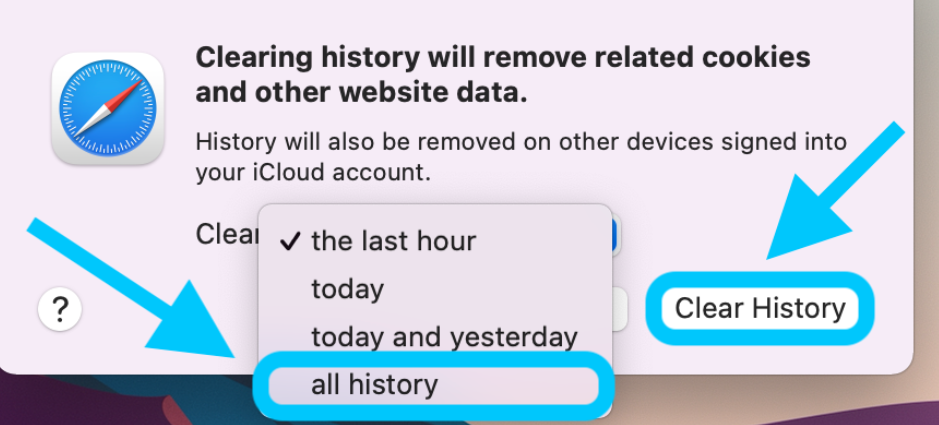
- Use the drop-down menu to pick what timeframe you want to clear history and cookies from Safari
- One last time, click Clear History.
- Along with clearing your Safari history, this also clears your cookies and cache
- Keep in mind that means you may be logged out of websites, etc.
To get information related to clear chrome browser history, you click here..
Clear browsing history in safari on your iPhone, iPad, or iPod touch:
1. To clear your history and cookies:
- Go to Safari setting.
- Tap Clear History and Website Data.
- Clearing your history, cookies, and browsing data from Safari won’t change your AutoFill information.
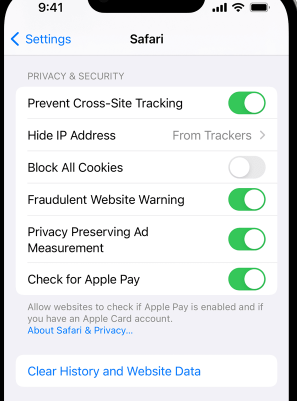
2. To clear your cookies and keep your history:
- Firstly, go to Settings Safari.
- Click to Advanced option.
- Then Website Data.
- Then tap Remove All Website Data.
In this article we discussed about “how to clear browsing history in safari?” Hope you like this article.
