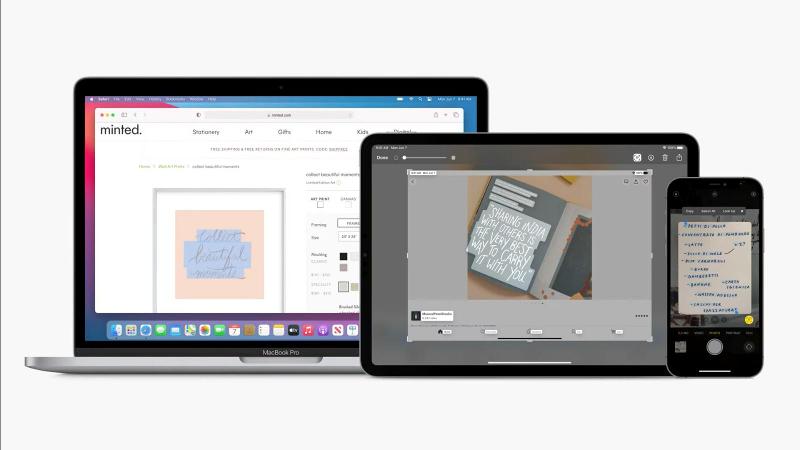By copying images we use them in other applications or as background images for computers. Copy images from one place and paste them into a different location on a Windows or Mac computer, as well as on an iPhone, iPad, or Android mobile device. Not all images from the Web are copyable. Using another person’s pictures without permission may violate copyright laws.
Different ways to Copy Pictures on different devices
Copy a Picture On Windows
- Choose the image you want to copy, you can choose multiple files by holding down Ctrl and clicking on those you want to select.
- Right-click on the mouse or trackpad and choose ‘Copy’ or ‘Copy Image’ from the drop-down menu. The image or file will be copied to the Clipboard on your computer. Alternatively, press ‘Ctrl+C’ shortcut keys. In many applications, you can also tap on the ‘Edit’ option in the menu bar, then tap on ‘Copy’.
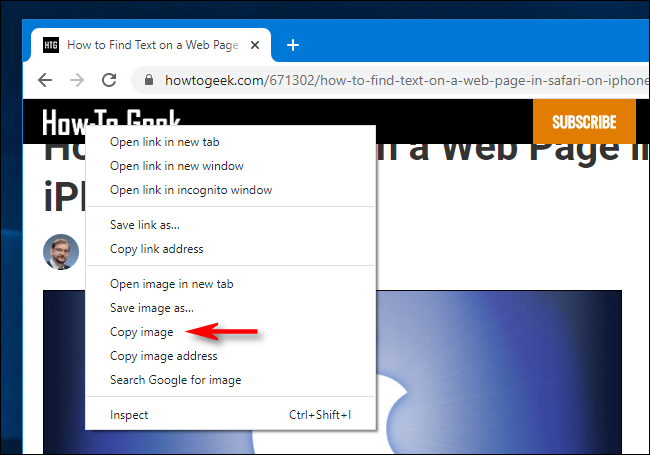
Copy a Picture On Mac
- Choose the image you want to copy, you can choose multiple files by holding down ⌘ and clicking on those you want to select.
- Right-click on the mouse or trackpad and choose ‘Copy’ or ‘Copy Image’ from the drop-down menu. If you don’t have a right-click function, press ‘Control + click’. The image or file will be copied to the Clipboard on your computer. Alternatively, press ‘⌘+C’ shortcut keys. In many applications, you can also tap on the ‘Edit’ tab in the menu bar, then tap on ‘Copy’.
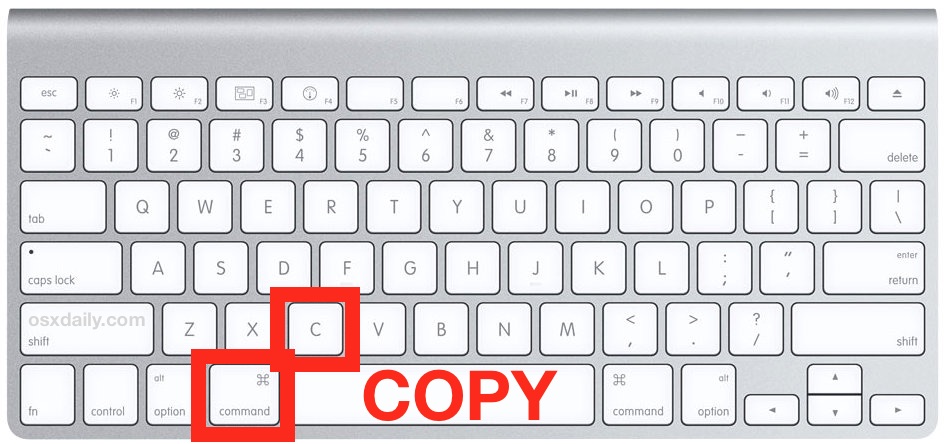
Copy a Picture On iPhone or iPad
- Choose the image you want to copy and long tap the picture until a menu appears.
- Click on the ‘Copy’ option. The image will be copied to the Clipboard on your device.
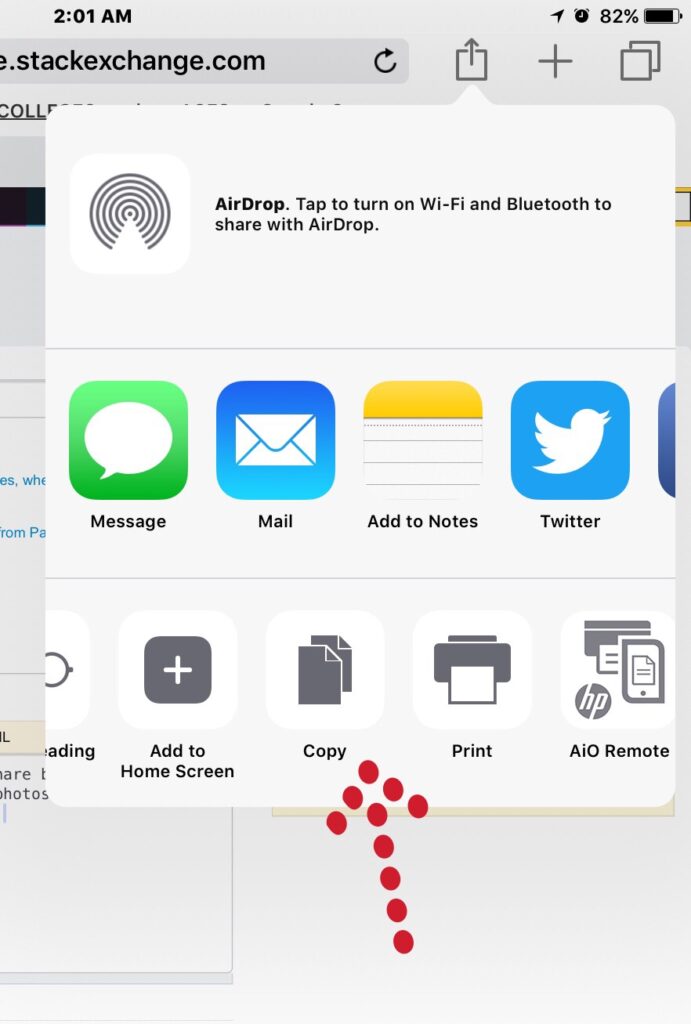
Copy a Picture On Android
- Choose the image you want to copy and long tap the picture until a menu appears.
- Click on the ‘Copy’ option. The image will be copied to the Clipboard on your device.
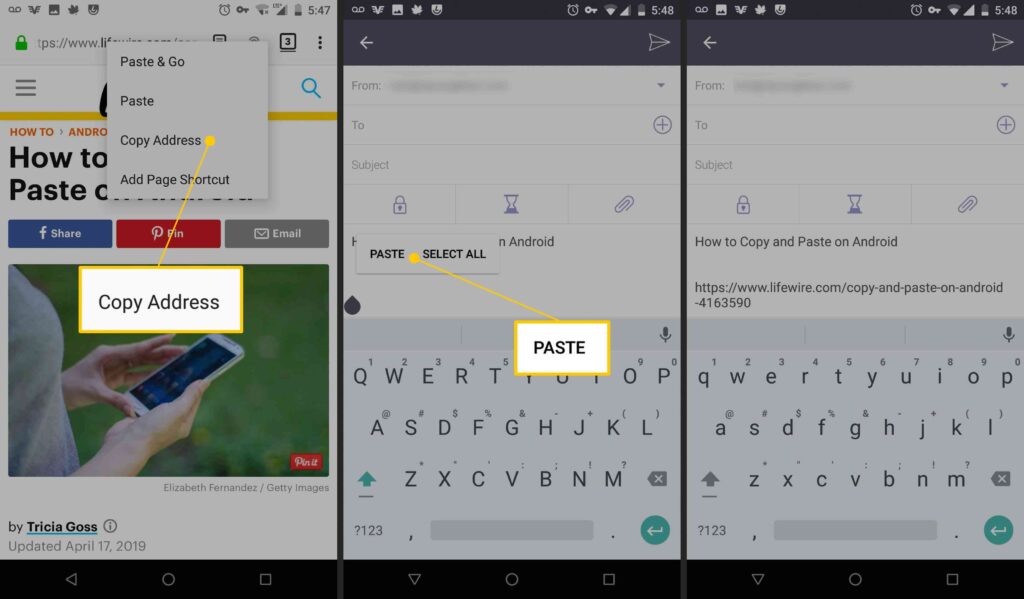
In this article, we described How to Copy a Picture. Hope you are like it! Thanks for reading this. Check out this article if you want How to Get Protected Pictures from a Website.