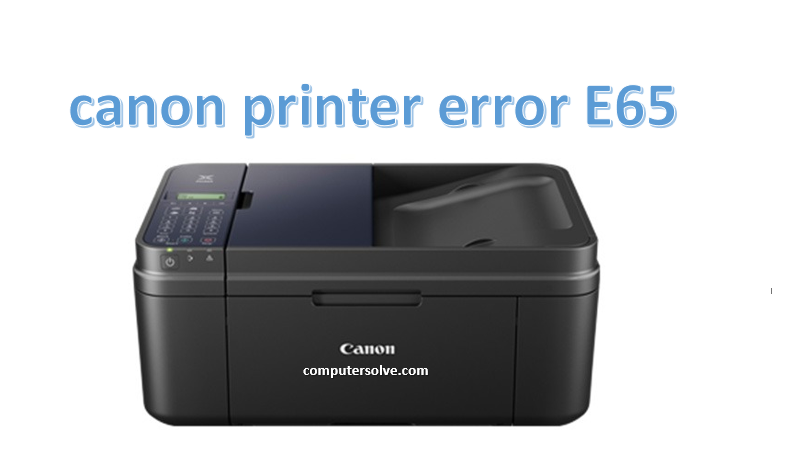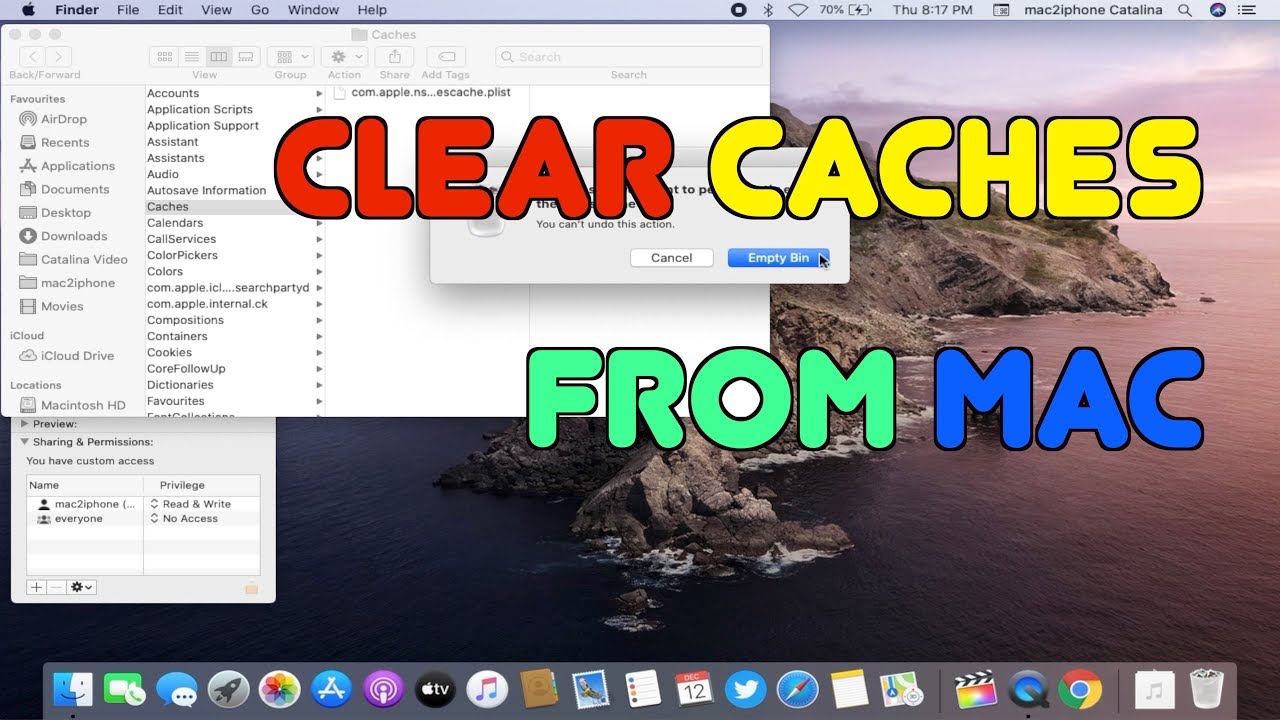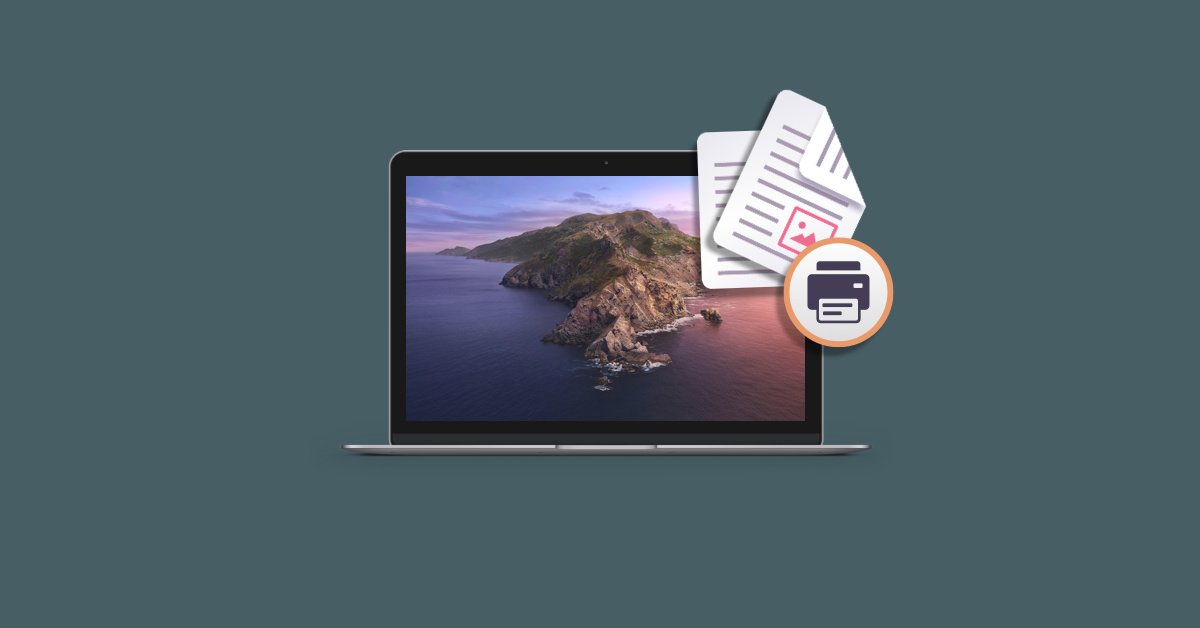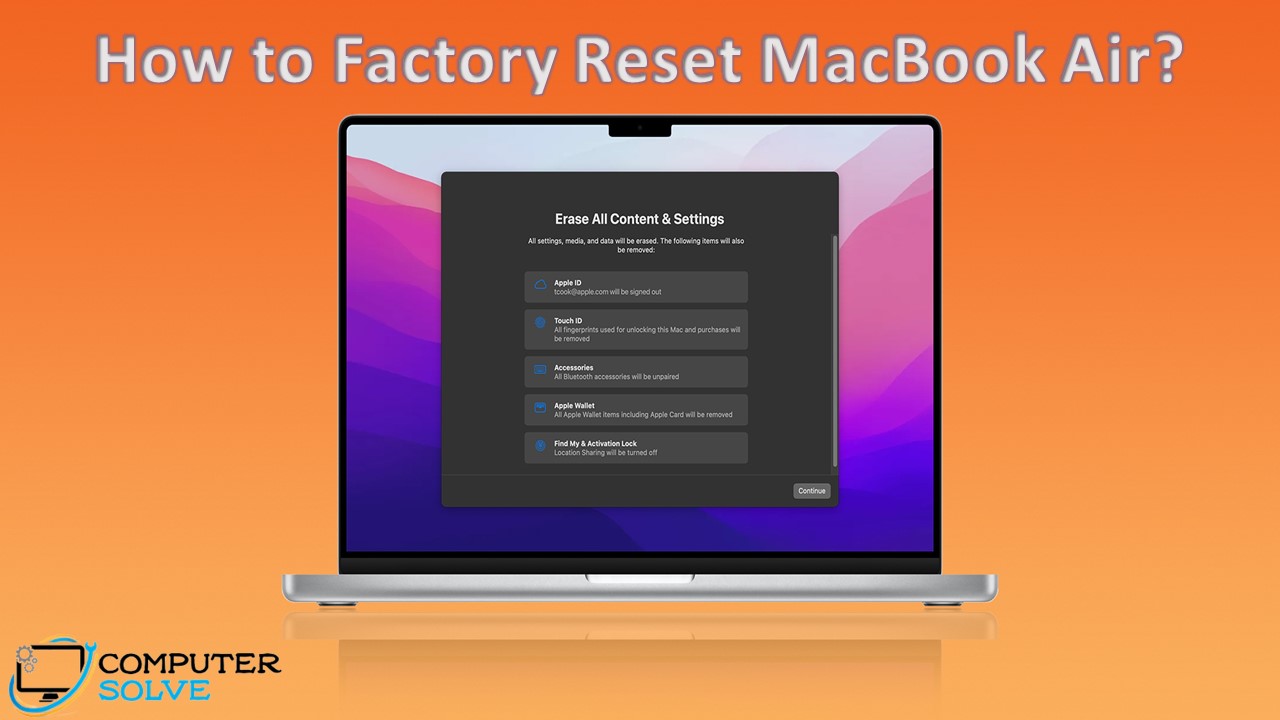canon printer error E65
Usually, the problem with Canon printer error E65 occurs when you are unable to save the scanned data due to the printer’s memory being full. Cause of Canon printer error E65: The printer’s memory is full. How to Fix Printer Error E65? To fix the E65 error follow the basic steps given here: