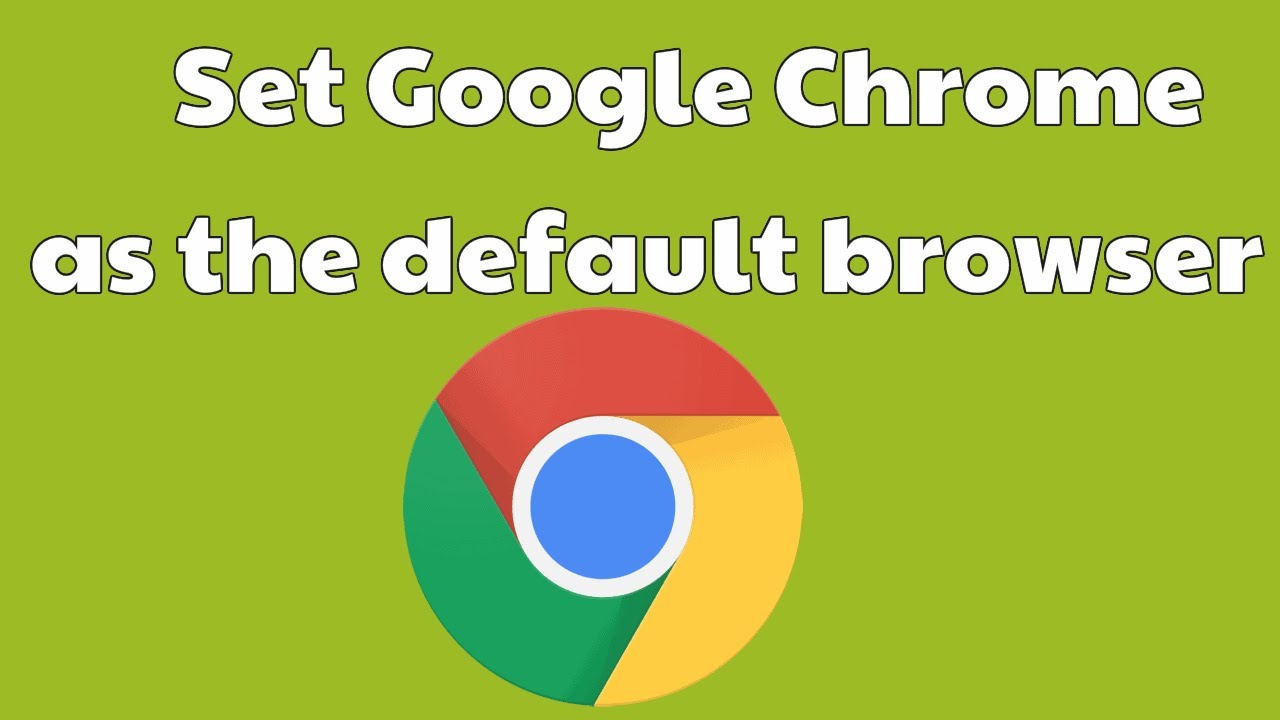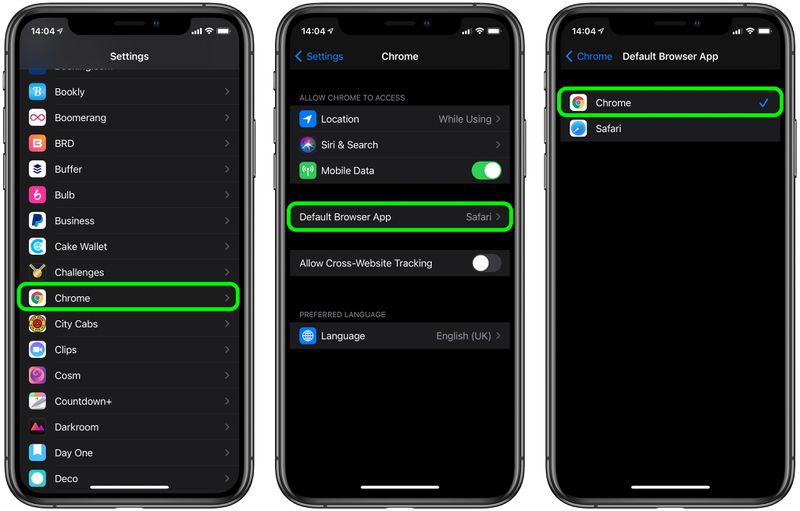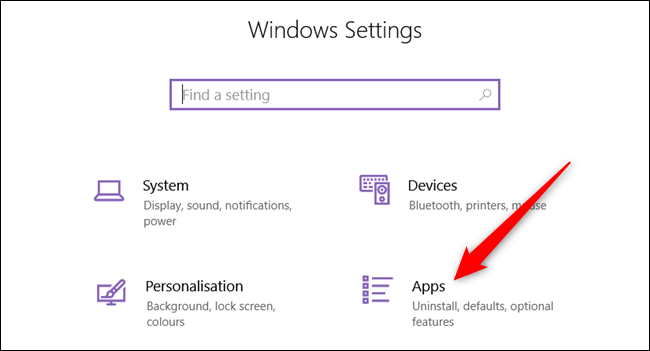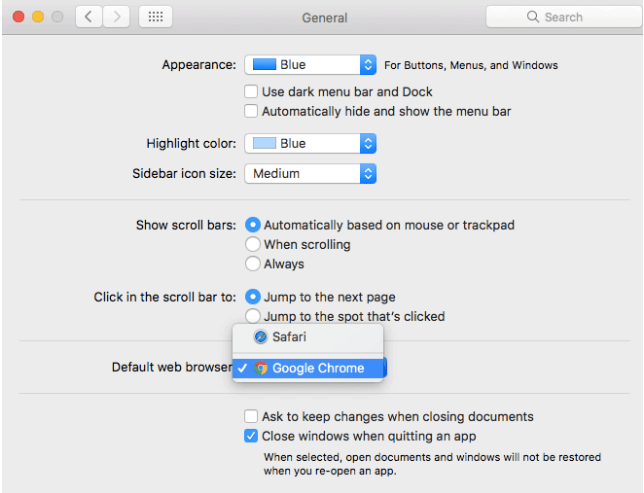Default browser refers to the browser to which web documents or web links are attached. It is also the browser that comes pre-installed with the operating system, for example, Internet Explorer for Windows, Apple’s Mac OS, or Safari for iOS. It is very simple and straightforward to set up Google Chrome as your default browser. For you have to follow the steps given below in this article.
Computersolve Explains Default Browser
Browsers are tools that allow you to surf the web and visit different sites. It may also contain extensions and plugins that improve the surfing experience. Before we get into how to change the default browser of your Mac device, let’s find out what a default browser actually is.
Default web browser refers to the web browser that is launched when you click on a link in another document or email application. When you use Spotlight and actually click on a specific URL from the Internet, the default web browser will open. Any function or operation that launches a URL will open the default web browser. However, that doesn’t mean you can’t use other browsers to surf the web.
If you only need to check a particular site in Firefox or Chrome, it is not necessary for you to change your actual default browser. If Safari is your current default browser, you have the ability to open a particular link in any other browser. You can do this by holding down the CTRL key while clicking on the URL and then selecting Copy Link. After which you can paste it into the address bar of another browser.
Set Chrome as the default browser using several methods
We will tell you here how you can set Chrome as the default browser on Android, iPhone, and iPad, Mac, windows 10, 11, 8. To know this you have to read the complete article below. We hope that your problem will be resolved.
How to set Chrome as your default web browser on Android?
- On your Android, open Settings Settings.
- Tap Apps & notifications.
- At the bottom, tap Advanced.
- Tap Default apps.
- Tap on the Browser app and then Chrome Chrome.
How to set Chrome as your default web browser on iPhone and iPad?
Important Tip: Make sure you have Google Chrome downloaded and installed on your iPhone or iPad. Download Chrome for iPhone and iPad.
- On your iPhone or iPad, open the Chrome app Chrome.
- Tap on More and then Settings.
- Tap Default browser.
- Open Chrome Settings and then tap on the Default Browser app.
- Set Chrome as your default browser app.
How to set chrome as the default browser on PC?
Depending on the Windows navigation interface you have, setting up Chrome in your browser may be slightly different.
- Click on Start to open the menu.
- Select Settings from the Options menu.
- Click on the Apps tab.
- Select Default Apps from the side panel.
- Under Web Browser, click on Current Browser.
- Select Google Chrome from the app window, then hit Done.
How to set Chrome as the default browser on Mac?
- On your computer, open Chrome.
- At the top right, click More.
- Click on Settings.
- In the “Default browser” section, click Make default.
- If you don’t see the button, Google Chrome is already your default browser.
How to set Chrome as the default browser in Windows 11?
To see what file types or link type Chrome supports and to set Chrome as the default app to open these file types and link types, follow the steps below.
- Click Start, then choose Settings from the list of pinned apps. Alternatively, you can press the Win + I keys to quickly open the Settings app.
- On the left pane, select Apps, then select Default apps.
- Under “Set defaults for apps“, find Chrome and then click on it.
- The setting will now show a list of file types and link types that Google Chrome supports. You can set Chrome as the default app to open any of the file types and link types listed here.
- To set Chrome as the default app for opening a file type or link type, click a file or link type.
- Next, when prompted to check Edge before switching on, click “Switch anyway.”
- Then, in the “How do you want to open HTM files now” pop-up, choose Google Chrome from the list of supported apps. Then, click OK.
To set Chrome as the default browser to open all file types and link types, repeat steps 5 through 7 for each supported file and link type.
How to set Chrome as the default browser in Windows 10?
- Start Menu Click on your computer’s Start menu.
- Click Settings Settings.
- Open your default apps:
- Basic Version: Click on System and then Default Apps.
- Creators Update: Click Apps, and then click Default apps.
- At the bottom, under “Web browser,” click your current browser (usually Microsoft Edge).
- In the “Choose an app” window, click Google Chrome.
To easily open Chrome later, add a shortcut to your taskbar :
- On your computer, open Chrome.
- Right-click Chrome in the Windows taskbar at the bottom.
- Click Pin to Taskbar.
- For more help, watch this step-by-step video (1:00) :
How to set Chrome as the default browser in Windows 8?
- Start Menu Click on your computer’s Start menu.
- Click on Control Panel.
- Click Programs, then click Default Programs, and then set your default programs.
- On the left, select Google Chrome.
- Click Set this program as default.
- Click OK.