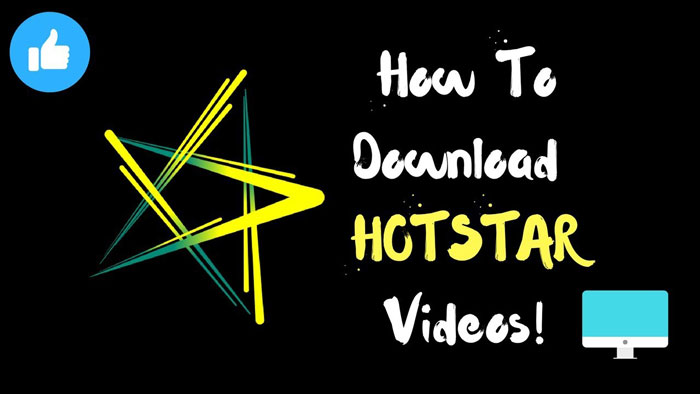Hotstar is a Digital Entertainment Platform which is used to watch online TV, Movies, Live matches, Serials, News and Video-on-Demand and Live Streaming service are also made available. That allows our customers to watch a wide variety of live sports, Indian TV shows, and movies.
It was first started for live streaming of Cricket World Cup on the Android platform. However, today it is available on iOS, Fire TV, Apple TV and web (website form) platforms apart from Android. It entertain people in 9 languages: Hindi, Tamil, Telugu, Marathi, Bengali, Punjabi, Kannada, and Malayalam.
You can watch your favorite shows anytime, anywhere. Hotstar makes you feel happier than TV and you can use it whenever you want, as per your convenience. 60,000+ hours of TV shows and 2000+ Indian movies in addition to live sports such as Cricket, Kabaddi, Badminton and Hockey.
What are the features of Hotstar?
- You can watch videos of your choice and choice at any time.
- You can choose movie, video song, album video, etc.
- Hotstar’s live streaming service, you can watch cricket matches, IPL 2019 Live and new sports through mobile only.
- You can enjoy all the channels of Life OK, Star World, HBO, Show TIME, Star Bharat, National Geographic, Star Utsav, Star Sports Series.
- Offers the latest and popular TV shows, movies, sports or etc.
- You can go for a walk outside by pausing a program in the middle.
- Hotstar is very easy to operate and control.
- Its premium plan is much cheaper than TV.
- You can use it from smartphone itself.
Related Searches: How to repeat YouTube videos?
How to download Hotstar videos?
How to download Hotstar video on your smartphone?
Step-1 Unlock your smartphone.
Step-2 Open the Hotstar application and search for the content that you intend to download.
Step-3 After choosing a particular video you see the download icon alongside the watch list and share icons.
Step-4 Tap on the download button and Hotstar will ask you to select the video quality you want for download.
Step-5 The downloading process will begin Hotstar App will notify you.
How to download Hotstar video on your PC?
Download Hotstar videos with Acethinker video downloader:
Step-1 Open Hotstar on your browser and locate the video that you need to download.
Step-2 Copy the URL of the video.
Step-3 Open a new tab on and search for the Acethinker video downloader and open it.
Step-4 Now paste the video link inside the address bar, and click on the “Download” tab.
Step-5 It will ask you to select the video quality you want for download.
Step-6 The downloading will begin, and you can save the video file anywhere on the PC.
Download Hotstar videos with Hotstar video downloader:
Step-1 Open the Hotstar website and choose the video you want to download.
Step-2 Copy the link of the video.
Step-3 Open the Hotstar downloader.
Step-4 Paste the link and click on the Fetch button.
Step-5 Click on the Download button and Hotstar will ask you to select the video quality you want for download.
Step-6 Hotstar video will start downloading.
How to install Hotstar?
On TV:
Step-1 Switch your Android TV on.
Step-2 Open to the Menu and open the Play store on Android TV.
Step-3 Search for the Hotstar app.
Step-4 Click on Install option.
Step-5 After installation open it.
On PC:
Step-1 Download and install Blue Stacks on your PC.
Step-2 Type Hotstar in the search box.
Step-3 Tap on the Install option.
Step-4 Complete Google sign-in to install Hotstar.
Step-5 Click the Hotstar icon on the home screen to start playing.
On Android Phone:
Step-1 Unlock your Android Phone.
Step-2 Open the Play Store.
Step-3 Type Hotstar in the search box.
Step-4 Once Hotstar appears on the screen, tap Install.
Step-5 Open your Hotstar app and select Language.
Step-6 Tap Continue.
Step-7 Signing up with your Gmail or Facebook account or by providing the required details to sign up.
Step-8 Now you can watch movies, sports and popular TV shows.
In this article you get information regarding How to download Hotstar videos? If you want to get information about How to download YouTube videos on pc VLC? Click Here