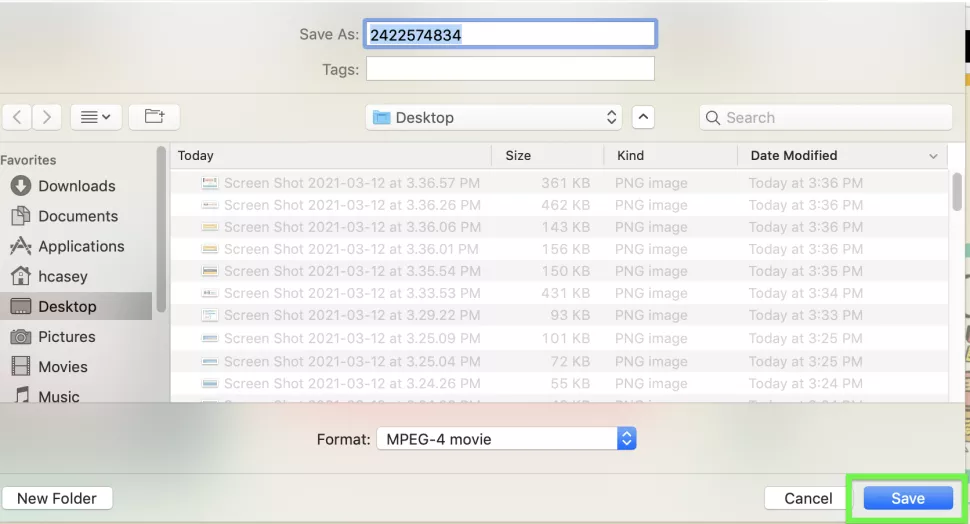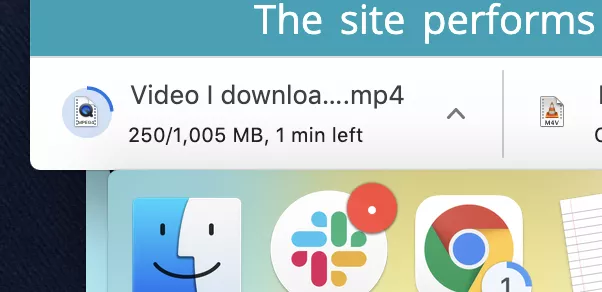Vimeo is a video sharing platform that includes features such as live-streaming and customization. The platform is ad-free and it generates revenue by providing subscription plans and offering software as a service (SaaS) for businesses and content creators. These services include video production, editing, broadcast equipment and connecting with customers. The bottom line is that Vimeo allows you to create high quality, professional videos and reach a worldwide audience.
What is the working of Vimeo ?
Vimeo is a very straightforward platform. It doesn’t detract from other platforms like YouTube. On this also users can upload videos, watch videos, create playlists, save videos, comment and like etc. However, Vimeo’s community is very actively engaged, making it a great platform to build a fan base on.
All you have to do is sign up for a Vimeo account. In terms of what you’ll get as a Basic member, you can :
- Upload up to 500MB of content per week (up to 5GB of total storage per account).
- Access basic embedding features.
- Check out some analysis for your video.
- Download Converted Video Files.
- Access some privacy controls for your videos.
- Upload up to 10 videos per day.
- Create 1 channel, 1 group and 3 showcases.
- Publish videos seamlessly to social and e-commerce accounts.
If you want more features, see a comparison of Vimeo’s Basic and Premium accounts.
How to download vimeo videos ?
- On the web, copy the address from the video’s page. You can also right-click and copy a video link in Vimeo search results.
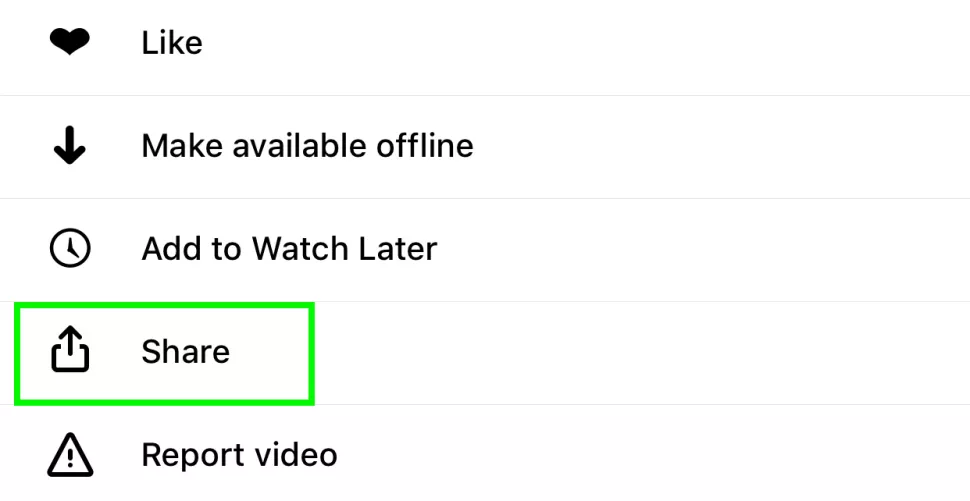
- You can also get the address from the share sheet. Your Vimeo share sheet may look a little different.
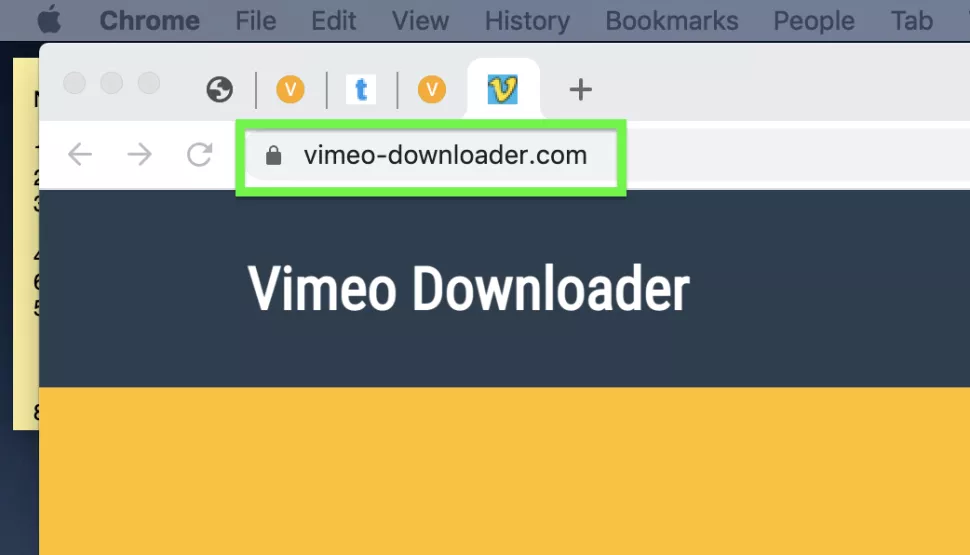
- After that open vimeo-downloader in web browser. And all sites that do this sort of thing are a little sketchy, so make sure you’re careful about not agreeing to the information.
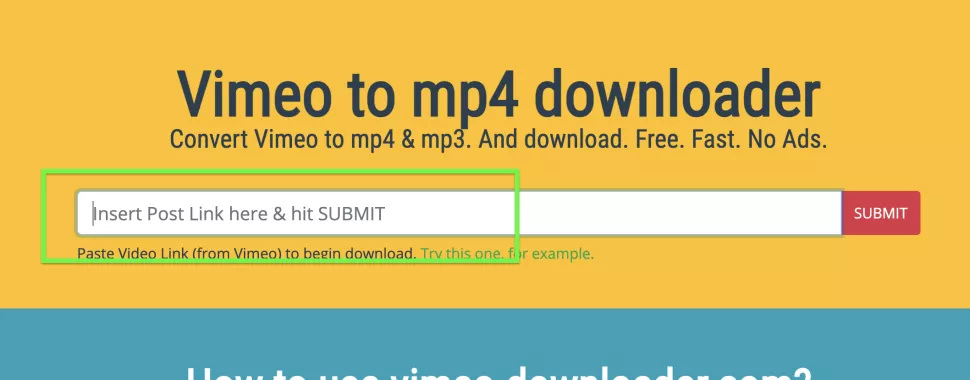
- Paste your URL into the video address search bar.
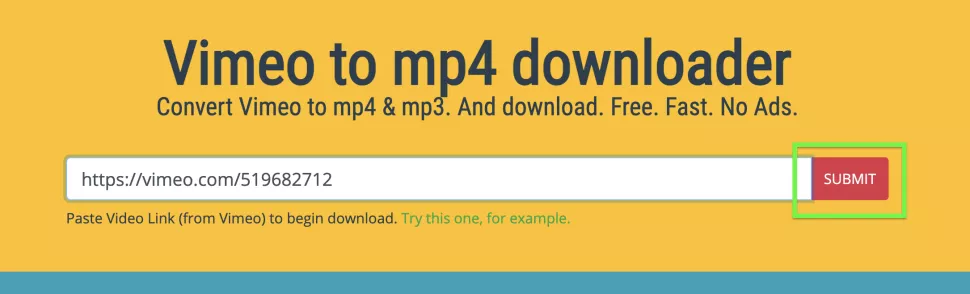
- Click Submit. And close any pop-up windows like “Download Ready Free Multi App Search“.
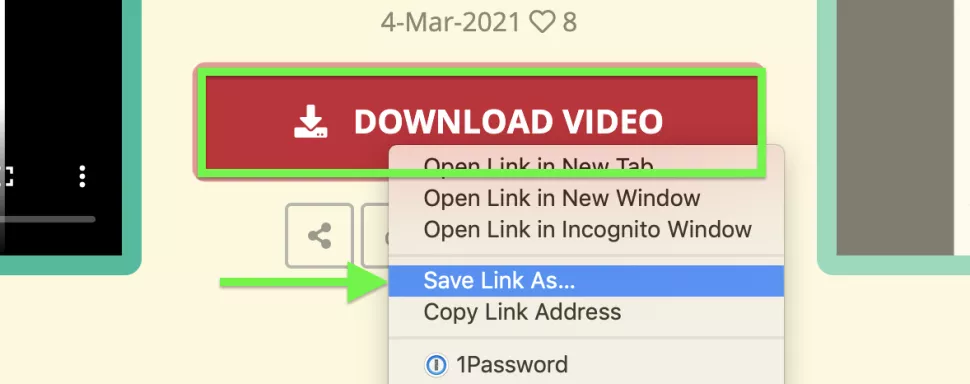
- Right-click on Download Video.
- Confirm the download.
Watching Videos on Vimeo
Staff Picks –
There are many ways for viewers to enjoy the videos they want to watch and giving you more options will give you a better chance of being seen. The best videos selected by the staff as a viewer are placed in the ‘Staff Selection‘ section. It lets viewers watch the best videos on the site without having to search. As a video maker you can find out what you are up against.
Movies –
One feature that has been added recently is the Movies section. For a small fee, viewers can watch not only snippets but entire movies, which is great for up-and-coming filmmakers looking to focus on their videos.
Categories –
You don’t have to sift your way through multiple videos to find a video of your interest. This is thanks to the categories feature that allows you to go through the category of your interest to find videos that meet your needs.
Channels –
Vimeo members use channels to isolate specific topics, as well as to find categories that you can flip through channels of interest to you.
Groups –
Vimeo members can join groups to talk about certain topics and videos. Users can create their own or join an already created one.
Couch modes –
There’s nothing worse than having to squint to find a great video and be able to watch it on the small screen. Couch Mode allows you to fill the screen with videos that allow you to enjoy them the same way you use DVDs at home, not as a distraction from the rest of the site.
Vimeo Videos Subscription

Vimeo offers several different options for members who want specific storage and convenience needs.
1. Basic
There are a few options available to you if you want to join Vimeo, with the most basic option being free but limiting users to just 500mb of storage per week. Although there is an option to upgrade, free users have the ability to get used to the site and how it works before paying any cash.
2. Vimeo Plus
Vimeo plus costs around $10 per month and gives you a storage limit of 5GB each week. This includes the ability to upload in HD without any limitations and also prevents any banners from appearing on your videos.
3. Vimeo Pro
If you want to get serious with Vimeo and upload tons of videos, then Vimeo Pro is the one for you. It costs around $200 per year but gives you the best quality, 50GB of storage per week, and no bandwidth limits. You are able to use more advanced tools and get statistical feedback so that you know what you are doing right or wrong.