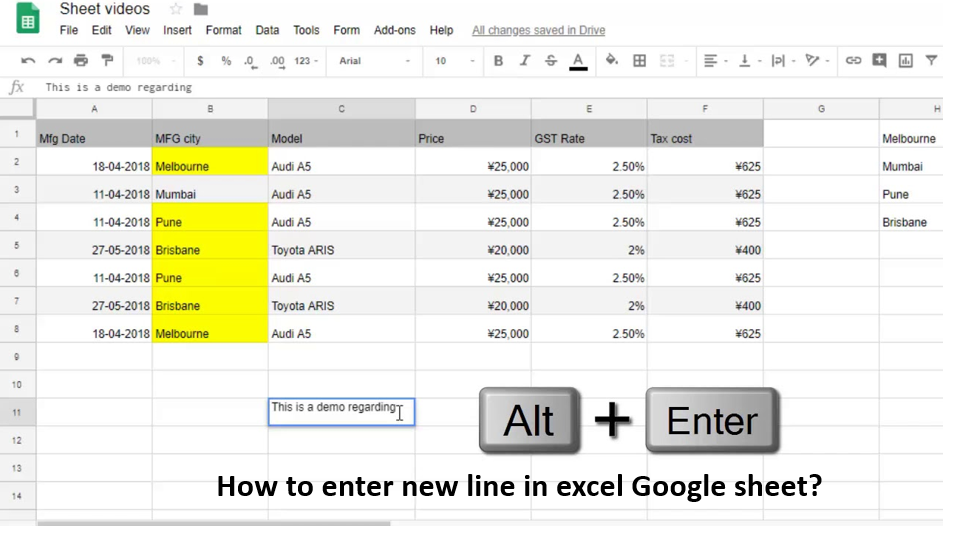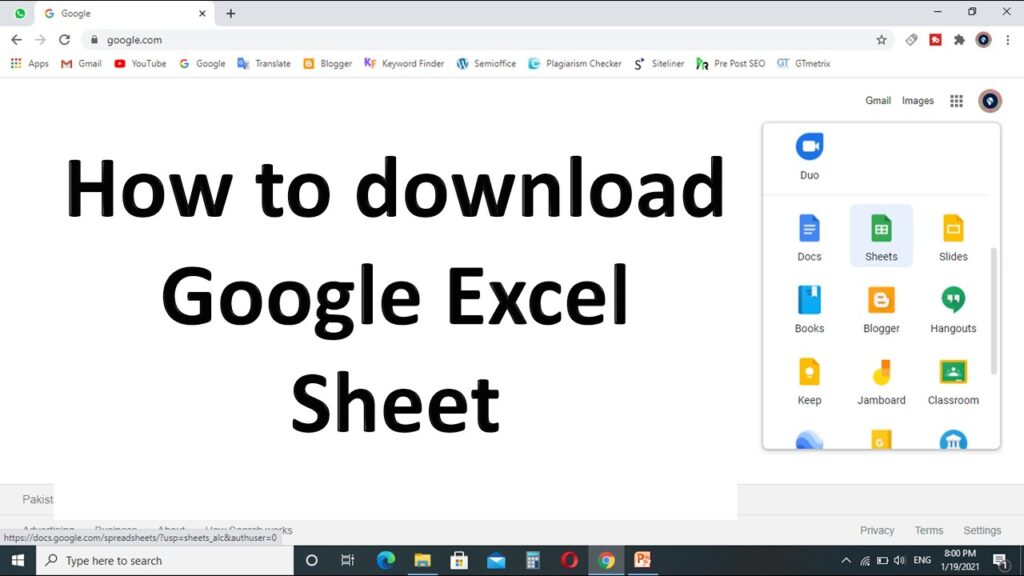Enter new line in excel Google sheet it shows an smart and attractive way to maintain data and share with multiple peoples. A cloud-based architecture enables you to collaborate with anyone, anytime, anywhere.
Compatibility with external systems, including Microsoft Office, removes the friction of working with multiple data sources.
It gives you the world’s most advanced security infrastructures. Google Forms and Sheets work together seamlessly, so responses go straight to Sheets for instant review and analysis.
All changes automatically saved you make and with offline access, you can create, view, and edit files wherever and whenever.
Advantages and uses of Google Sheets:
- Ability to collaborate in completely new ways.
- Smart presentation.
- Make Chart or graphical presentations.
- Spreadsheets are free.
- It’s easy to manipulate and analyze data.
- You have access to countless spreadsheet templates.
- Fantastic tools.
- Manage data offline.
- Apply various filters like color a column, cell or row.
- Make formulas.
- Make your pie charts.
- You can also hide any row.
Tools for Google Sheets:
- Open as App.
- You can translate a selected range from a sheet.
- 30 tools organize spreadsheets cell, row, color, size or cut etc.
- Create flowcharts and diagrams in spreadsheets.
- Edit, organize, and analyze different types of information.
- Make graphical presentations.
Related Searches: How to sort Google sheets by date?
How to download Google Sheet?
Step-1 Open Google Drive app and open Settings.
Step-2 Search Google sheets and Install.
Step-3 Now Google sheet is ready to use.
Step-4 Now get some knowledge about various functions.
How to enter new line in excel Google sheet?
On PC:
Step-1 Open Google sheets and double click on the cell where you want to add a line.
Step-2 Place the cursor where you want to insert the line.
Step-3 Hold the ALT key and press the Enter key.
NOTE: In Mac Control + Option + Enter.
In Android:
Step-1 Open Google sheets.
Step-2 Enter any text in a cell and put an extra space where you want to start a new line.
Step-3 Tap on the blinking cursor and tap “Select”.
Step-4 Tap enter to start a new line and type your text in the second line.
In this article you get information regarding How to enter new line in excel Google sheet? If you want more information about How to insert columns in Google sheets? Click Here