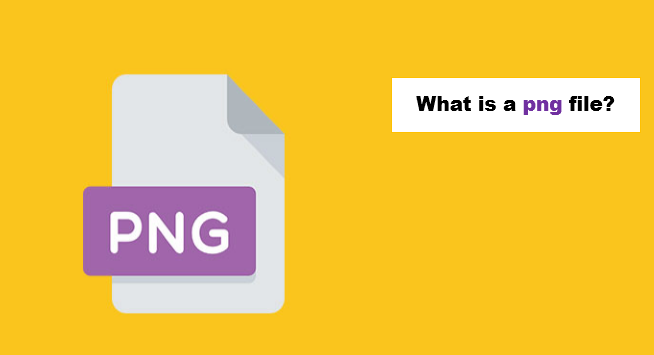PNG is a common format for saving portable network graphics image files. The PNG format is often used for images on the web because it offers two main benefits. First, PNG files can have a transparent background, meaning there are no distracting white boxes around the image. Second, similar to a .GIF file, a PNG file is lossless, which means that it retains its image quality even after it is compressed.
If you want to know what is a PNG file, then by reading this article written by us, you will be able to know very well what is a PNG file and how to use it.
If you want to know what is a PNG file, then by reading this article written by us, you will be able to know very well what is a PNG file and how to use it.
What are the advantages of a PNG file?

- The main advantage of PNG is that you can compress the file without quality loss.
- png files support up to 16 million colors.
- PNG files also allow you to make the background transparent.
- This is useful if you want to use your image with a background of a different color or place it on something.
How to open a Png file?
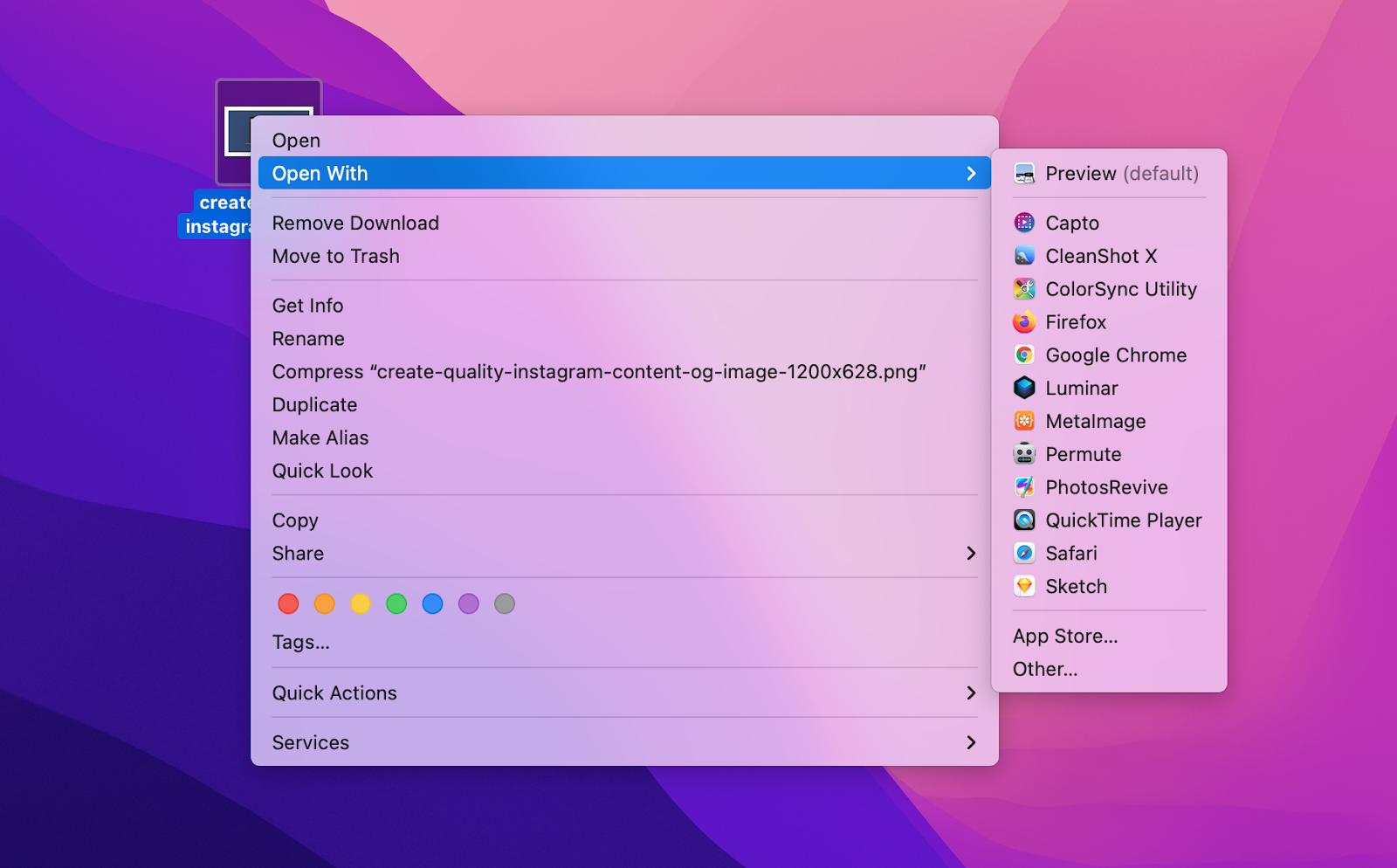
- You can open almost all built-in image editing programs to open PNG files with your PNG files open.
- You can then use a Mac or Windows computer, simply by searching for the file name and double-clicking on it
- You can then choose the program you want to use from the list of options provided to you by your computer.
All major web browsers, including Chrome, Edge, and Safari, can open PNG as well. To view it, simply drag and drop a PNG file from your desktop to your browser.
How to convert a png file?
:max_bytes(150000):strip_icc():format(webp)/convert-png-online-filezigzag-5b759566c9e77c00570d5034.png)
Several image editors, including Microsoft Paint, Apple Preview, and Corel PaintShop Pro, can convert PNG files to other formats.
For example, Microsoft Paint can convert PNG files to the following formats:
- Jpg, Jpeg, Jpe – Jpeg image
- Jfif – Jpeg file interchange format
- Gif – graphical interchange format
- Tif, .Tiff -Tagged image file format
- Bmp – Bitmap image
- Heic – High efficiency image format
- Dib – Device independent bitmap.
How do i convert a Png file to Pdf?

- To convert a Png file to Pdf on Windows PC, first right-click on the PNG file
- And select Print > Microsoft Print to PDF > Print. Then, give the file a name and choose Save.
- Then on the Mac, open the image in Preview,
- Then choose File > Export as PDF, give a name to the file, and click Save.
How do i make a transparent Png in Photoshop?
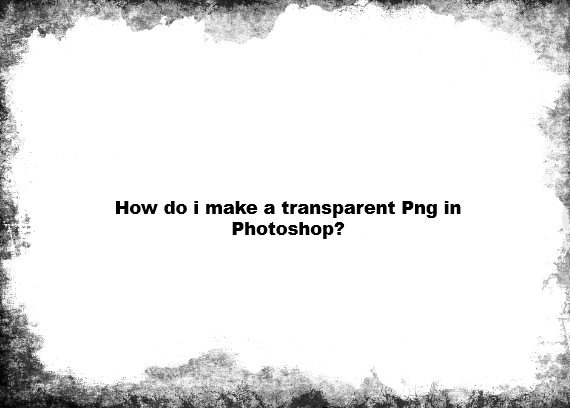
- Make a copy of your original image first
- Then open the copy in Photoshop > Select Magic Wand.
- then use magic wand to capture the image background
- After that select Delete.
- At last save the file as Png.