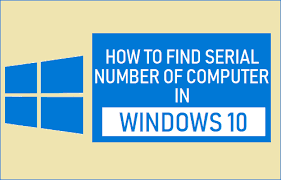How to find serial number on windows 10?
Generally serial number should be available on sticker attached to the bottom of the laptop. Serial number is assigned to every laptop and when you have issues with your laptop and you have went to support tech team, the first thing they will be asking you what is the model number of your laptop and serial number of your laptop. So to find out the serial number you can use built in get command and find out and check what is your serial number of your laptop.You will be required to provide Serial Number of computer while trying to upgrade BIOS or Download Driver Software. You will find below the steps to Find Serial Number of Computer in Windows 10.
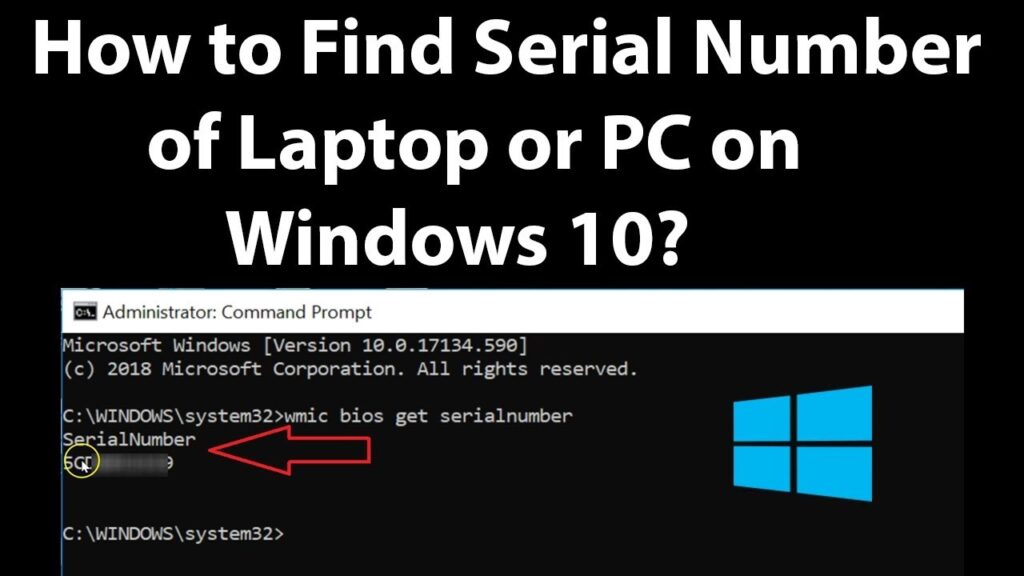
Different ways to find serial number on windows 10:
Here is the different ways to find serial number of a windows computer should be available on the sticker attached to the bottom of the Laptop or to the backside of a Desktop Computer. If the sticker has become faded, you may find it difficult to read the Serial Number of your computer. In such a case, you won’t be able to find the Serial Number of your computer using Settings or by going to System Information Screen.
Way 1: Find the serial number on the check sticker on the box
If you still have the box in which your Laptop or the Desktop was delivered, you should be able to find the Serial Number on a sticker attached to the box.
If you had purchased the laptop online, you might be able to find the Computer Serial Number on the Email Receipt.
Way 2: Find the serial number of your Windows physically
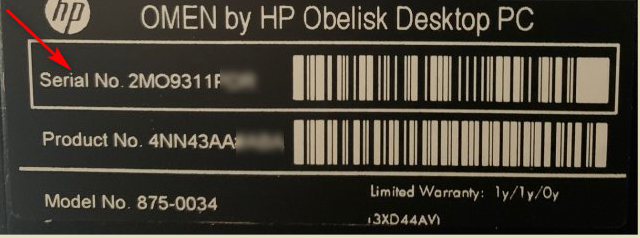
- Look for bar codes in bottom of laptop because most computers have a sticker with a serial, model, and product number.
- Laptop users can flip it over and look for a sticker.
- If you don’t see it, try removing the battery and look for the sticker.
- Desktop users should check all sides of their computer or even inside the case for the sticker.
Way 3: Find the serial number on PC/Laptop in windows 10 using CMD
- Right click on start button and open command prompt as administrator.
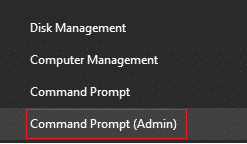
- Your command prompt will be prompted and up on your windows 10 laptop with administrator privileges.
- Now type: wmic bios get serialnumber and press enter.
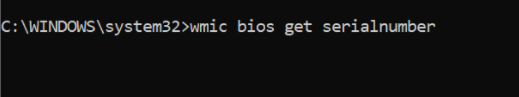
- Now your serial will be shown in command prompt on your windows 10 screen.
- Now you can copy serial number from command prompt and store it some where securely.
- That’s it this is how you can find serial number on laptop in windows 10 computer.
Way 4: Find the serial number on PC/Laptop in windows 10 using PowerShell
- Firstly, open PowerShell
- Type the command “ gwmi win32_bios | fl SerialNumber”
- After you press Enter, you will be able to see the serial number.
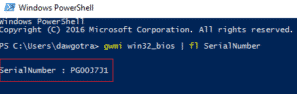
In this post we discussed about to different ways to find serial number of laptop pc. hope this article is helpful to you.