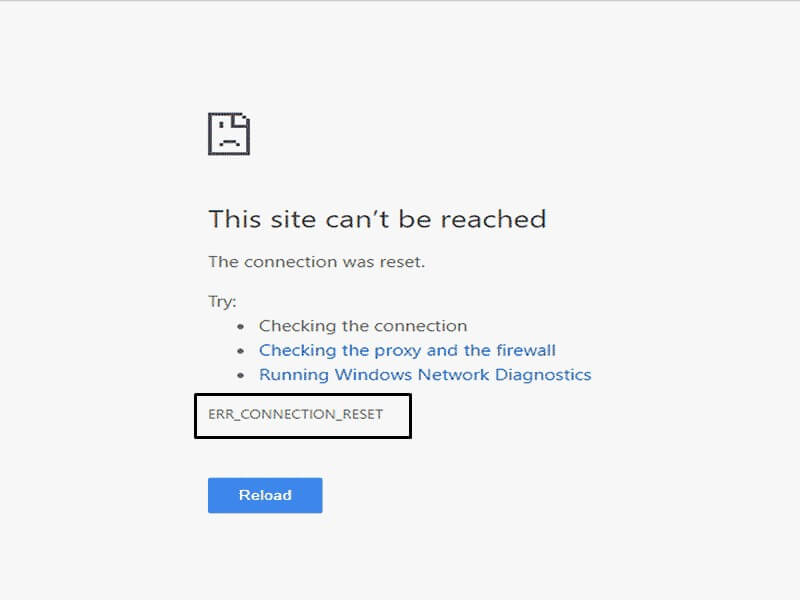ERR_CONNECTION_RESET is an error code that can affect any web browser. ERR_CONNECTION_RESET occurs when you are trying to visit a page within a website, but that page can’t establish a connection to the main website. This error only get for one or two pages in particular. This error occurs when your device or web browser has blocked that particular URL and not due to internet disconnection. Generally, this error is the result of changes being made in the registry or other network settings. These changes are usually caused by anti-virus software.
Reasons of ERR_CONNECTION_RESET Error
- It can be occurs from A disabled internet connection proxy server.
- This error can occur due to block of internet ip address.
- Caused by an outdated or unused system registry and antivirus.
- Due to slow internet speed.
Solutions to Fix ERR_CONNECTION_RESET on Android
1. Close and Reopen the Web Browser
To Fix ERR_CONNECTION_RESET on Android, try to close the web browser and reopen it again.
2. Check and Refresh Your Internet Connection
To check if your device is having internet access, connect WiFi on your mobile from another mobile.
3. Clear the Web Browser’s Caches
Follow these steps to Clear the web browser’s caches :
- Open the browser.
- On the upper-right corner, click on three dots.
- Go to History and then click ‘Clear Browsing Data’.
4. Check and Change Your Proxy Settings
A proxy or proxy server is basically another computer where your internet requests are processed. Proxies are used to filter web content and provide anonymity when using the Internet. Proxy will block you from viewing the site from which you are getting this error. Steps to change Proxy Settings :
- Click on your web browser on the toolbar and choose Settings option. Click on ‘Show Advanced Settings’.
- In the network section, select ‘Change Proxy Settings’. Under Local Area Network (LAN) settings, click on LAN settings.
- Uncheck ‘Automatically detect settings’ and Use a proxy server for your LAN.
5. Turn off Anti-virus Software
Website may be blocked due to antivirus software. This may be due to settings. If you are confident that the site you will be visiting is safe, follow these steps :
- Click on Software icon and then click on ‘turn off’ or ‘disable’ option.
- Restart your browser. If this corrects it, then uninstall and reinstall your software.
6. Verify or Change Your MTU
MTU stands for maximum transmission unit, and it is the size of data that can be transferred in one transaction. To verify or change your MTU to speed up your internet, you need to download and install Change MTU app from Google Play Store. This app is changing the MTU for the router the Android is connected to.
Here we described all the methods related to How to Fix ERR_CONNECTION_RESET on Android. Hope you have got your problem’s solution! Thanks for reading this article. If you want to know more details about How to Remove Virus on Android Phone. Click Here