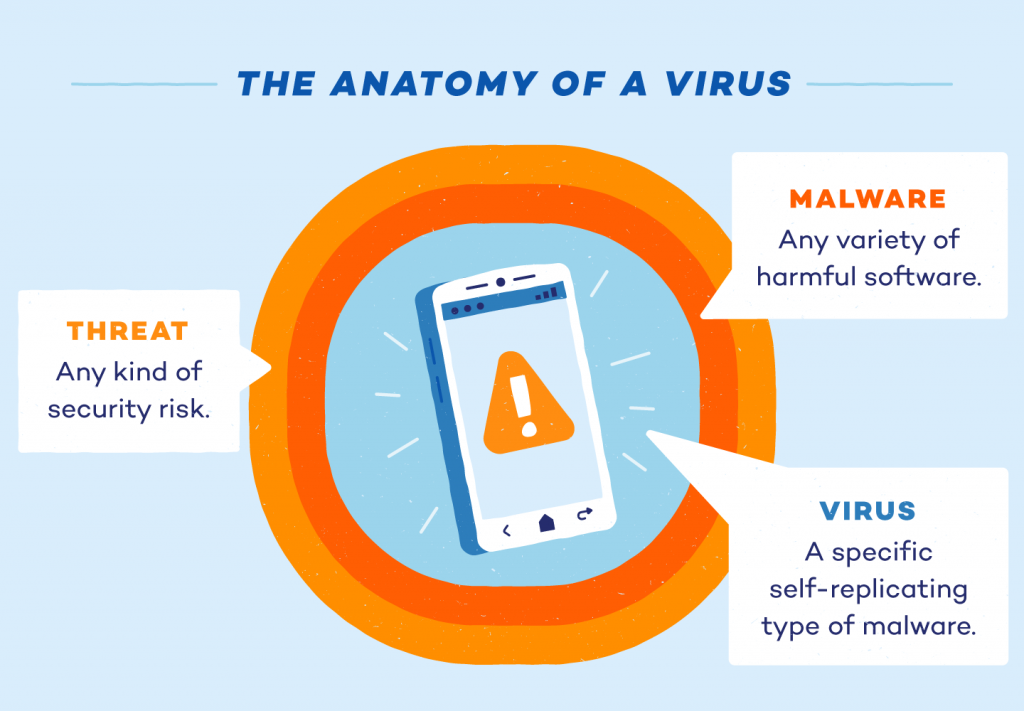If you think that your phone may have a virus, then you have come to the right place. This short tutorial shows simple and easy steps to detect malware.
What is a virus ?
Technically, a computer virus is a program designed to wreak havoc in a system. One of the distinguishing marks of a virus is its ability to replicate and corrupt other programs and files. In this context, no Android virus has come so far. But since the term virus has been loosely coined by millions to cover almost all kinds of bad apps, programs, or behavior in Android, we like to use it here as well. So, when we call it a virus, it can mean any malicious app or software in the Android platform.
Can a virus cause problems with your Android phone?
We have seen over the years that there have been many different types of viruses that cause problems in Android phones. The most common problems include spyware, ransomware, and weird pop-up viruses. Android spyware is primarily designed to spy on your browsing habits so that data about them can be sold to third party advertisers. Recently, in some extreme cases, ransomware has made headlines around the world after targeting several high profile targets and important institutions. Let us tell you that, Ransomware covers all types of malicious software that takes over a device, locks it, and forces the user to pay a sum to gain access.
How to know if your phone is affected by virus ?
There will be times when you may not even know that your phone has been affected by a virus. Physical or external damage can be observed, however, since the damage by the virus is internal, we often do not notice it. However, it must be controlled and then fixed to avoid further damage to the phone and your data.
Here are some signs that will tell you that your phone is infected with a virus :
- Application is slowing down.
- Battery is draining faster than usual.
- The phone has slowed down.
- Too many pop-up ads.
- Any random download of applications.
- Extensive data usage.
Way to remove virus from android device –
- To put your device in safe mode, restart your device by pressing the Power off button and holding the power off. Safe Mode helps you find the cause of a problem, and it doesn’t allow any third-party apps installed on your device to run.
- The Safe Mode marker appears on your device screen, indicating that your android phone is in Safe Mode.
- Open your Settings menu and find “Apps” in the Downloads tap. Your device may not work properly and you are unaware of the infected app.
Top android virus removal apps
If your Android device is affected by any malware or virus, you can clean your infected device by scanning it. There are many Android viruses available in the market. Here, we are providing some list of anti-virus which you can use to remove virus and malware from Android device.
- Avast
- AVL for Android
- McAfee Security & Power Booster
- Bitdefender Antivirus
- Trend Micro Mobile Security
- Kaspersky Mobile Antivirus
- Norton Security and Antivirus
- Avira Antivirus Security
- Sophos Free Antivirus and Security
- CM Security Antivirus
How to protect android phone from virus ?
Use antivirus software to protect your phone from malware. You have to be careful while installing new applications. Review the terms and conditions. Back up your phone regularly so that you can restore the previous version if a virus infiltrates your device.
- Download only verified apps. Doing so reduces the risk of installing dangerous apps masquerading as legitimate software.
- Always use protected WiFi or VPN. This prevents third party hackers from intercepting the data flow from your phone.
- Read the terms and conditions before downloading any unfamiliar app. Pay attention to any terminology that indicates that the app may be able to use personal information or change the terms without notice.
- Install antivirus software. Antivirus software is the best way to protect against mobile malware. Run the software regularly and remove any threats.
- Update your OS. Operating system updates often patch bugs found in its previous versions.
- Do not open suspicious messages. Malware can come in the form of email attachments, text and links. Do not click on unfamiliar links or messages, as they can be a gateway to phishing sites.
- Do not jailbreak your phone. Being rooted gives your operating system the necessary updates and patches as iOS strengthens its security. When you jailbreak your phone, you are vulnerable to the holes found in previous versions, as well as the threats from open-source code.
- An antivirus software can protect your mobile devices from cyber attacks. Be careful when downloading new software to your devices, and understand the performance issues that may be associated with symptoms of mobile malware at work.