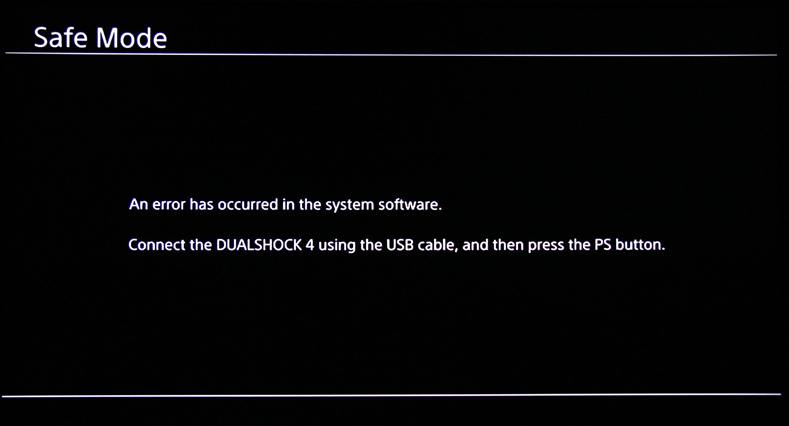How to get ps4 out of safe mode?
PS4 Safe Mode is an easy way to troubleshoot problems with your console. Every so often, after using your PS4 for a long time, you might need to put your PS4 into safe mode to fix your PS4 issues, as we’ll show you below. Hence, we will be talking about PS4 Safe Mode in this article. And below we will also see its fixing methods.
What is PS4 Safe Mode?
First of all let us tell you what is Ps4 Safe Mode? it allows you to start your PS4 system with the most basic functions active. When you can’t power up your PS4 console, or when your PS4 system is getting problems, you can still use your console through its Safe Mode. The options in Safe Mode help you solve different problems with your PS4.
Some Safe Mode options will cause data loss. So we highly recommend you always back up your PS4 system data to an external hard drive, USB storage device or online storage before trying an option from the Safe Mode menu.

To get the ps4 out of safe mode some of the fixing methods:
Using the safe mode comes with fixing your analog drifts or your console and controller acting up but it is necessary to know how to get your PS4 out of safe mode as well. This is a very common troubleshooting method to fix any kind of problem in your PS4. If the safe mode screen keeps looping over and over again, there might be some serious issues that need to be fixed quickly. The following issues are described in an understandable term for you on how to get your PS4 out of the safe mode in no time. here are some fixing methods:
Fix 1: You can check the cables:
PS4 safe mode can lead to serious consequences, so it is extremely important to check if the cables are working and connected properly.
A faulty cable is one of the major reasons why your PS4 can have an endless number of problems with regards to the power path.
Damage to cables can result in short circuits, electrocution and a potential cause of fire.
Make sure the HDMI and USB ports are not bad and that the cables are attached
If you find any damage to the cables, replace them with new ones and
Restart your console to check if your PS4 is stuck in Safe Mode.
Lastly, double check if you have connected your console correctly.
Fix 2: Restart your PS4:
To get your PS4 stuck on safe mode out is to reboot your PlayStation4. Simply, follow the steps given below to conduct a restart of your PS4:
- Connect your controller with your console.
- Select the “restart PS4” option from the list displayed on the screen.
- Wait for some time for your PS4 to restart.
- Connect your controller with your console.
- Select the “restart PS4” option from the list displayed on the screen.
- Wait for some time for your PS4 to restart.
Fix 3: Update your system software:
To get your PS4 stuck on safe mode out you can either update your software automatically or manually then Simply, follow below both the solutions are explained in this section:
Updating your Software automatically:
If you want to update your software updated automatically then you can follow these steps:
- This will ensure that your PS4 will automatically update any new Software that gets installed.
- Select “Settings” using your controller.
- Select the “Power Saving Setting” option.
- Select “Set features in Rest Mode”.
- Enable settings related to staying connected with the internet.
Updating your Software manually:
If you want to update your software updated manually by following the given steps:
- Select “Setting” using your controller.
- Select the system software option.
- Click on update now.
- Wait for the update to happen.
- Restart your PS4.
Fix 4: Format your PS4 hard drive
If you can format your drive by following the given steps below:
- First of all, connect the PS4 hard drive to an external USB drive before connecting it to the computer via the USB connection.
- Go to the DRIVE option once you have ensured that your drive is connected to your PC/MAC.
- Then click on START > DISK MANAGEMENT.
- Right-click the unknown marked hard drive.
- Select INITIALIZE.
- Select the memory partition.
- Click OK.
- Wait for the initialization process to finish.
- Connect your PS4 hard drive to the console and restart.
Fix 5: Try initialize the PS4
You can try initialize the PS4 method by reading through the steps mentioned in below:
- Create a file in your USB drive in your PC/MAC.
- Create another folder in the file named UPDATE.
- Go to the Update Software page in PS4 and select the reinstall software option.
- Save the software in your folder and download the installation from there.
Conclusion:
PS4 Safe Mode troubleshoot problem can be easily fixed by the methods discussed in this article. and I hope you found it informative. If you wish to learn more, you can check out our other ComputerSolve Blogs as well.