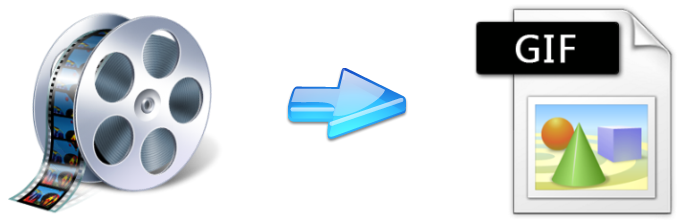A file with the GIF file extension is a Graphical Interchange Format file. GIFs (pronounced ‘gif’ or ‘jiff’) are usually small image files that most people use to create animated images to share on social media. However, GIF can also be used with large files.
How to Create GIF and Download Free GIF ?
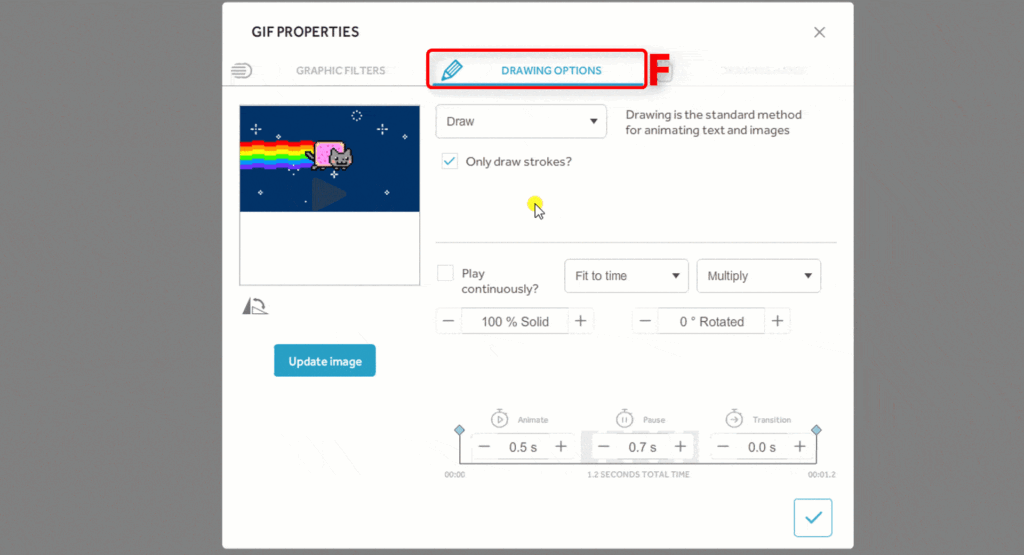
To make your own GIF from a video, use the free online GIF maker tool. For example, Imgur creates GIFs from online videos by allowing you to choose which section of the video should be a GIF. It also lets you overlay text.
Besides Imgur, GIPHY is one of the best places to find popular and new GIFs that you can easily download or share on other websites. You can share the GIF to Facebook, Twitter, Reddit and many more places, as well as download it for yourself. GIPHY also publishes a link to the HTML5 version of each of its GIFs.
Workflow automation apps available on iPhone and iPad are another easy way to create GIFs from your own photos and videos.
How to create a GIF from your own video ?
Related : gif to png
It only takes a minute to convert it to GIF. Here’s how you can convert your own video to GIF :
Method 1: Create and Download a Video
When you’re finished making your video, don’t forget to hold it for about 5 seconds. The video below was created at Animoto using our timing controls to make sure it doesn’t take too long.
If you want to make a meme-style GIF with black bars and text on top of your video, like this, check out our post on how to make a meme video.
Once you have created your video, download it to your computer or smartphone.
Method 2: Convert Your Video to GIF
There are several GIF makers listed in this post, and they all work well. Giphy is probably the most popular of them all. It’s easy to use on your computer or mobile device. You can add Giphy links to instant messages, emails, or Slack, and it’s easy to embed on websites.
To convert your video to GIF in Giphy, click the blue UPLOAD button in the top-right corner of Giphy’s website or the green plus sign in their app. Select the video you want to upload, and you’re done in a matter of seconds. If you want to edit your GIFs, the app and website’s GIF maker tools let you trim your videos and add text, filters, and stickers.
Method 3: Share your GIF
Once your GIF is ready, share it Giphy gives you the option to share directly to Facebook, Twitter, Instagram and more. You can also copy the link or embed code to add your GIF to an email or embed it on your website.
How to use Video to GIF Converter Online ?
- So if you want to know how to make GIF from video without Photoshop, you should try out the free Video to GIF Converter online on the playsite. All you have to do is create a free account and then press Upload your video here. After that, select the video you want to convert.
- Presets make this tool the best online video to GIF converter. You can easily choose the one you need: from Facebook covers to Pinterest posts. Plus, 3. You can change not only the canvas size but also the frame rate.
- Another great alternative to this MP4 to GIF online converter is the possibility to change the size of your video, so that you can move it or move it closer.
Let’s make your logo bigger by pressing the plus button. We’ll also change the frame rate to 5, and then just hit download. - Once your file is converted, you will receive a notification, and you can now find it in the Downloads section. In this simple way, we can convert MP4 to GIF online using this easy-to-use converter.
Related : gif to png
More about GIF files
Portions of a GIF file can be transparent to reveal the background behind the picture.
Since GIF files are usually limited in the number of colors they can display (just 256), other graphic formats such as JPG, which can store many millions of colors, can be used to create complete images created with a digital camera. make for. do the best job. GIF files are used on websites when a huge range of colors are not needed, such as buttons or banners.
GIF files can actually store more than 256 colors but there is a process involved that results in the file becoming very large in size—something that can be accomplished by JPGs without affecting the size.