Minecraft is a sandbox construction game written in Java by Mojang, where you can build anything you like. If you want to know how to make server in Minecraft java then keep reading further.
Minecraft Java Exclusive Features
- A game mode that allows the player to fly around the world and see the world without interacting in any way.
- Spectator mode can be entered using Command/Game mode Spectator, Hardcore mode can be entered by pressing die or F3+N, or F3+F4.
- A player who has spectator mode can pass through solid blocks.
How to Make a Server in Minecraft Java?
Step 1: Get Minecraft Java Edition
Step 2: Get the Latest Version of Java
Step 3: Download the Minecraft Server
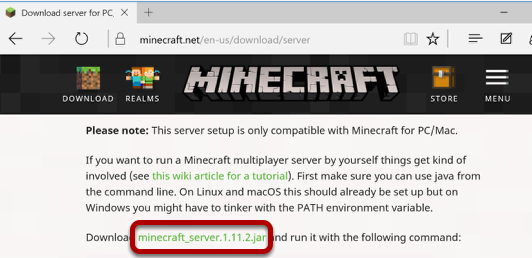
A :- Minecraft Server Requirements
- A Windows 10 desktop or server
- At least 4GB of RAM is recommended
- A reliable wired network connection
- A generous Internet bandwidth plan: Minecraft can use up to 100MB per player per hour, so an unlimited bandwidth plan is ideal
B :- Step to Download Minecraft Server
- First Visit the Minecraft Server website
- Now, download the Minecraft server version of the Minecraft Vanilla JAR file to your computer.
- When you download the Minecraft Server jar, it will be saved by default to your Downloads folder.
- You can also download Minecraft Server from another project like Forge or Bukkit,
Note:- The next steps of running those jars and the install may differ.
Step 3: Open the Downloads folder and move Minecraft Server
Step 4: Double click on the Minecraft JAR file
Step 5: Agree to the Minecraft EULA and Set Server Properties
Step 6: Double click on the Minecraft JAR file
Step 7: Allow the Minecraft Server in the firewall
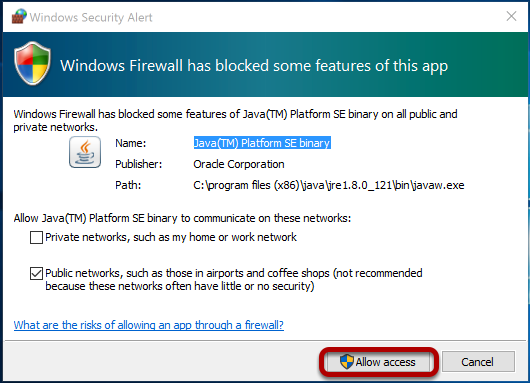
Step 8: Review Minecraft Server stats
Step 9: Connecting to your Minecraft Server
What Java version do I need for Minecraft?
- To play Minecraft from version 1.12 on a Windows computer, Java 8 is required.
