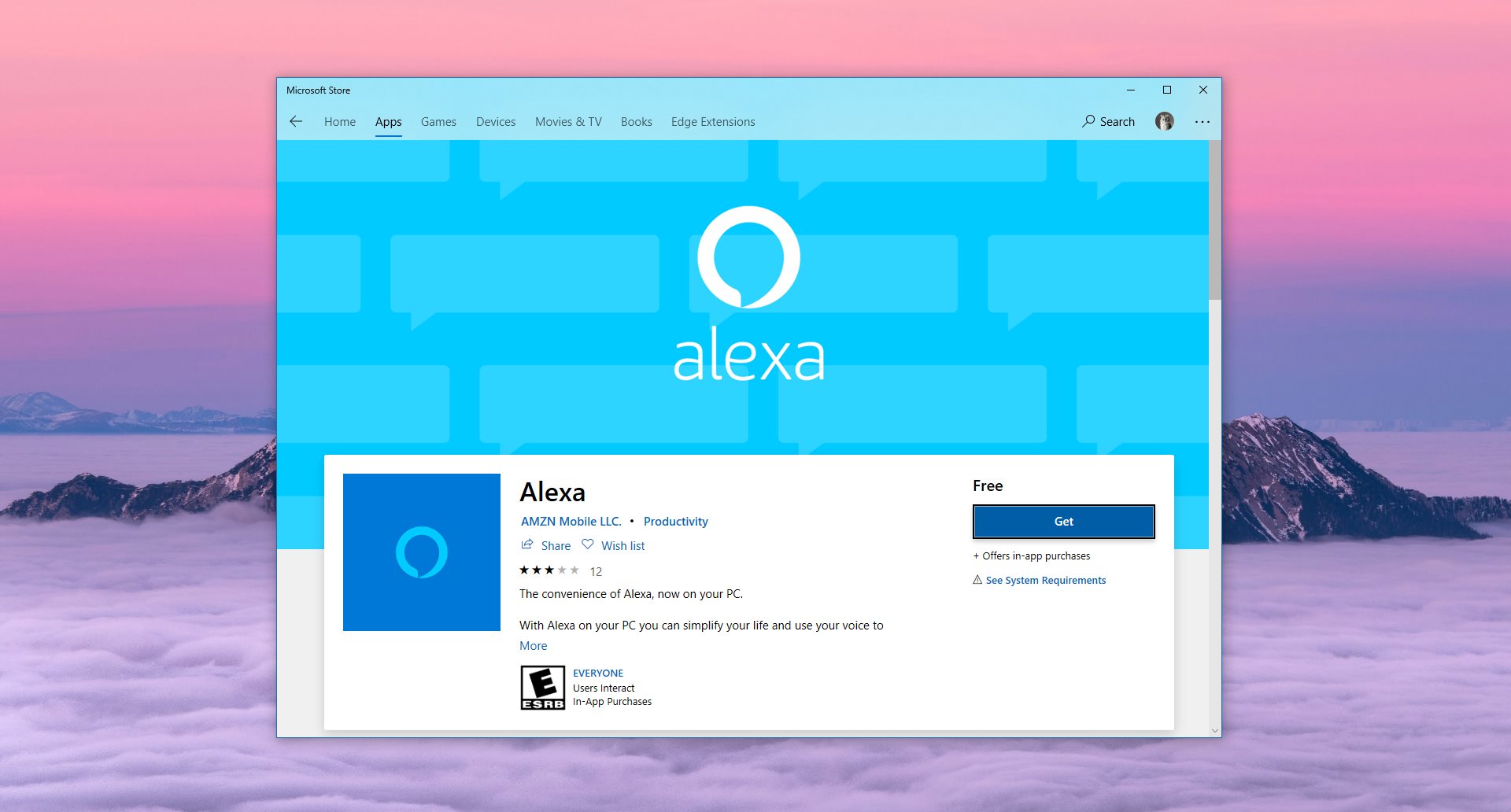Reinstall alexa app on windows
The Alexa app is available in the Microsoft Store for any Windows 10 or 11 PC user to download. Amazon’s line of Echo smart speakers come with Alexa, a digital assistant designed to make everyday life more convenient. However, you don’t need to buy an Echo device to experience the benefits of having Amazon’s voice assistant at your command. All you need is a Windows 10 desktop or laptop with a built-in microphone and the Alexa app. Here’s how to download the Alexa app on a Windows.
Reinstall alexa app on windows then follow these steps:
- Click Microsoft Store into the search bar and click Open.
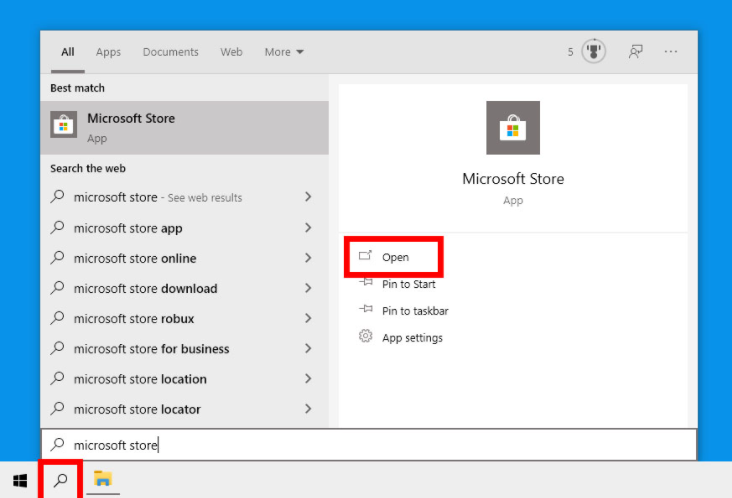
- Type Alexa into the search bar.
- Select the Alexa app. This is the free app with the blue Alexa icon.
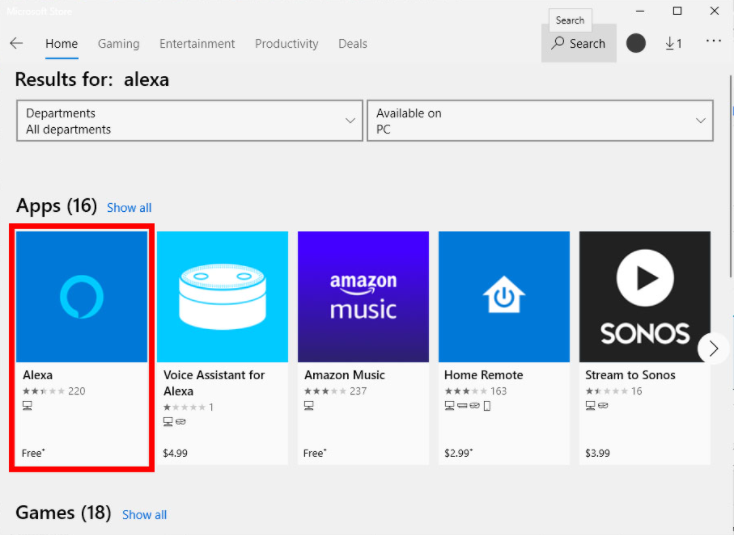
- Click the Get button to download the Alexa app to your computer.
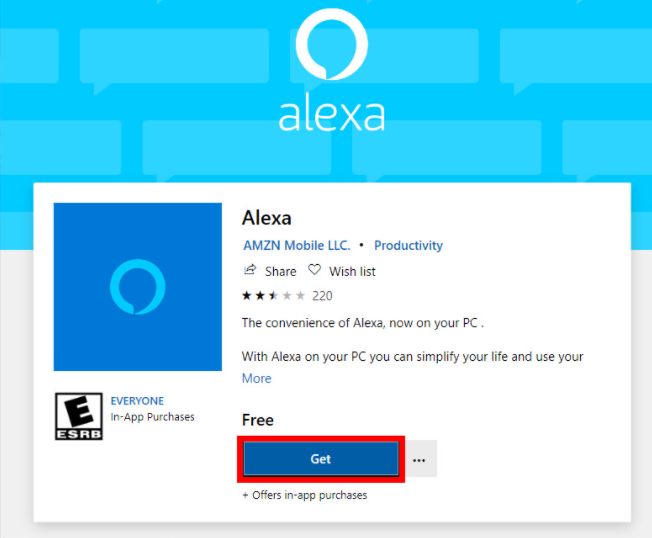
- Once the Alexa app is done downloading, click Launch to install it on your computer.
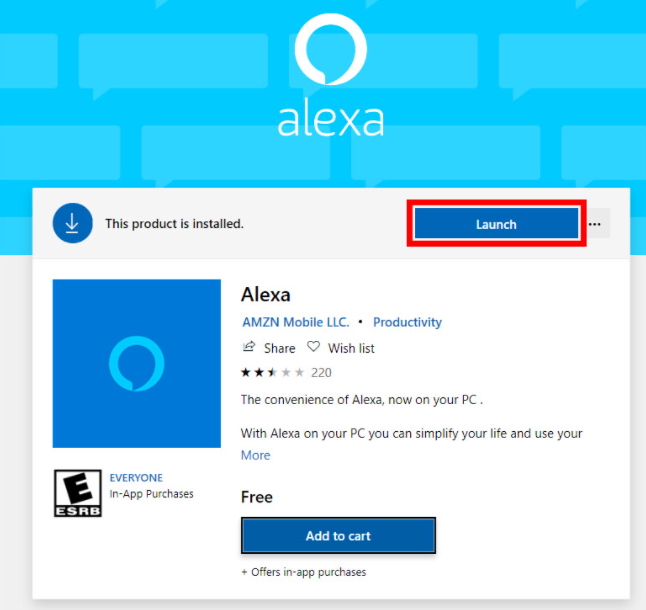
- Then click Set up Amazon Alexa.
- Sign in or create an Amazon account.
- Then click Continue on the Terms and Conditions page.
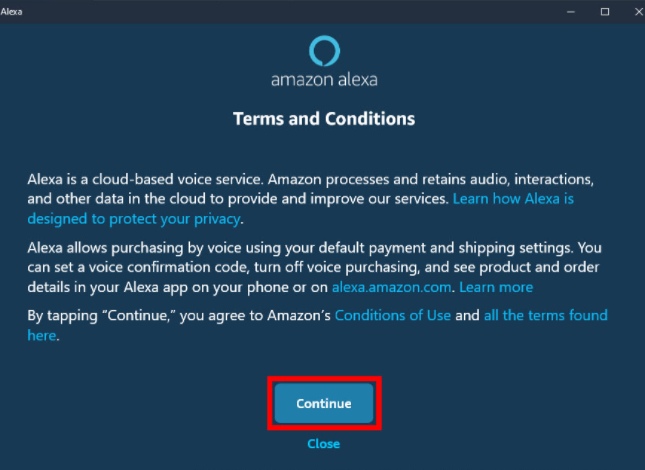
- Then click Continue to allow your computer to access your microphone.
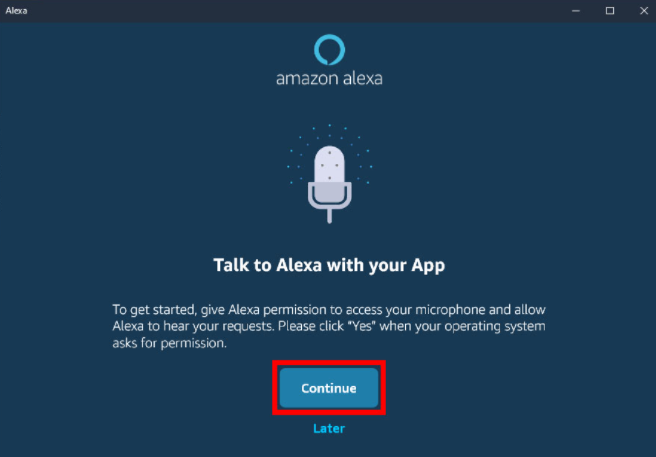
- Next, click Yes to confirm.
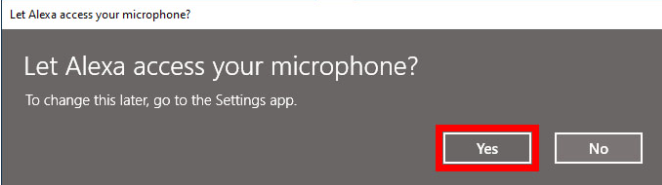
- Then choose between hands-free or push-to-talk modes.
- Finally, configure the app and click Finish.
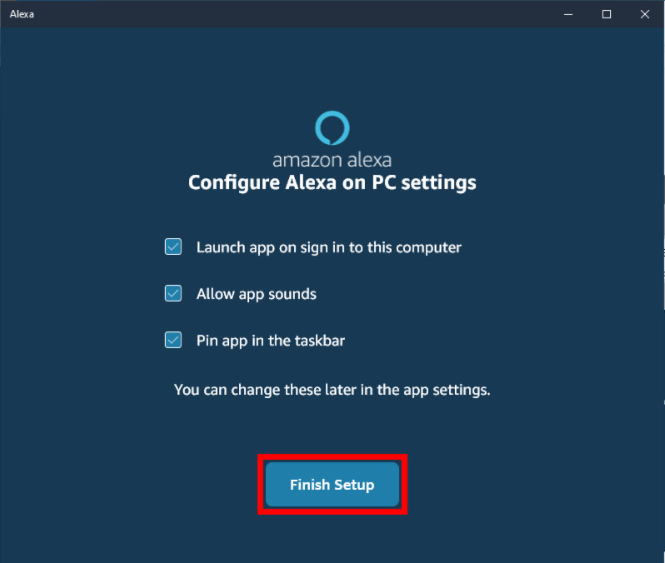
In this article we discussed about “how to reinstall alexa app on windows?” hope this article is helpful to you.