In order to take screenshot we can choose one of the following ways, with the help of these simple steps we can take google pixel screenshot :
With Buttons :
First of all, Open the screen that you want to capture.
Then, Press both the Power button and Volume down button at the same time.

Now, Your phone will take a picture of the screen and save it to your gallery.
At the bottom left of the screen, now you will see the preview of your screenshot. And that’s it!
Without buttons :
According to your choice and convenience, you can take a screenshot without buttons as well. Here are some steps to follow in order to take a google pixel screenshot :
Gesture Navigation : This is done from the bottom of the screen, swipe up and then hold. Then choose preferred open app to take screenshot. Then ‘Tap screenshot’.
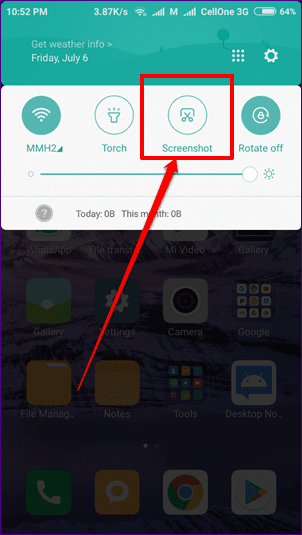
Navigation with three buttons : Tap on Overview option. Then choose an open app to take screenshot. Then’Tap Screenshot’.
Navigation with two buttons : Press the Power button. Then ‘Tap Screenshot’.