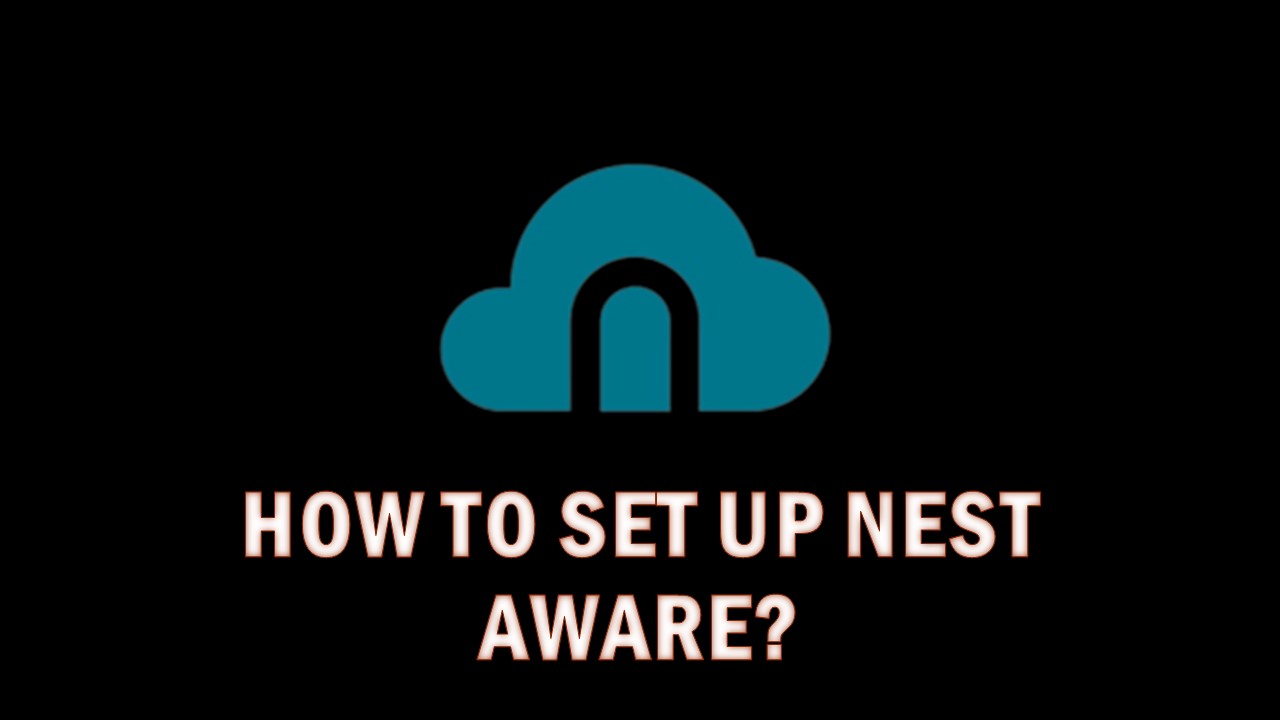Nest Aware is a paid subscription service that you can use with your Nest products to keep you informed about important events at your home. Nest Aware can be set up to help you manage your day-to-day life and keep an eye on things you care about. Here’s how to set up nest aware, step by step! You can also find out more information here.
Requirements Before Setup Nest Aware
- Firstly purchase a Nest app subscription depending on your need.
- Need a Nest Cam.
- Create an Gmail account to set up.
Steps to Set up the Nest Aware?
- Firstly, download the Nest app on your device. It’s free and it’s available for iOS and Android devices.
- Select Sign in Google account.
- Then, enter your email address and come up with a password.
- Select “I agree” to agree to the Terms of Service and Privacy Policy and then tap Continue.
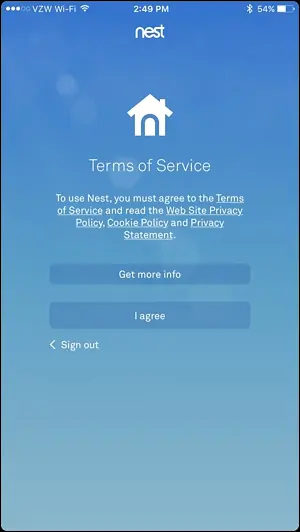
- Now, give your home a name in the app and tap “Next”.
- The next screen will ask you for Additional information. Hit “Next”.
- Now, set up Home/Away Assist, which uses your phone’s location to determine whether you’re home or not—that way, it can automatically turn your Nest Cam on when you leave the house.
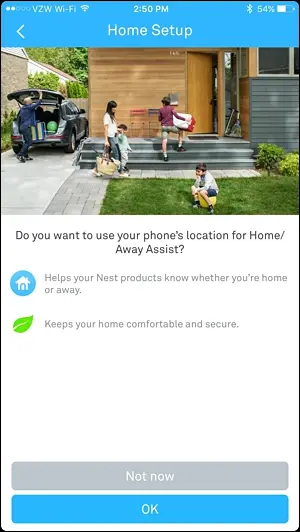
Note: You can also share your Nest Cam with other people in the house so they can monitor and change the temperature from their own phone.
- On the main screen, click on the “Add” button.
- Select “Nest Cam” from the list.
- Then, you’ll need to give the Nest app access to your phone’s camera it can quickly scan the QR code on the back of the Nest Cam.
- Once that’s done, then click “Next” on the following screen.
- Select your Wi-Fi network from the list.
- Then enter the password for your Wi-Fi network and tap “Join” down at the bottom.
- Wait a few moments while the Nest Cam connects to your Wi-Fi network.
- Once it connects, the next screen will show a live view of your Nest Cam.
How do I activate Nest Aware free trial?
- Open nest aware app on your device
- Choose Subscriptions and then Sign in to your account.
- First, select the home with the trial you wish to view.
- Then, You’ll find the date your trial ends below each camera for each Nest Aware trial.
Difference between Nest aware and Nest aware plus
| Specification | Nest Aware | Nest Aware plus |
|---|---|---|
| Price | $6 per month, or $60 per year | $12 a month or $120 annually |
| Event video history | 30 days | 60 days |
| 24/7 video history | – | Up to 10 days |
| Intelligent alerts | Familiar faces, Smoke alarm, Carbon monoxide alarm & Glass breaking | Familiar faces, Smoke alarm, Carbon monoxide alarm, Glass breaking |
| Devices supported | Nest cameras, Doorbells, Speakers, Displays | Nest cameras, Doorbells, Speakers, Displays |