Shutting down your laptop correctly doesn’t just help save energy, it can also help to prevent damage to the hardware and software that makes up your computer. If you don’t know how to shut down your laptop properly, follow this guide to learn how to shut down your laptop with keyboard shortcuts instead of closing programs and powering down manually.
Method 1: Use Alt + F4
One of the fastest ways to shut down your computer is to use the Alt+F4 method. The steps shown here will show you how to use this method.
- Close all the running applications and navigate to your desktop.
- Now, press Alt + F4 keys on your keyboard, a shutdown window will appear.
- Click on the drop-down menu button and select shut down option.
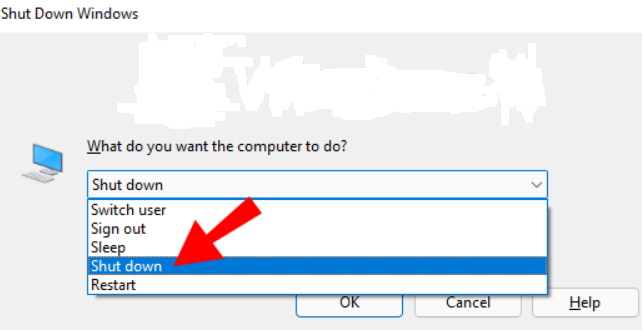
- Hit “OK” to turn off the laptop.
Method 2: Use Ctrl + Alt + Delete
Try CTRL+ALT+DEL, a three-key combination that will not only shut down your PC, but also initiate a safe mode reboot that ensures all of your programs have closed properly.
- Close all the running programs, tabs, and applications.
- Hold down the control (Ctrl), Alternate (Alt), and delete (Del) keys at the same time.
- Now, wait for a new menu or window to appear.
- Select the sign-out option and press enter button.
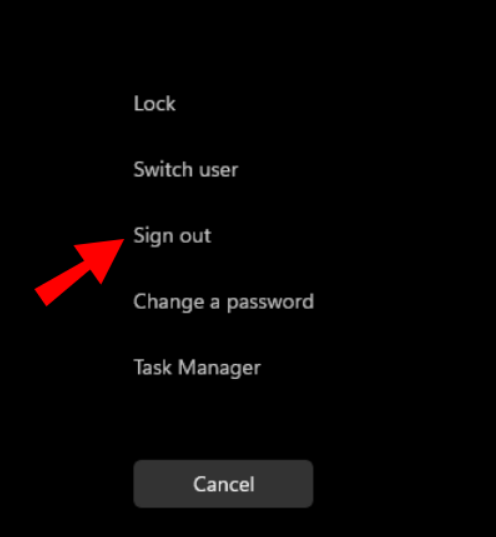
Method 3: Using the Windows + X
The Windows + X shortcut is one of many ways you can shut down your laptop. Here’s how to do that.
- Press Windows + X keys on your keyboard. A quick access menu will open up.
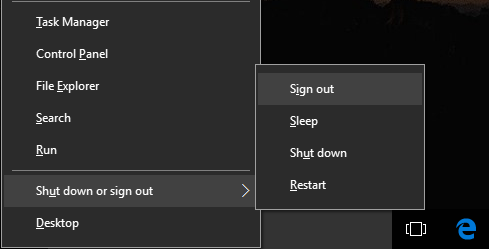
- Choose the “Shut Down or Sign Out” option in the menu displayed.
- Select the Sign Out option in the right menu and press Enter.
Method 4: Using Command Prompt
The Command Prompt function can come in handy when shutting down your PC. Here’s how to use it.
- Press “Window + R” to open the Run dialogue box.
- Type cmd in the Run dialog box and hit Enter
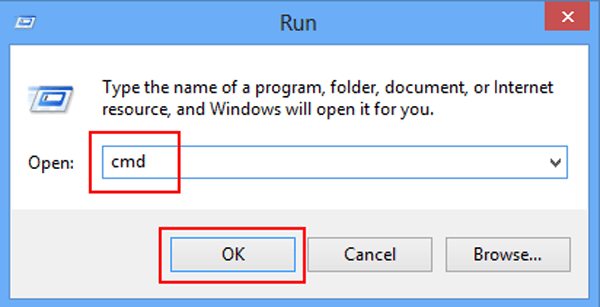
- In the Command Prompt box that appears, input “shutdown/s” and tap “Enter.”
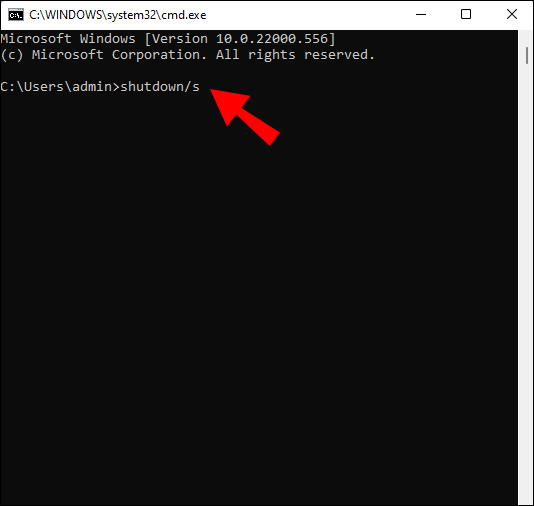
Related: How to Subtract in Excel: Formula for Numbers, Percentages, Dates, and Times?
Method 5: Using the Run Dialog Box
To use the run dialog box to shut down your computer, follow the mentioned steps:
- Open the Run dialog box by pressing Windows + R shortcut from your keyboard.
- Enter the command Shutdown -s in the Run dialog box and press enter.
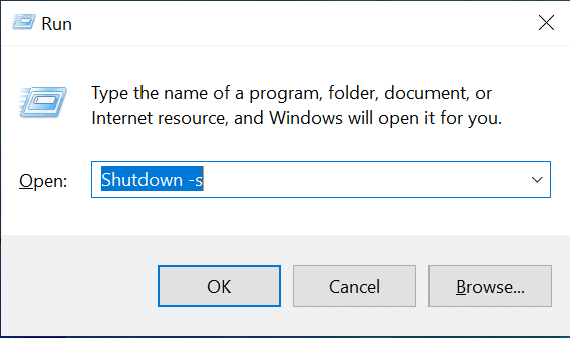
- In a few seconds, Window shuts down, and it is displaying a window that tells you that it is going to “shut down in less than a minute.”
