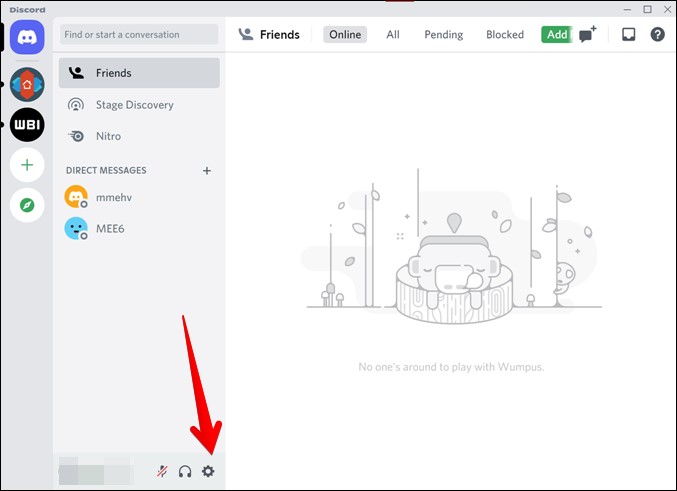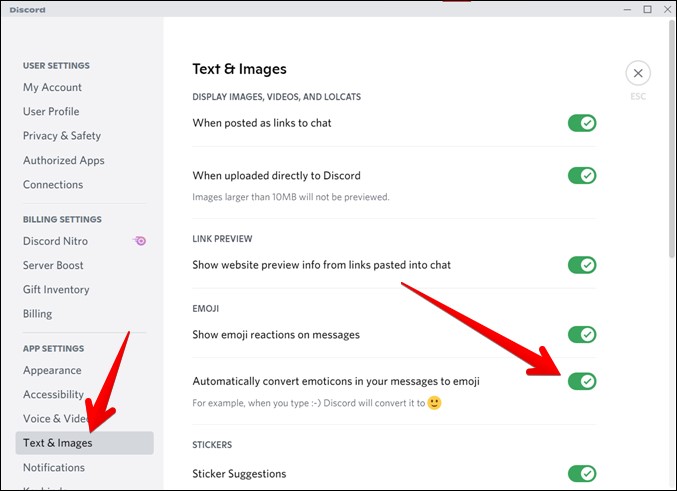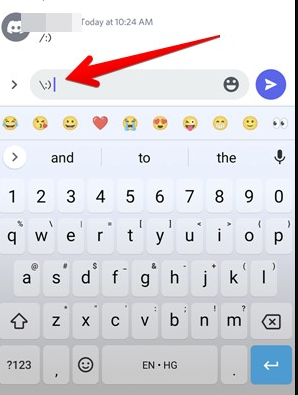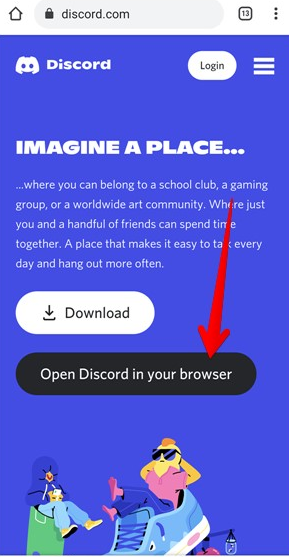Emojis provide a great way to express your feelings in chat. But some people prefer to use graphical emojis. Discord is one such app that has an auto emoji feature. If you don’t like that behavior, you can disable it in the Discord app. Let’s see how to stop discord from creating emojis on Android, iPhone and PC.
Stop Discord From Making Emojis
Emoji have their place in life but sometimes you just want to send plain old text/emoticons. By default, Discord converts simple emoticons like 🙂 or 🙁 to their emoji equivalent. Normally, this isn’t a problem, but it can get in the way in some cases. You might as well be that kind of person. For those who don’t like the emoji _(ツ)_/¯. Luckily, Discord allows you to disable automatic emojis – here’s how!
How to Turn Off Auto Emoji on PC?
The Discord desktop client provides a dedicated setting to turn off Auto Emoji. Here’s how to use it :
- Launch the Discord desktop app on your computer.
- Click on the Settings icon at the bottom.
Related: does deleting messages on discord unsend them
3. Click on the Text & Image option from the left sidebar. Turn off the toggle next to ‘Automatically convert emoticons to emoji in your messages.
Go back and send a smile. It will not be converted to a graphical emoji. If you use the Discord web app, follow the exact same steps on the Discord website to turn off the Auto Emoji feature.
The above method will turn off the Auto Emoji feature for all smileys. What if you want Discord to turn most smileys into emojis except a few smileys? There exists another way for that. Simply start the smiley with a backslash ().
For example, if you have to send :), send it like \:). Do the same for the other faces that you don’t want to convert to emojis.
How to turn off auto emojis on mobile?
If you go to the above setting on the Discord Android and iPhone apps, you won’t find the option to turn off Auto Emoji. Basically, Discord does not offer a native feature in the mobile version. Then how to stop discord from making emojis on mobile? There are three ways to get it
- Disable Auto Emoji from PC
In this method, you should be able to access Discord via PC. That is, to disable Auto Emoji, you must have a computer and follow the steps mentioned above. This will change for the Discord mobile app, once it is disabled via the desktop or web app. Basically, the Auto Emoji setting syncs with the mobile apps.
- Use Backslash to Turn Off Auto Emoji
Similar to PC, you can prevent Discord from automatically converting smileys to emojis on mobile by using a backslash before the smiley. Put a backslash () after the smiley and send it. The smiley will appear in the chat without a backslash.
Related: how to fix discord connection issues
Tips: Make sure you use a backslash (), not a forward-slash (/).
- Use the Discord website on mobile
If you don’t have a computer and want to turn off Auto Emoji for all smileys, you can do so on your mobile from the Discord website. However, the problem is that if you open discord.com from a browser on your mobile, you will not see the login option. The website asks you to download the app. Fortunately, this can be prevented by using the Use Desktop Website feature in the browser.
Detailed instructions are given below :
- Open discord.com/app or discord.com/login in your mobile browser. Log in with your account details. Once logged in, follow step 4. If, however, the links do not open, follow the next step.
- Open discord.com in a browser. You may see an ‘Open Discord in your browser button. Quickly tap on it. If you miss it, refresh the page and try to tap on it quickly. Log in with your Discord account details and follow Step 4.
If, however, you don’t see the option or find it difficult to tap, don’t worry.
On Chrome, tap the three-dot icon at the top and check the box next to the Desktop site. The page will refresh.
For Safari, tap on the Aa icon in the address bar and select Request Desktop Website.
- Tap on the Login button at the top of the Discord website and log in to your Discord account. Once logged in, scroll down on the page and tap on the Settings icon.
- Tap on Text & images from the left side and turn off the toggle for ‘Automatically convert emoticons in your message to emoji’.
That’s it. After changing it from the Discord mobile site, the same setting will sync to the Discord mobile apps.