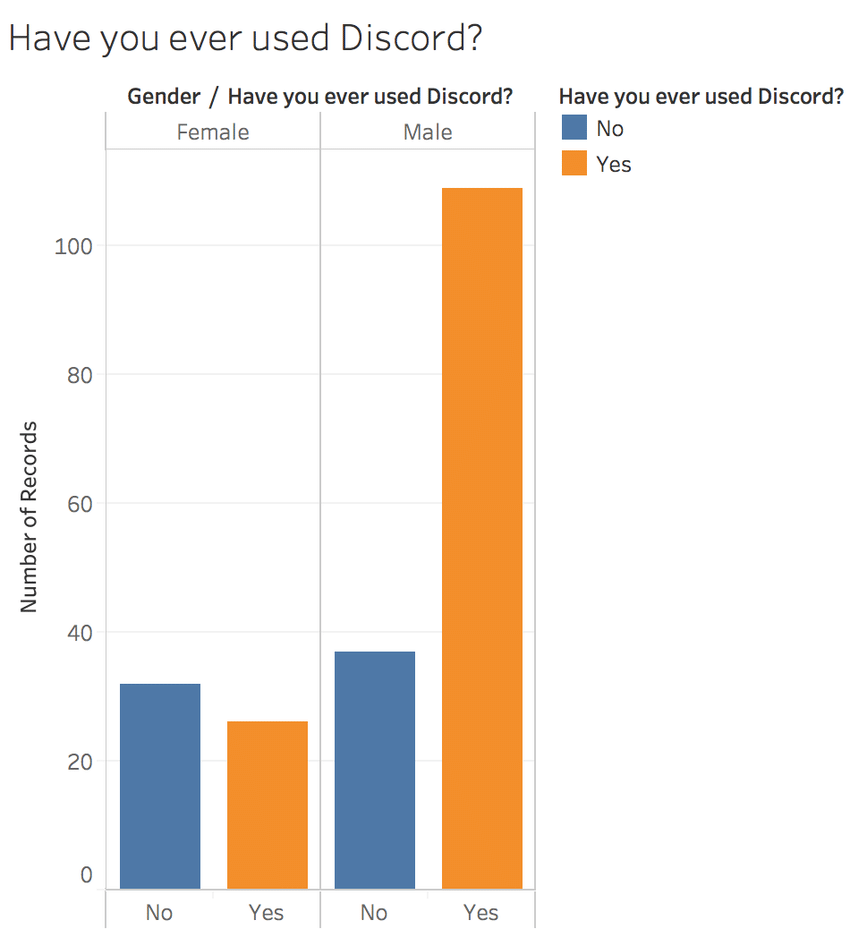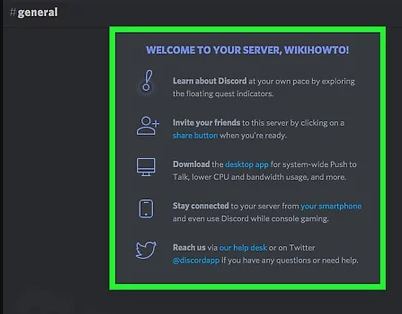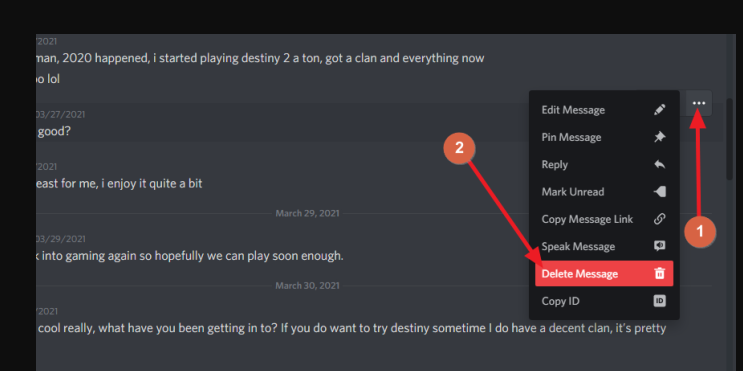There are many reasons why someone might want to delete a message. And even though sometimes we delete our messages before anyone can see them. Read the blog below to know if deleting messages on discord leaves them unsend.
When it comes to messaging and online chatting there is no better app than Discord. There are two types of Discord chat, direct and channel messages. The first is direct messaging which is a private conversation between two users. Second-channel messages are chats shared with the entire group on a particular channel.
However, if there are many messages, it can be difficult for the administrator to moderate. Some chat servers may also contain explicit and unwanted content. So, this article has a short guide that shows how to clear your chats on Discord.
What is discord used for?
Discord was created for online gamers as a free alternative to voice chat services like TeamSpeak, Mumble, and Ventrilo. These services facilitate Voice over IP (VoIP) communication between members of gaming clans, guilds and other groups. Instead of using the voice communication tools built into games, which are often of low quality and lacking in features, gamers use these services to play together.
Related: how to fix discord connection issues
The downside is that most VoIP services require a server, which is usually not free. Some hosting companies offer free VoIP servers when you rent a regular game server. However, there is usually a cost related to running a TeamSpeak, Mumble or Ventrilo server.
Discord offers a similar service at no cost. The Discord app is free to download, signing up for a Discord account is free, and anyone can create a Discord server for free.
How to get starting with discord?
To get start with Discord, create a temporary account. You can register this account to make it permanent, or leave it when you’re done. You can add an avatar or profile picture to your account, but this is not a requirement.
- Open a web browser and visit the Discord app website.
- Select Open Discord in your browser.
- Enter your desired username and select the arrow to the right of the text field.
- Select the I am not a robot check box, then complete the captcha if one is submit.
- Select Quit to start using Discord right away, or choose to Get Start for a tutorial.
- Enter your email and password, then select Claims Account to register your account, or select Outside the pop-up window to skip this step.
- Start searching for communities and servers to join.
- When someone gives you an invite link to the server, click the link to join.
Delete Discord messages on the computer –
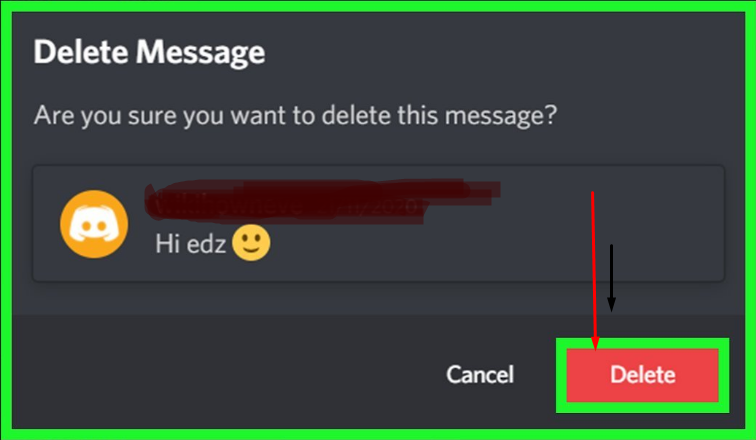
- Open your Discord account and hover over the message to click on the three dots that appear in the upper-right corner.
- Select “Delete Message“.
- Confirm your decision by clicking “Delete” again in the pop-up.
How to delete Discord messages on a mobile device?
- Open the Discord app and log in if necessary.
- Find the message you want to delete.
- Long tap the message.
- Select “Delete“.
- Tap “Delete” again to confirm your decision.
How to clear direct message chat?
First, you need to keep in mind that the two types of Discord chat have different ways of deleting messages. That’s why it’s important to note which chat you’re trying to delete.
Here are some easy steps to delete your private messages :
- Click on User and right-click on the screen. Select a message from the list.
- Hover over the username and click the “X” that appears next to it.