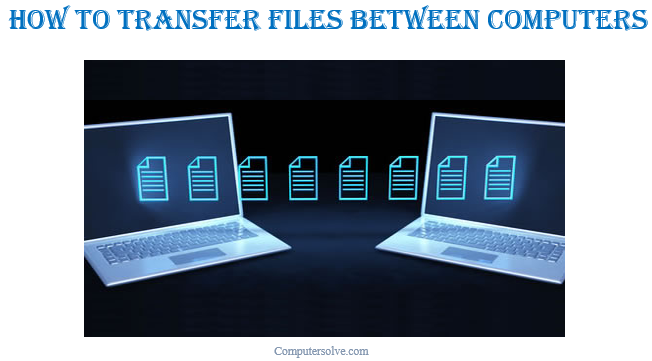Transfer Files Between Computers to computer you need a USB bridging cable or a USB networking cable. It’s faster than using drives since the copy and paste process happens simultaneously between the connected systems.
How to transfer files between computers wirelessly?
- Go to “Settings > System > Shared Experience on the PC.
- Turn on the “Nearby sharing” toggle switch.
- Choose the location to save received files.
- Go to the File Explorer.
- Select the destination device from the pop-up window.
Transfer everything on my computer to a new computer :-
- First copy your files onto the external drive.
- After that eject the storage device, & then plug into the new computer, and then reverse.
- Note- Some computers have eSATA ports that are specifically designed for external hard drives and move data even faster than USB ports.
How to Transfer Files From One Computer to Another?
There are 5 Ways to Transfer Files From One Computer to Another :-
- Use an External Storage Media– Stick a USB flash drive into one computer and copy the data. Stick the same drive into the other computer, then paste the data.
- Share Over LAN or Wi-Fi-There are two main ways to share files and folders. First is to set up a local area network (LAN), so you can use one PC to browse the other’s hard drives.
- Use a Transfer Cable-When using external drives, you are basically transferring between three drives but cables reduce that to two drives.
Windows to Windows: If you’re transferring files from one Windows computer to another, plug the USB cable into both computers.
Mac to Mac: You can connect two mac computers via the proprietary thunderbolt cable.
Windows/Mac/Linux to Windows/Mac/Linux: Use an Ethernet cable to build a local area network without a router.
- Connect the HDD or SSD Manually-Hard disk drives (HDD) and some Solid State Drives (SSD) use standard SATA cables to connect to the motherboard. If you have a spare SATA or eSATA (external SATA) port, connect your old hard drive.
- Use Cloud Storage or Web Transfers-The best way to transfer files from PC to PC in terms of convenience. Since more and more users now use cloud storage to save their files.