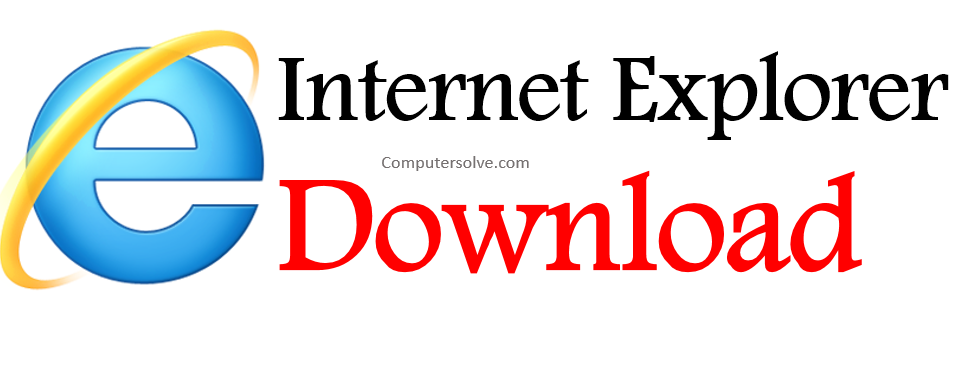Internet Explorer (IE), World Wide Web (WWW) browser and set of technologies created by Microsoft Corporation, a leading American computer software company. Internet Explorer Download is important so that you can also run and clear cache in internet explorer and find your answers. The following steps are given below in this article and download the internet explorer.
How to download Internet Explorer ?
Here we are going to tell you some instructions for easy downloading :
Windows Internet Explorer Download :
- Open the Microsoft Edge and click the three-dot button of the Edge browser.
- Go to Settings > Default browser and find Internet Explorer compatibility.
- Restart the web browser and open a website.
- Now, choose Reload in Internet Explorer mode.
OR
- Type “internet explorer” and right-click the app and click Pin to Start or Pin to taskbar.
- In addition, you can continue to set IE as your default browser.
OR
- Click on Start and type Internet Explorer in Search.
- Select Internet Explorer.
- In case you can’t find Internet Explorer, you will need to add it as a feature:
- Select Start > Search, and enter Windows features.
- Select Turn Windows features on or off on the left panel and click OK.
- Click on Start, go to Settings > Update & Security > Windows Update.
- Finally, restart your device.
Windows 10 :
- Open the Control Panel.
- Click the Programs and Features icon.
- Click the Turn Windows features on or off link.
- Look for the Internet Explorer 11 option and check the box next to that option.
Windows 8 :
- Press Win+C to open the Charms menu.
- Click Search.
- Type internet explorer.