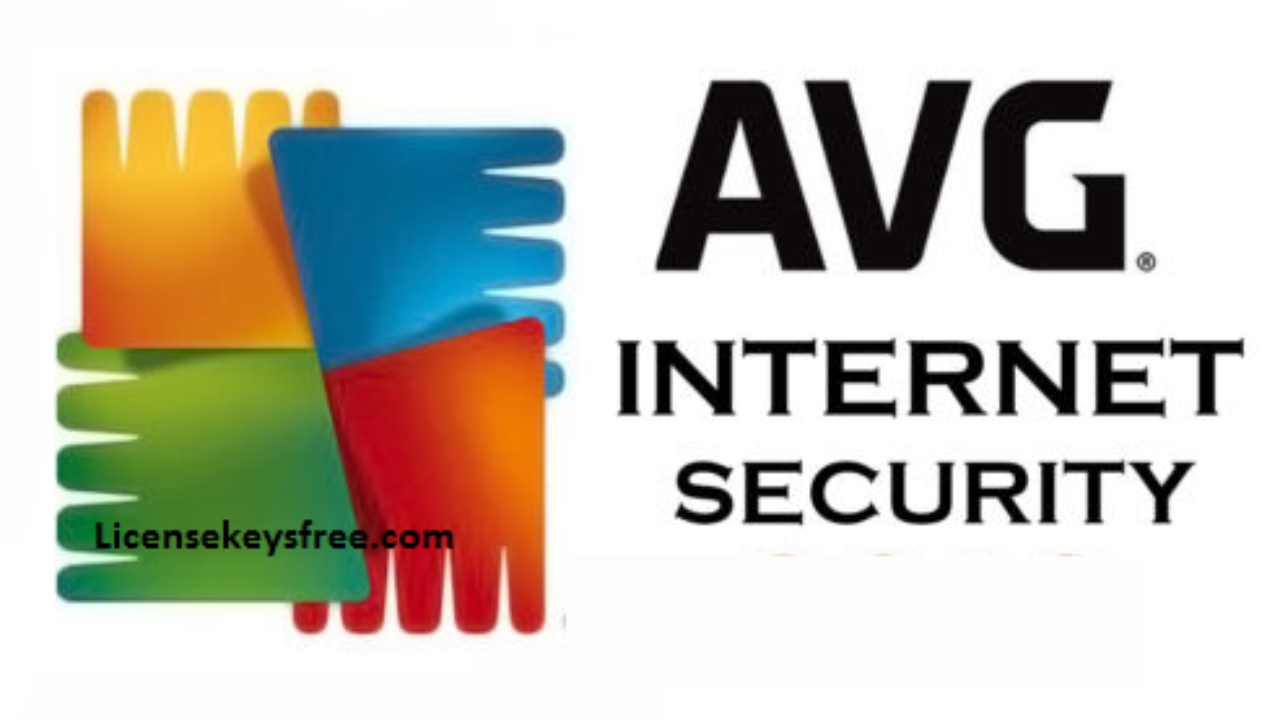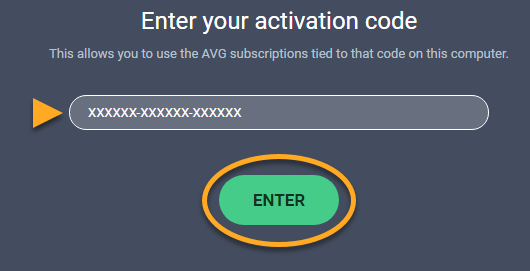AVG Antivirus for Android protects your mobile phone from malware attacks and threats to your privacy. We give you on-the-go protection against unsafe apps, an anti-theft locker and tracker, and much more security and performance features. Read the article below to learn how to upgrade AVG Free to Internet Security.
Method to Upgrade to AVG Internet Security
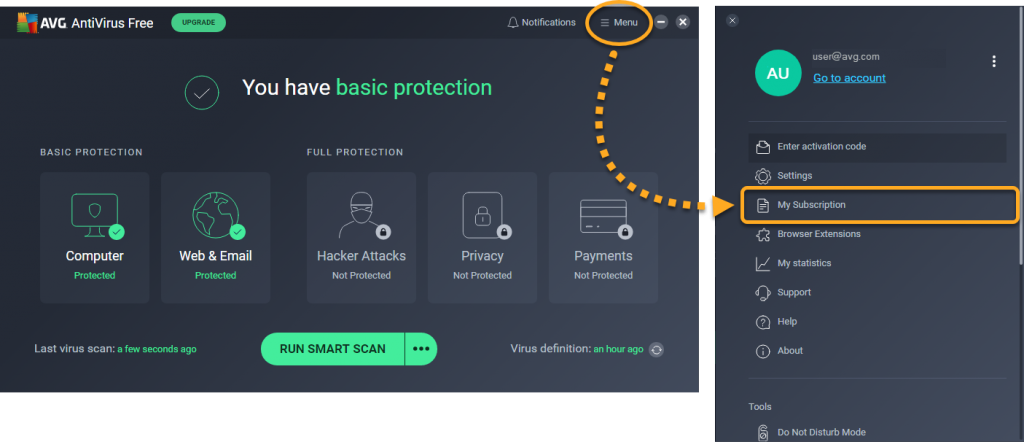
If you want to unlock additional premium features, upgrade to AVG Internet Security from AVG Antivirus Free. To learn more about the additional features available in AVG Internet Security, see the following articles:
AVG Internet Security and AVG Antivirus –
You can upgrade to AVG Internet Security with either AVG Antivirus Free or the free-trial version of AVG Internet Security. Alternatively, you can activate an existing subscription to AVG Internet Security.
Upgrade from AVG antivirus free :
- Open AVG Antivirus Free User Interface and go to Menu My Subscription.
- Scroll down to Subscribe on This PC and click Upgrade Now in the AVG Antivirus Free panel.
- Follow the on-screen instructions to complete the purchase and download AVG Internet Security. If prompted, restart your PC.
Upgrade from the free trial version of AVG Internet Security :
When you install AVG Antivirus Free, you can optionally activate the free-trial version of AVG Internet Security. This free trial gives you access to all the features included in AVG Internet Security for a limited time. To purchase an AVG Internet Security subscription during the free trial period :
- Open the AVG Internet Security user interface and go to the My Subscription menu.
- Scroll down to Subscribe on This PC and click Buy Now in the AVG Internet Security panel.
- Follow the on-screen instructions to complete the purchase and download AVG Internet Security. If prompted, restart your PC.
AVG Internet Security is now installed, activated, and ready to use. It is not necessary to uninstall and reinstall the application.
Activate existing subscription :
If you have already purchased AVG Internet Security, activate your existing subscription using one of the options below :
- AVG Account: Activate AVG Security by signing in to the application with your AVG account, which is linked to the email address you provided during the subscription purchase. Click on Menu Sign In.
- Activation Code: Activate Internet Security by using the activation code from your order confirmation email. Click Enter Menu Activation code.