How to: Restart the Print Spooler service in Windows XP
Print Spooler is a built-in service in Windows that temporarily stores print jobs in the computer’s memory until the printer is ready to print them. If your documents get stuck in the printer queue or your system has difficulty sending print jobs to the printer, you may need to stop or restart the Print Spooler service. In this tutorial, we will show you different ways to restart the Print Spooler service in Windows XP.
Method 1: Restart Print Spooler in Task Manager
- Right-click the Start button and choose Task Manager.
Also, you can press Ctrl + Shift + Esc key combination to open Task Manager quickly.
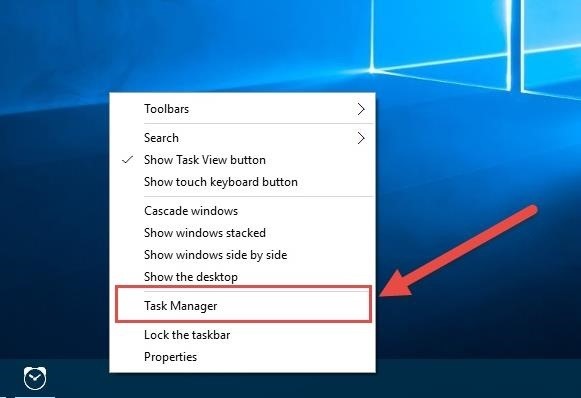
- Switch to the Services tab.
- Scroll down to locate the Spooler service, right-click it and choose Restart.
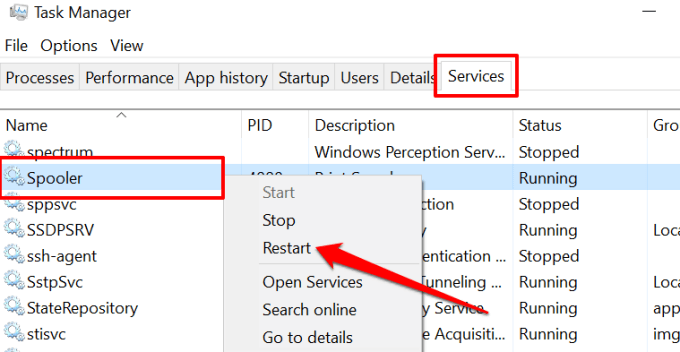
Method 2: Restart Print Spooler via Command Prompt
- Press Windows + R to open Run window.
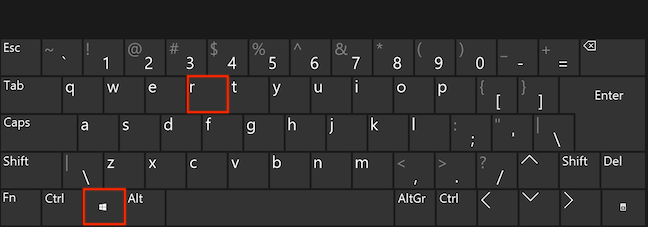
- Then, type cmd and press Ctrl + Shift + Enter to run Command Prompt as an administrator.
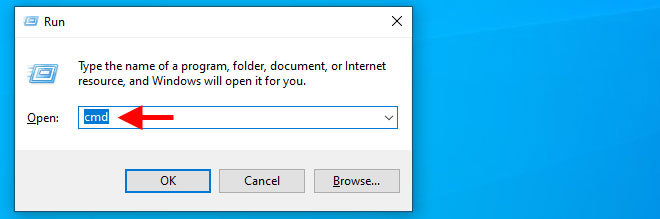
- When you receive a User Account Control (UAC) window, click OK to confirm the operation.
- In the command console, input net stop spooler and press Enter key to stop print spooler.
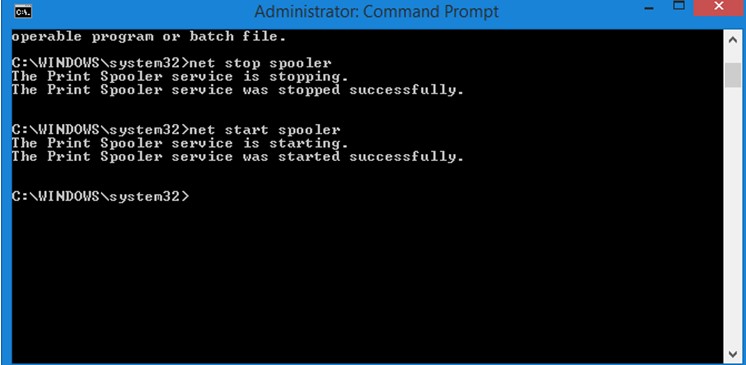
To resolve print or print spooler problems, you can navigate to the directory C:\Windows\System32\Spool\Printers and delete all the contents in the Printers folder to remove the print jobs.
- Now, you can go back to Command Prompt, type net start spooler, and press Enter to start print spooler.
Method 3: Restart Print Spooler Through Services
You can also perform the same operation in the Services app. Besides, you can make more changes to the service here.
You just need to invoke the Run window, input services.msc in the empty box, and click OK to open the Services app. Then, scroll down to locate the Print Spooler service.

To stop/restart the print spooler, you can click Stop the service/Restart the service in the left pane, or right-click the service and choose Stop/Restart. If the service is stopped, you can click Start the service in the left pane, or choose Start from the context menu.
To make more configuration for the service, you can double-click it to open its Properties. Here, you can also stop/start the print spooler by clicking the Stop/Start button. And you are allowed to choose a Start type from the drop-down list as your needs.
Hope you can benefit from this post and get out of print spooler problems.
