use camera in vmware in mac os
VMware Fusion is one of the most popular hypervisor softwares available for macOS, which allows users to run virtual machines with not only Apple’s operating system, but also Windows and Linux. if you want to use camera in vmware in mac os. then you can follow these steps:
Use built-in camera in vmware on mac os x
You can select a camera by name. If a named camera is chosen, the camera of your virtual machine is connected explicitly to that camera.
- Select Virtual Machine > Settings.
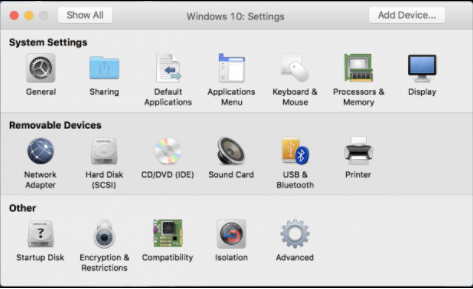
- Click Add Device.
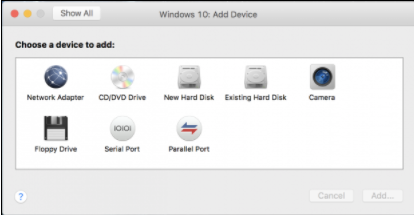
- Click on “Camera” to add it to that virtual machine.
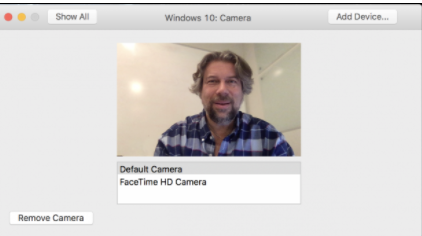
- Choose “Default Camera” and click on the red circle on the top left then “OK”
- Ordinarily, the default camera of the host system is added to the virtual machine.
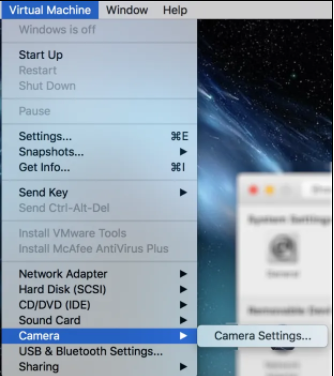
Hope this article is helpful to you.
