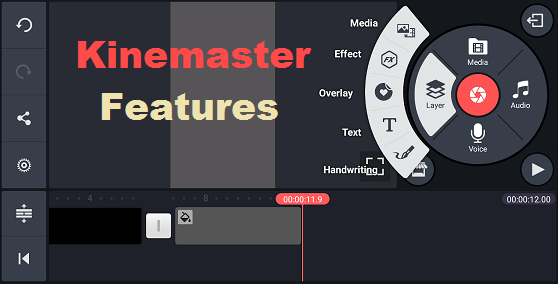Kinemaster is a Full-featured video editor it helps users to edit videos and images with the help of most high quality of tools like crop, cut, add and so on. Kinemaster is a powerful tool for everyone to bring their stories to life or share their thoughts in videos.
It helps users to make short movies also users can make funny videos and upload the video on social media site and entertain others. It also helps employees to make presentations and projects.
Kinemaster is not difficult to learn and utilize. Its extremely valuable when their is less to alter with less time. You may get your output in just a matter of minutes.
Features of Kinemaster:
- Multi-Layer.
- To make your video more attractive it really needs to add some animation effect.
- Multi-Track.
- Voice Recording.
- Add Music.
- Change themes.
- Add Stickers or text.
- Color and background effects.
- Apply filters.
- Video quality in 720p, 480p, 360p, 240p and in MP3 and also save and share the video.
How to install Kinemaster?
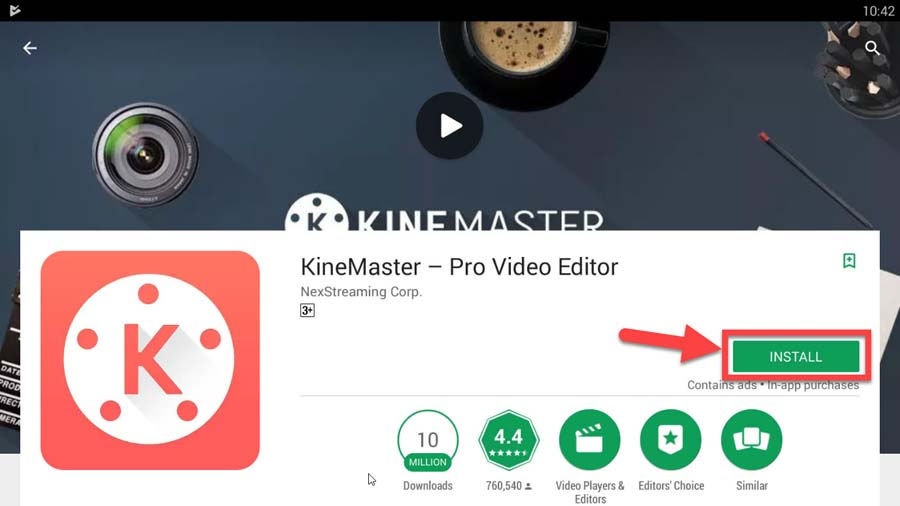
Step-1 Unlock your mobile and open play store app.
Step-2 Type ‘Kinemaster’ in search box.
Step-3 Next page the app appears and click on ‘Install’ option.
Step-4 Open the app and sign in with phone number.
How to use Kinemaster?

How to Make Pictures Move In Kinemaster?
Step-1 Click on “Start a New Project“.
Step-2 Select a aspects ratio.
Step-3 Add the background and tap on ‘Layer‘ then select one picture and set the picture.
Step-4 Add the Movement to Your Image.
Step-5 And make a image video.
OR
Firstly,
Step-1 Prepare Your Concepts and Materials.
Step-2 Open the app and Click on the ‘Create a Project’ option.
Step-3 Select a ratio and and then tap on media which contains images and videos.
Step-4 Click on trim option(Scissors).
Step-5 Add text to a video and add background music
Step-6 Then export your video.
Note: You can cut, copy and paste.
Benefits of Kinemaster:

- Easy and Flexible Adjustment Tools.
- Multi-Layered Videos.
- Color and lighting adjustments.
- You can also make birthday videos.
- Slow motion edits.
- Works perfect both with long and short format videos.