Playstation Network is a digital media entertainment and an online gaming services provided by Sony Entertainment. It have many entertainment media like games, movies, shows, themes, wallpapers and so on. It also help us to achieve various goals. It encourages peoples to give their best. PSN helps people to show their passion to the world. Sign into Playstation Network follow the steps.
If you’re having trouble signing in to the Playstation network, you’re on the right page. The article written by us will help you to know how to sign in to PlayStation Network.
How to sign into Playstation Network?
Step 1 Firstly, open browser on your computer and search Sony entertainment page.
Step 2 Click on create a new account option.
Step 3 Fill your personal details like Date of birth, Gmail, phone number, name, location and choose password option.
Step 4 Make a strong password and then click on I agree option.
Step 5 PSN verify your account by your email by sending you a link on your email account.
Step 6 Go back to the Sony entertainment site and tap on continue option.
Step 7 Select update account option which will shown you on next page.
Step 8 Make a online ID so that other gamer will see your ID name.
Step 9 Select continue option.
Step 10 Then confirm your personal details and click on Finish.
Related Searches: How to fix unidentified network windows 10?
How to create account on Playstation Network Account on PS3?
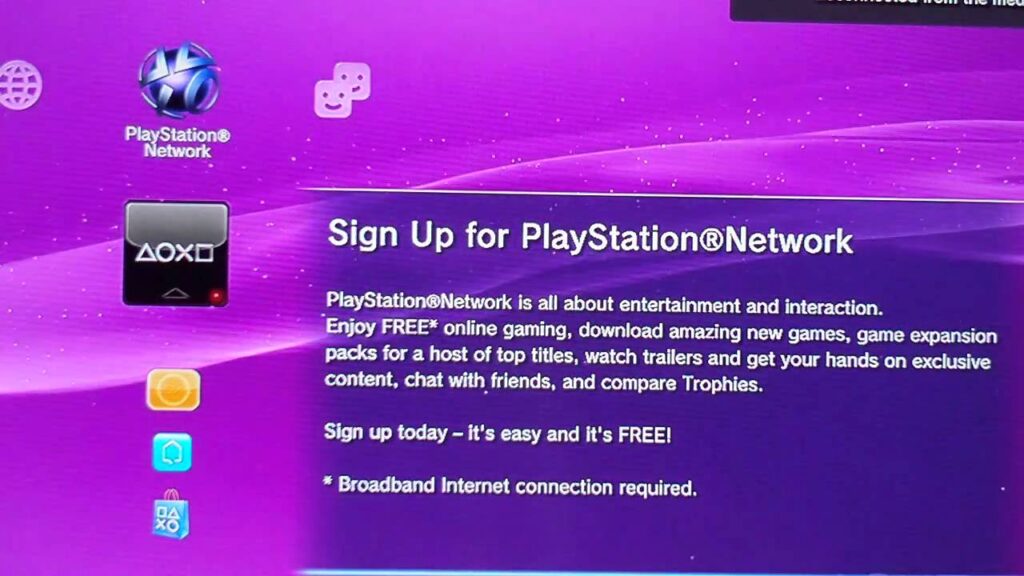
Step 1 Open Playstation Network from the menu option.
Step 2 Select Sign up option and then create a account.
Step 3 Enter your details by choosing your language, Date of birth and location.
Step 4 Then agree with the Terms and Conditions by clicking on Accept button.
Step 5 Then register your account with email and make a strong password.
Step 6 Choose one PSN ID.
Step 7 Then fill your personal details and select continue option.
Step 8 PS3 will asks you if you want to receive any notification regarding offers, news and so on.
Step 9 Tap on confirm button and submit your details.
Step 10 Then proceed to PSN and back to Home page and log in to PSN account.
How to create account on Playstation Network Account on PS4?

Step 1 Press to the PS button and click on New user.
Step 2 Create a account and agree with Terms and Conditions.
Step 3 Select Next option and instead of logging in select new PSN.
Step 4 Select sign up option.
Step 5 Fill your personal details like location, Date of birth, languages and so on.
Step 6 Then select a avatar.
Step 7 Tap on create PSN Profile.
Step 8 Then write a name that will show in front of public.
Step 9 Tap on accept option and confirm your registration.
Step 10 Account has been created.
How to create account on Playstation Network Account PS5?

Step 1 Open PSN account and open Home screen.
Step 2 Select Add user option.
Step 3 Then agree with the Terms and Conditions.
Step 4 Tap on Create an account.
Step 5 Fill your personal details or information.
Step 6 Then log in to Playstation App.
In this article you get information about How to sign into Playstation Network? If you want more information about How to fix unidentified network windows 10? Click Here

