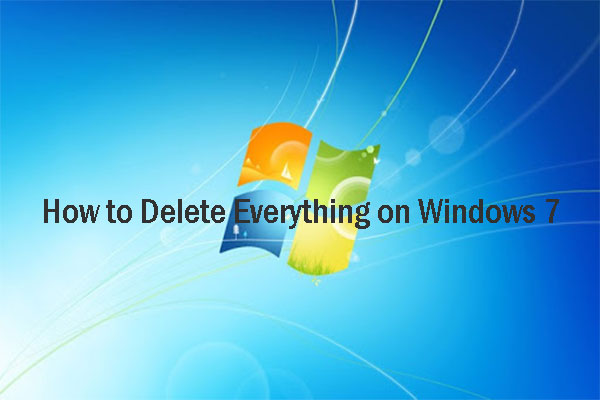How to wipe a computer windows 7?
Many users ask how to wipe a computer windows 7? on forums. They want to delete everything on their computers and start over. In a word, they want to make their computers like new.
They might plan to wipe a computer Windows if one of the following situations occurs.
The computer is full of trashes and becomes slow and buggy.
The computer is full and can’t install updates.
They just bought a second-computer and then various issues happen to it.
They decide to sell or donate their computers
How to wipe a computer windows 7?
Here are three methods for you.
Method 1. Use factory reset method:
Here is the tutorial on how to factory reset Windows 7 without CD.
- Press Start button and choose Control Panel.
- Choose System and Security.
- Click Backup and Restore.
- Click Recover system settings or your computer.
- Click Advanced recovery methods.
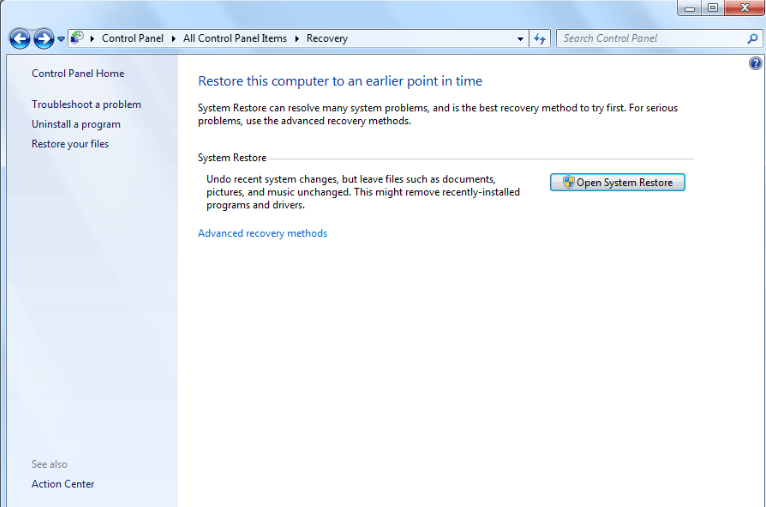
- Then, you will be presented with two options: “Use a system image you created earlier to recover your computer” and “Return your computer to factory condition“. Please choose the latter option.
Also you can use the built-in reset this PC option to wipe your computer completely. Here is the tutorial on how to wipe a computer Windows 7:

- Press “Shift” key while you are clicking Power> Restart button so as to boot into WinRE.
- Navigate to Troubleshoot > Reset this PC. Then, you will see two options: “Keep my files” or “Remove everything“. The former will just reinstall Windows 7, while the latter will reinstall Windows 7 and delete all your personal files.
- When you choose Remove everything, you will be asked whether you want to remove everything from all drives. If you want to resell your computer, clicking All drives is recommended.
Method 2. Reset your computer from your recovery partition:
- If you want to wipe with Reset your computer from your recovery partition so you can folloe these lines below:
- On your keyboard, press the Windows logo key and E at the same time to open the File Explorer.
- Right-click Computer, then select Manage.
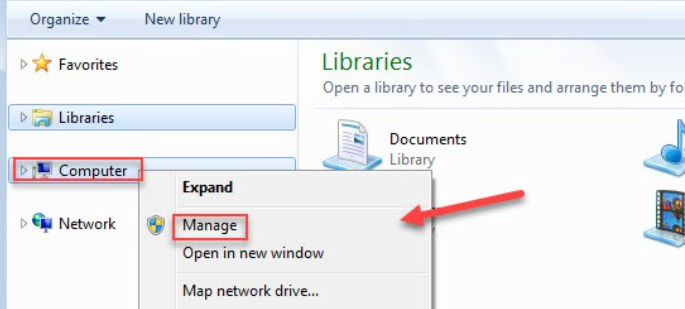
- Click Storage, then Disk Management.
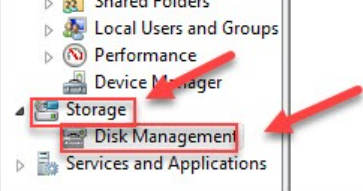
- On your keyboard, press the Windows logo key and type recovery.
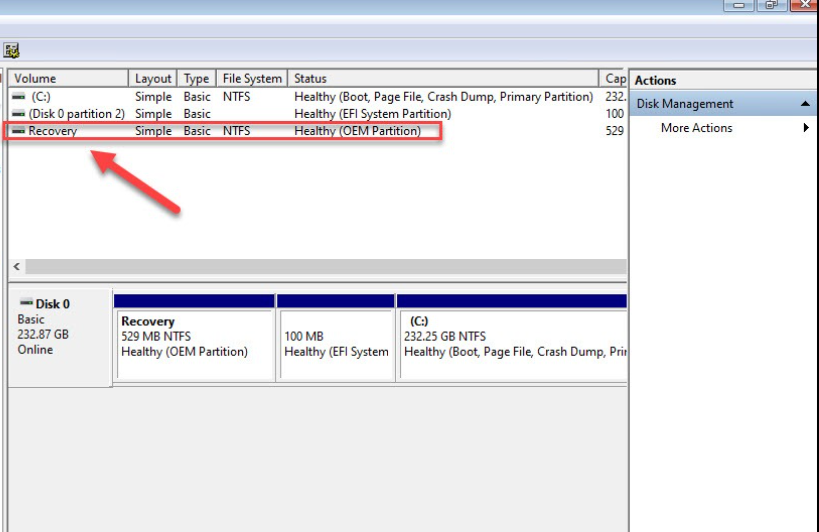
Method 3. Wipe a pc with cmd commands:
If you want to wipe hard drive with commands. This method works on Windows 7, and it can wipe operating system and trash files at the same time. Some people don’t like to use this method because it is more complicated. Here below teach how to wipe a computer on Windows7 then follow these steps:
- Click to download Windows 7 disk image files.
- Then click here to download Windows7-USB-DVD-Download-Tool-Installer-en-US.exe.
- Open the exe file and follow the wizard to set up Windows 7 USB DVD Download Tool.
- Launch Windows 7 USB DVD Download Tool and choose ISO file.
- Then, click Next button.
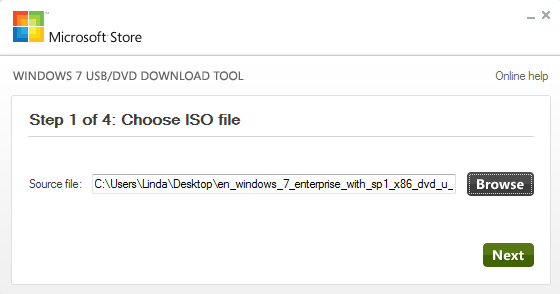
- Select USB device to burn the ISO file on a USB flash drive or select DVD to burn the ISO file on a DVD disk.
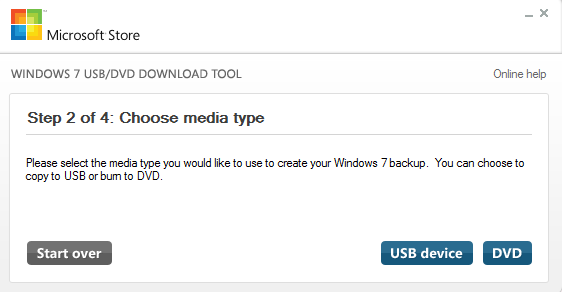
- Select a removable disk in the drop-down list and click Begin copying.
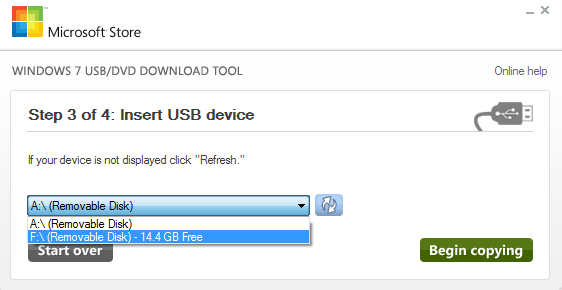
- A pop-up window warns that the selected removable disk must be erased.
- Click Erase USB Device to continue if there is no important file in the removable disk. Otherwise, click Cancel and back up data in advance.
- After the Windows installation media is completed and connected to your computer, please set in the Firmware to make the computer boot from the Windows installation media.
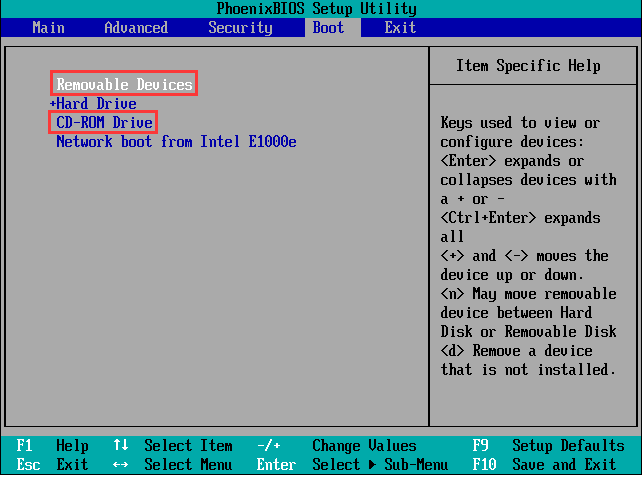
- Then, you will enter WinPE shown like the following picture. Click Next.
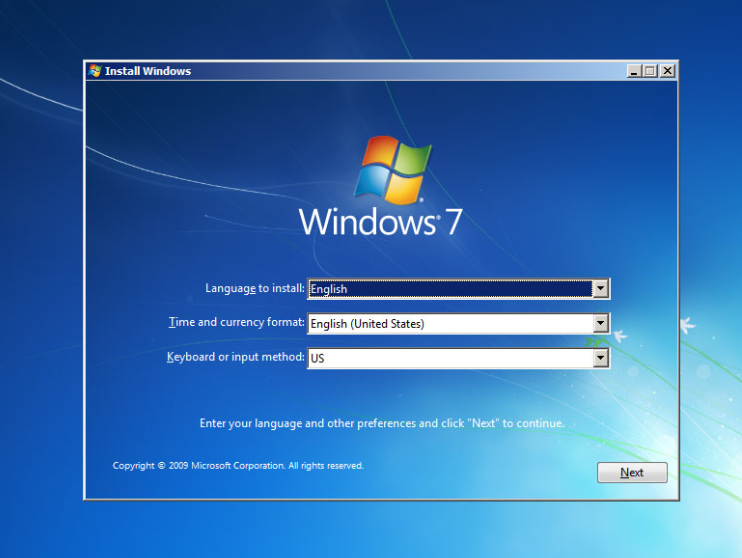
- Click Repair your computer. Then, click Next and choose Command Prompt.
- Type the following commands on cmd one by one to delete all partitions on the disk.
- Diskpart
- List disk
- Select disk 2
- Clean all
- Create partition primary
- Format fs=ntfs quick
- assign letter = f
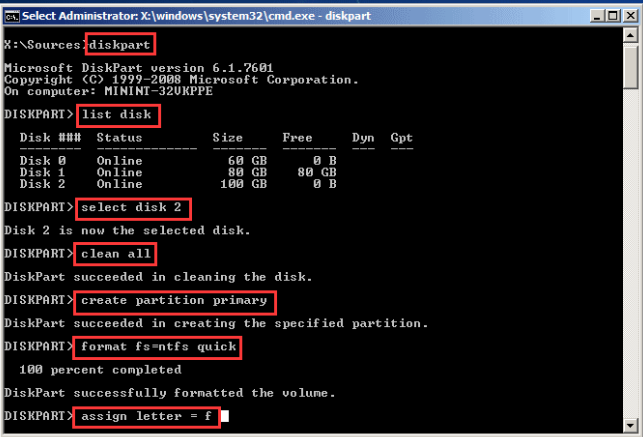
- Then, you can exit the cmd window and perform OS reinstallation process.