Dell Command Update is a stand-alone application for client systems, which provides updates for system software that is released by Dell. This application simplifies the BIOS, firmware, driver and application update experience for Dell client hardware.
This product consists of a Command Line Interface (CLI) and Graphical User Interface (GUI) to configure various BIOS features. To download dell command follow the following steps:
Step 1: On the Dell website, you can see different versions of Dell Command.

Step 2: Presently, the available versions are Dell Command Update 4.5, 4.4, 4.3, 4.2.1, 4.2, 4.1, 4.0, 3.1.3, 3.1.2, 3.1.1, 3.1, 3.0 and 2.4.
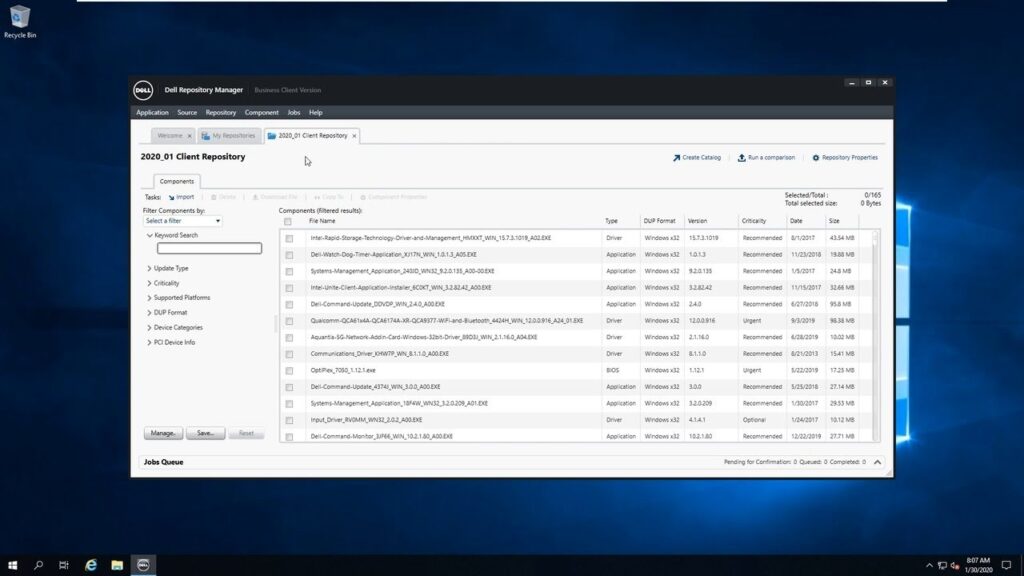
Step 3: Dell offers two available downloads – universal Windows.
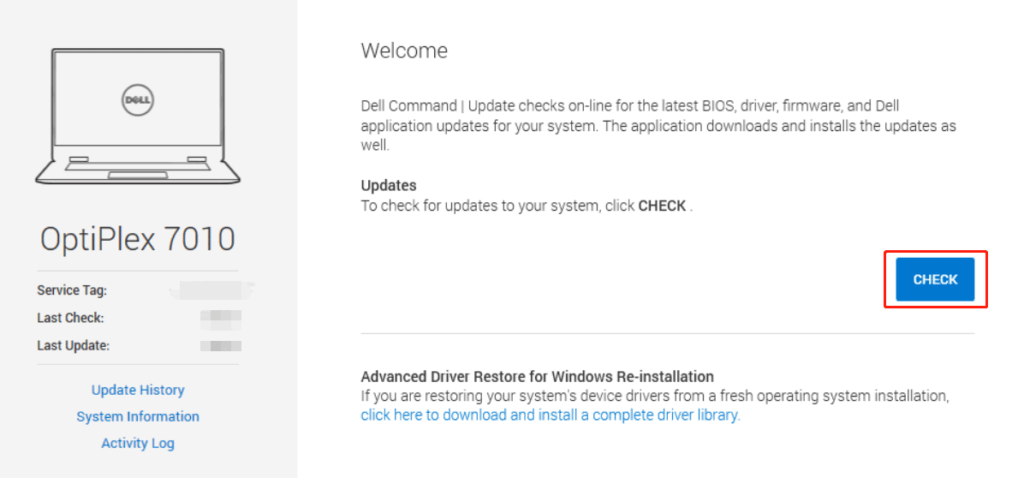
Step 4: Dell Command Update download 64-bit if you are running Windows 11,click the first version to download.
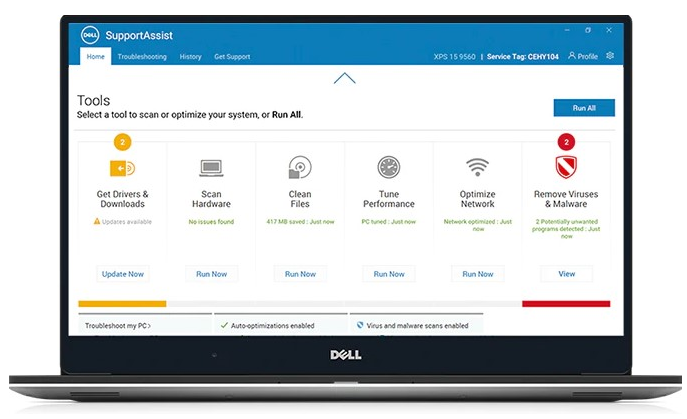
Step 5: After getting the setup.exe file, double-click it and click the DOWNLOAD button to continue.
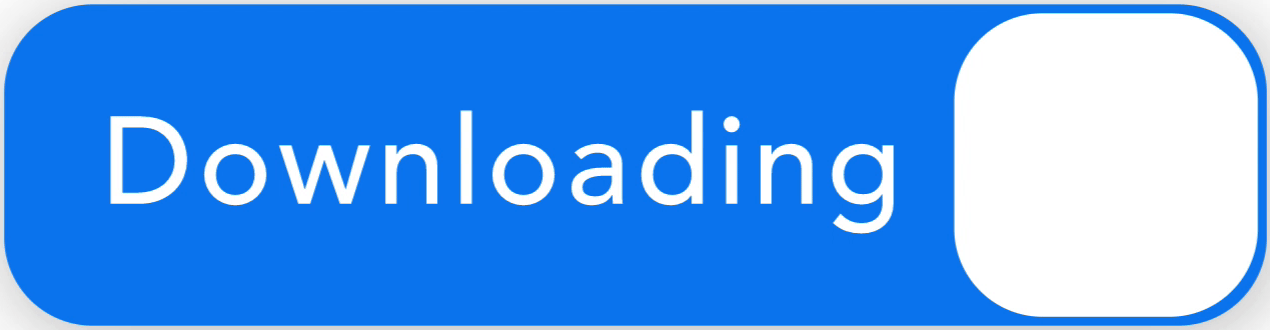
Step 6: And accept the license terms, decide whether to participate in the improvement program.
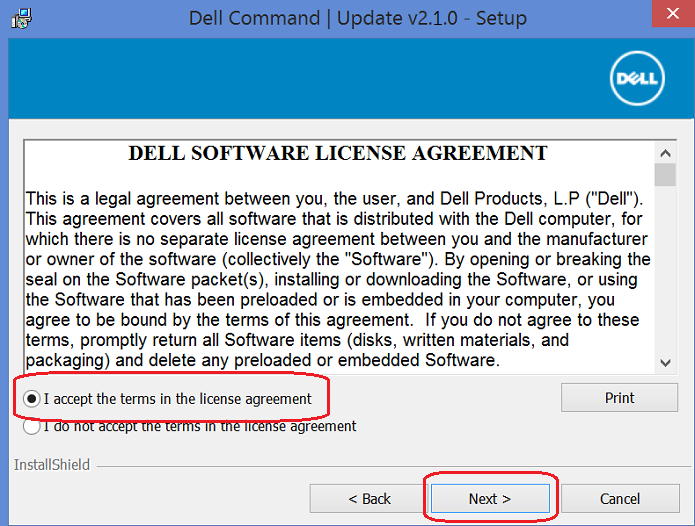
Step 7: Click Install to begin the installation.
Step 8: After few moments downloading is DONE Click on the “FINISH”.
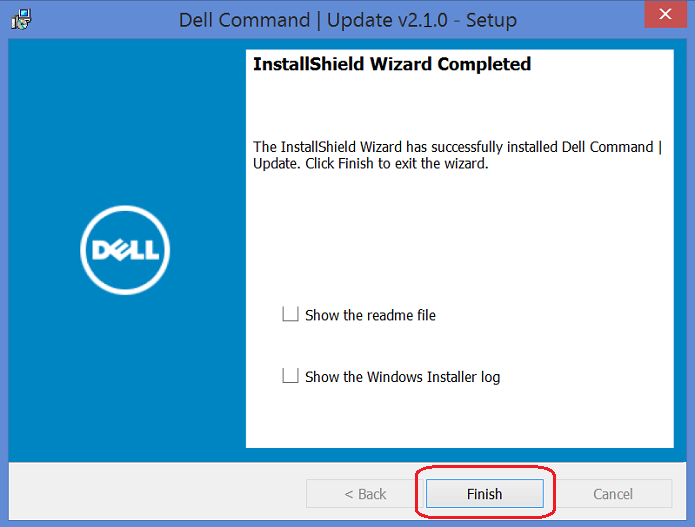
How will the Dell command utility update help customers?
The Dell Command Update tool allows you to keep your computer up to date without you having to know every driver or update needed. It interrogates your computer and compares it to the available updates on dell.com/support for your specific computer.
