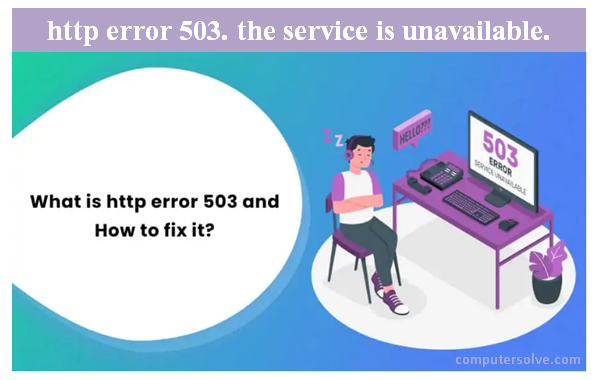HTTP 503 Service Unavailable Error, an HTTP response status code defines that the page or resource is unavailable. Actually, The 503 Error code indicates ‘an issue on the actual web server hosting your application’.
Whenever you realize, this type of error occurs on your site, it’s important to fix it as soon as you can. To do so, here we’re discussing the complete process to fix the issue so that you can do it at your own with ease.
This can be done due to many reasons why a server might return a 503 error, but some most common reasons are maintenance, a bug in the server’s code, or a sudden spike in traffic that causes the server to become overwhelmed.
How to Fix an HTTP Error 503?
Here are the step-by-step process given to fix this issue. First, we’ll have a quick look at the steps then we’ll further discuss one by one in detail to understand properly.
- Reboot your server.
- Check to see if your web server is going through maintenance.
- Fix faulty firewall configurations.
- Sift through your server-side logs.
- Comb through your website’s code to find bugs.

1. Reboot your server
This is possible that there will be congestion in the server chain that hosts your website. One of the most convenient and effective ways to open up and refresh it is to simply restart your web server.
If your website is hosted on multiple servers, make sure you restart all of them to get it running again.
2. Check to see if your web server is going through maintenance
Most web servers shut down during maintenance. If you have access to your server’s administration settings, then check the configuration options to see when automatic maintenance sessions are scheduled. If you’d rather have complete control over your server’s maintenance, you can disable these automatic updates in the configuration options, as well.
3. Fixation of faulty firewall configurations
Since, firewall is website’s gatekeeper that protects your site from malicious visitors or distributed denial of service (DDoS) attacks. Sometimes, a faulty firewall configuration will cause the firewall to deem requests from a content delivery network as an attack on your server and reject them that results in a 503 Service Unavailable Error. So that check your firewall configuration to pinpoint and fix the issue.
4. Sift through your server-side logs
As there are two types of server-side logs – applications logs and server logs.
Application logs will help to recount your website’s entire history, letting you see the web pages requested by visitors and the servers it connected to.
While Server logs provide us the information about the hardware running your server, revealing details about its health and status. We can sift through both types of server-side logs to uncover any alarming information about your server or website.
5. Comb through your website’s code to find bugs
If there’s some mistake in your website’s code and your web server might not be able to correctly answer requests from a content delivery network. Then you can comb through your code to find bugs or copy your code into a development machine.
As soon as we do that, it’ll perform a complete debugging process that will simulate the exact situation your 503 Service Unavailable Error occurred in and allow you to find the exact moment things went wrong.