Microsoft Store for Business is a Microsoft service that enables organizations to purchase software and hardware from Microsoft in bulk. This gives organizations of all sizes access to prices that are typically reserved for large enterprises. The key advantage here is that businesses can buy only what they need, when they need it, rather than stocking up on unnecessary software licenses. Moreover, purchasing through Microsoft Store for Business reduces IT support needs because products purchased through it are supported by Microsoft directly.
Features of Microsoft Store for business
Organizations of any size can benefit from using Microsoft Store for Business:
- Scales to fit the size of your business:
- For smaller businesses –with Azure AD accounts or Office 365 accounts and Windows 10 devices, you can quickly have an end-to-end process for acquiring and distributing content using the Store for Business.
- For larger businesses, all the capabilities of the Store for Business are available to you, or you can integrate Microsoft Store for Business with management tools, for greater control over access to apps and app updates.
- Line-of-business apps – Privately add and distribute your internal line-of-business apps using any of the distribution options.
- App license management – Admins can reclaim and reuse app licenses. Online and offline licenses allow you to customize how you decide to deploy apps.
- Up-to-date apps – Microsoft Store manages the update process for apps with online licenses. Apps are automatically updated so you are always current with the most recent software updates and product features.
- Centralized management – Microsoft Store provides centralized management for inventory, billing, permissions, and order history. You can use Microsoft Store to view, manage and distribute items purchased from:
- Microsoft Store for Business – Apps acquired from Microsoft Store for Business
- Microsoft Store for Education – Apps acquired from Microsoft Store for Education
- Office 365 – Subscriptions
- Volume licensing – Apps purchased with volume licensing
Sign up for Microsoft Store for business
Before signing up for Microsoft Store, make sure you’re the administrator for your organization.
- Go to www.microsoft.com/business-store and click Sign up.
- If you start the Microsoft Store sign-up process and don’t have an Azure AD directory for your organization, we’ll help you create one.
- If you already have an Azure AD directory, you’ll sign in to Store for Business, and then accept Store for Business terms.
- Type the required info and click Next.
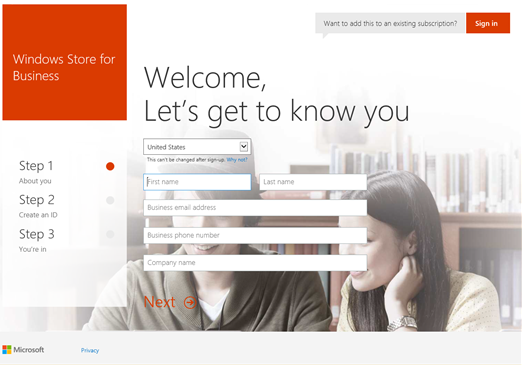
- We’ll use the info you provided on the previous page to build your user ID. Check the info and click Next.
- Let us know how you’d like to receive a verification code, and click either Text me or call me. We’ll send you a verification code
- Type your verification code and click Create my account.
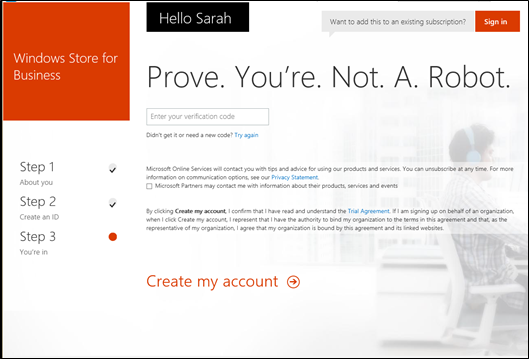
- Be sure to save the portal sign-in page and your user ID info. Click You’re ready to go.
- At this point, you’ll have an Azure AD directory created with one user account.
