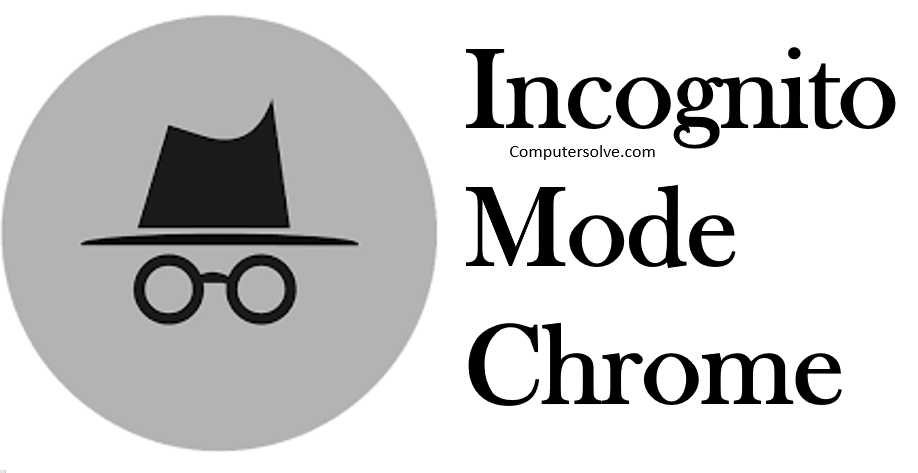Incognito tab is a private browsing or private window. None of your browsing history, cookies and site data, or information entered in forms are saved on your device. You’ll only browse in private when you’re using an Incognito window. It opens after that are part of the same session. While you are in Incognito Mode, Chrome does not save:
- Information entered in forms
- Browsing history
- Cookies and site data
What Incognito mode does ?
Browsing in incognito mode means activity data isn’t saved on your device. Close all the windows chrome will discards any site data and cookies associated with browsing. Including google, you’re browsing privately in Incognito mode. You can also go to incognito mode on Chromebook.
How to create a desktop shortcut ?
Click “Properties” > “Shortcut” > “Target”. > “incognito”. And then click on “Apply” > “OK”. When you double-click on the shortcut, Chrome will now launch in incognito mode.
How to open incognito mode ?
- Open Chrome > More > New Incognito Window.
- Check for the Incognito.
- Use a keyboard shortcut to open an Incognito window:
- Windows, Linux, or Chrome OS: Press Ctrl + Shift + n.
- Mac: Press ⌘ + Shift + n.
OR
- Open Google Chrome > three dot icon.
- Click on New Incognito window > darker colored than normal.
How to Activate Incognito Mode ?
Hit Ctrl+Shift+n (Command+Shift+n on Mac) and a new incognito mode window will appear in Google Chrome. Now, activate incognito mode with Chrome’s user interface. Click “New Incognito Window.” You will see a message that says “You’ve Gone Incognito” in the middle of the screen.
Why we use incognito mode?
- Avoid saved cookies: Sometimes it is happened if you visit any sites it won’t be permanently save your login or device information. You can also sign in to multiple accounts or make sure you get the best prices when we use online shopping.
- Hides search history: It may keep tabs on your search history when you are using an incognito window but other peoples who have access to your device.
- Protect from tracking: Your activity is protected when you’ll get fewer targeted ads and suggestions. As long you don’t sign in to your personal accounts.
- Sharing your device safely: If someone is running your device private window will ensure that they can’t sign in to your accounts. Whoever uses your device will have safeguards.