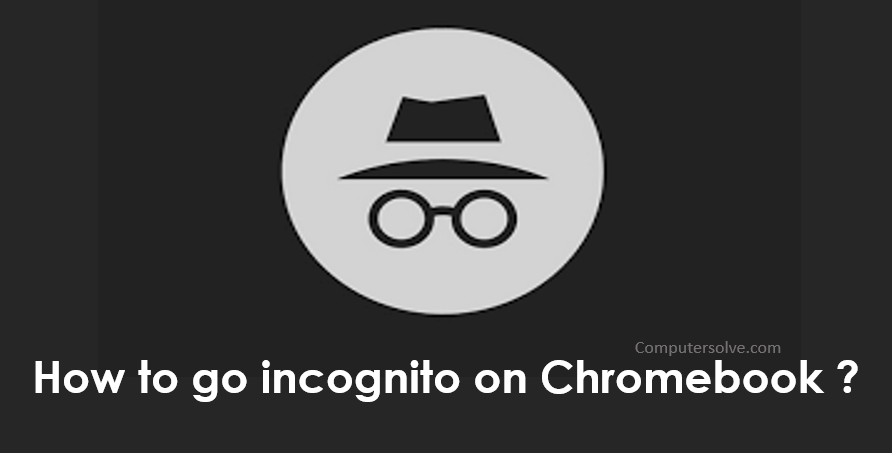You can also use the keyboard shortcut Ctrl + Shift + N. Chrome Incognito mode comes built-in to Chromebooks. Incognito mode means that they will never guess that you were looking for the perfect gift or booking a vacation until you tell them yourself. You can also turn on the incognito mode on iPhone. Enabling Incognito mode opens a private browsing session in a separate browser window, in which Chrome will not keep track of the following:
- Your browser search history.
- The websites you visit.
How to open incognito on Chromebook ?
Method 1 :
- Open Chrome and click More > New Incognito Window.
- Check for the Incognito icon Incognito.
- You can also use a keyboard shortcut to open an Incognito window:
Windows, Linux, or Chrome Operating System : Press Ctrl + Shift + n.
Mac: Press Window key + Shift + n.
Method 2 :
- Open the web browser > “three dots” > “New Incognito window” option.
- Press the “Ctrl + Shift + N” key to open a new incognito window.
- Now, you will be able to open the new tab in the incognito mode on your Chromebook.
Method 3 :
- Open Chrome.
- Click on the three-dot icon.
- Click on the “New Incognito Window” option.
- You can now start searching without worrying about your search history being saved.
Incognito Firefox on Chromebook :
- Open Firefox and click on the hamburger icon.
- Click “New Private Window”.
- Use the keyboard combination Ctrl + Shift + P to open the incognito mode in Firefox.
Why can’t I open an Incognito window ?
Open Chrome > Settings > Reset and clean up followed by Restore settings to their original defaults. Click Reset settings > enter the incognito mode.
Is Incognito window really private?
Incognito or private mode will keep your local browsing private, but it won’t stop your ISP, school, or employer from seeing where you’ve been online.