Is ccleaner safe?
While CCleaner is safe and useful for removing unused, temporary, junk and privacy related files (cache and cookies) for Internet Explorer, Firefox, Thunderbird, Chrome, Opera, Microsoft Edge. CCleaner is a disk cleanup tool. It is the major tool used to clean temporary junk files. If the question “is CCleaner safe” is asked before the end of 2017, the answer is definitely “Yes”. CCleaner has different apps and subscriptions for individual and business users. But the enterprise editions of this program are outside the scope of this CCleaner review. So, I focused on what it can do for personal use.
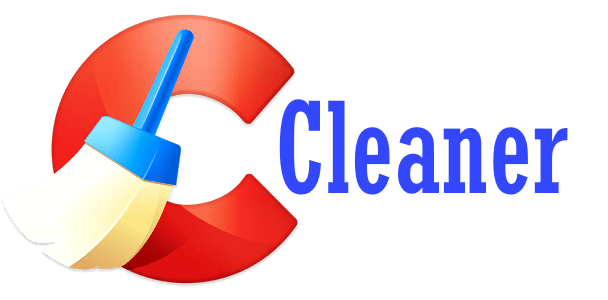
CCleaner has been hacked twice since Avast acquired it in mid-2017. After these infamous incidents, the solid reputation it built throughout its first 13 years quickly went down the drain. Microsoft flagged registry cleaning utilities like the CCleaner Registry Cleaner as a potentially unwanted application. Coincidentally, the warning came after it fell from glory.
Naturally, many people have been avoiding it like the plague since then. The so-called CCleaner malware was capable of gathering sensitive data, like IP (Internet Protocol) addresses. The stolen data would end up in a third-party server in the United States. According to reports, Its goal was to spy on select tech companies. Axiom was probably trying to steal industry secrets.
Fast forward to today, and it’s still alive.
CCleaner plans and prices designed for:
- Independent break-fix companies.
- Small, mid-sized, and large businesses.
- Managed service providers.
- Also, Compatible with Windows 10, 8.1, 8, and 7, this standalone app deserves its own review. Certainly, its feature set can put the privacy and security of common web browsers to shame. So, here’s expect from CCleaner Browser:
- Anti-Tracking, Anti-Fingerprinting, Anti-Phishing
- Webcam Guard
- Extension Guard
- Privacy Cleaner
- Stealth Mode
- Password Managers
- Adblock
Is CCleaner really useful?
Yes, it is. If you know how to delete temporary and cached files manually then you don’t really need those tools. Also, if you know where to find broken registry values and fix them then don’t use any cleaner app. But if you don’t then you obviously need one. Too much unnecessary data can create fragments on hard disk which eventually affect the overall performance of the system. This where cleaner apps come in handy. In a couple of clicks, you can easily remove junk data from PC and CCleaner does a very good job at that.

Feature of CCleaner with pros and cons:
Feature of CCleaner
- Review on ccleaner
- Useful software to have
- awesome way to clean up your PC
- Clean your system
Pros
- Ease of use
- Simple user interface and quick scans.
- performance and ease to use
It’s clear temporary file as well as boosting system ram
Cons
- Requires frequent cleaning
- Possible not the best in catching all the data
- pc health check, scheduled cleaning, duplicate finder
- Add features detect virus files
I hope you found it informative about ccleaner is safe or not?. If you wish to learn more, you can check out our other ComputerSolve Blogs as well.
