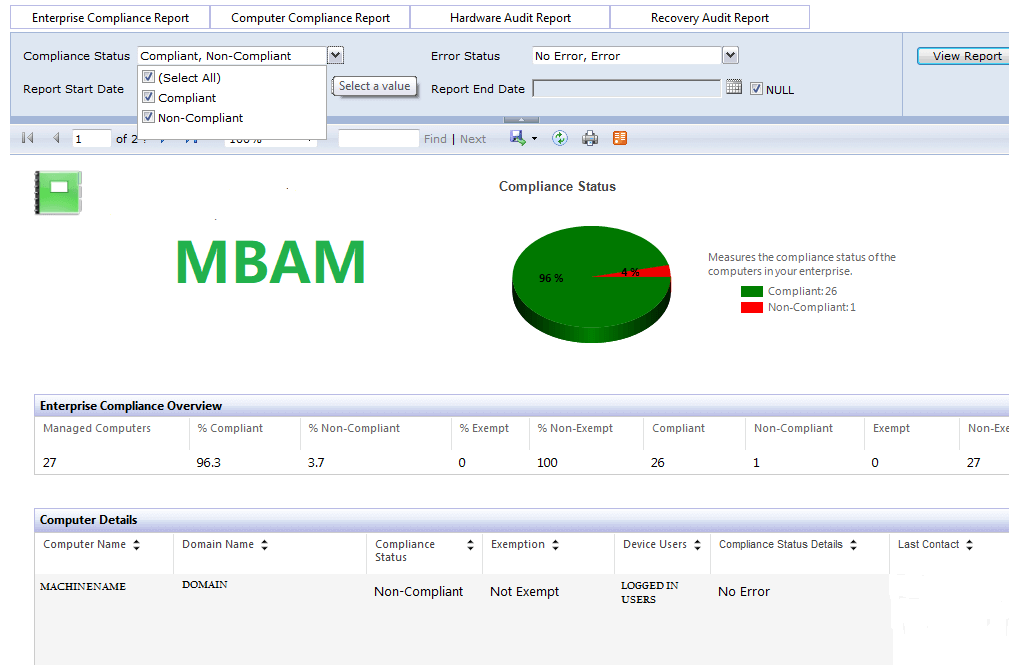In this article we will discuss about MBAM that is called Microsoft BitLocker Administration and Monitoring (MBAM).here we can explain about what is mbam and its used, and also explain about its client work and how to disable mbam with two ways to uninstall mdop MBAM.
What is a MBAM?
Microsoft BitLocker Administration and Monitoring (MBAM) is a free ITS service that provides a simple administrative interface for managing and monitoring BitLocker drive encryption on Windows systems. BitLocker provides superior protection against data theft and data exposure for lost or stolen Windows systems. BitLocker encrypts all the data stored on the Windows system. In addition, you can reduce costs associated with managing BitLocker encryption, enforce university and department encryption policies, and monitor and audit compliance with encryption policies.
What is MBAM used for?
With MBAM, you can select the BitLocker encryption policy options that are appropriate for your enterprise and then use them to monitor client compliance with those policies. Microsoft BitLocker Administration and Monitoring (MBAM) provides a simple administrative interface that you can use to manage BitLocker drive encryption. You can also report on the encryption status of an individual computer and the entire enterprise. In addition, you can access recovery key information when users forget their PIN or password, or when their BIOS or boot record has changed.
You can also select Microsoft BitLocker encryption policy options that are appropriate for your enterprise so that you can monitor clients’ compliance with those policies. The following groups may be interested in using MBAM to manage BitLocker:
Administrators, IT security professionals, and compliance officers who are tasked with ensuring that confidential data cannot be disclosed without authorization Administrators who may protect computers in remote or branch offices Administrators who may run servers or Windows clients Those responsible for the computers may be interested in them, and those who are mobile administrators can shut down the servers containing confidential data. BitLocker collects recovery keys for three data drive types: operating system drives, fixed data drives, and removable USB data drives. how do mbam client work. then watch the complete video:
How to disable microsoft bitLocker administration and monitoring?
You will need to perform these important steps in order to disable BitLocker administration and monitoring. And this is the process for decrypting devices secured with Microsoft BitLocker Administration and Monitoring (MBAM).
You can disable it by following these steps:
- First, unlink the object from the MBAM policy in AD.
- Uninstall MDOP MBAM Agent. in this article we will show you two ways to uninstall mdop mbam in below section.
- Then you have to run GPO switch gpupdate /force or restart your device
- Now we have to launch Control Panel, navigate to System and Security and then click on BitLocker Drive Encryption.
- Now click on Disable BitLocker.
- As you can see below, the drive has been unencrypted.

Two ways to uninstall MDOP MBAM:
Here we can see that two ways to uninstalll mdop mbam:
Way 1: via program and features
Follow these steps to uninstall via program and features:
- Click Start, Search programs and features.
- Look for MDOP MBAM in the list, click on it and then click Uninstall for uninstallation.
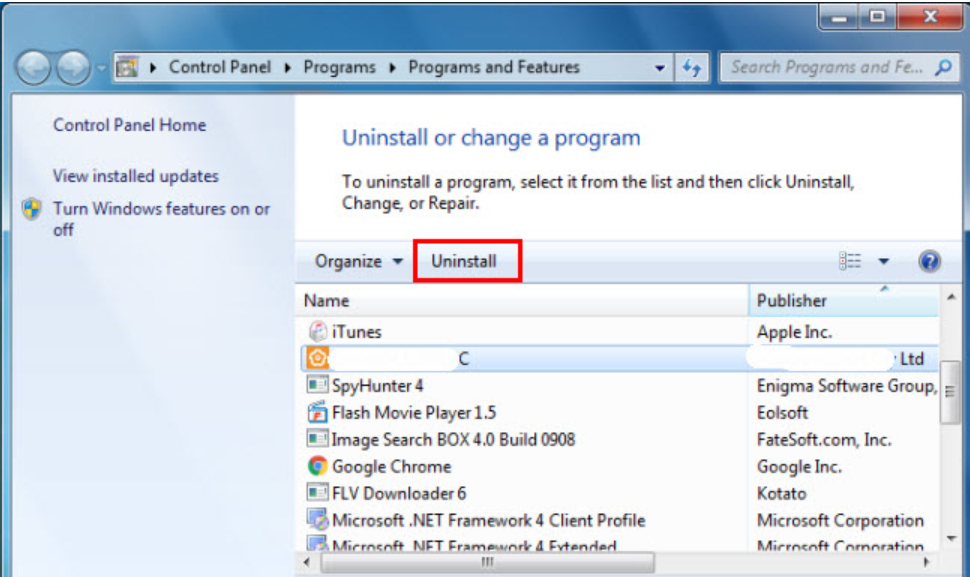
Way 2: via system restore
Follow these steps to uninstall via system restore:
- On the desktop, right click Computer and select Properties.
- Then open system window.
- Click on system protection> system restore.
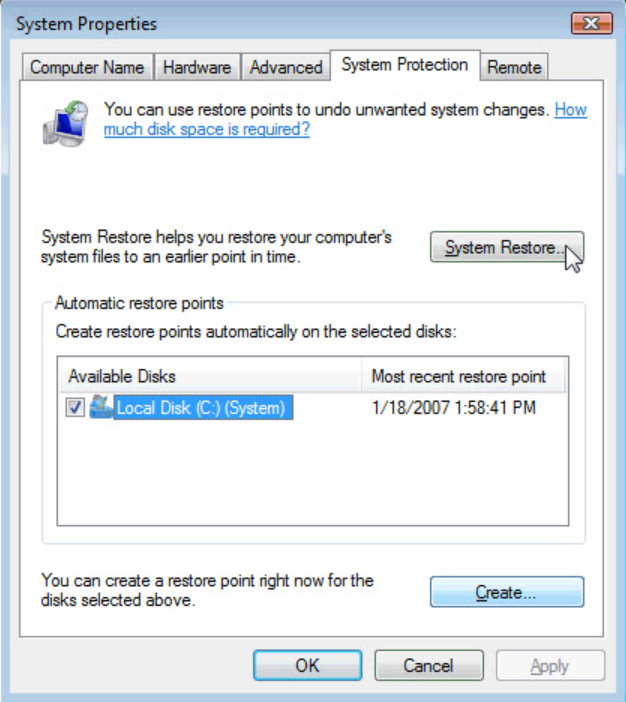
- Select Choose a different restore point and click Next.
- Select a date and time from the list and then click Next.
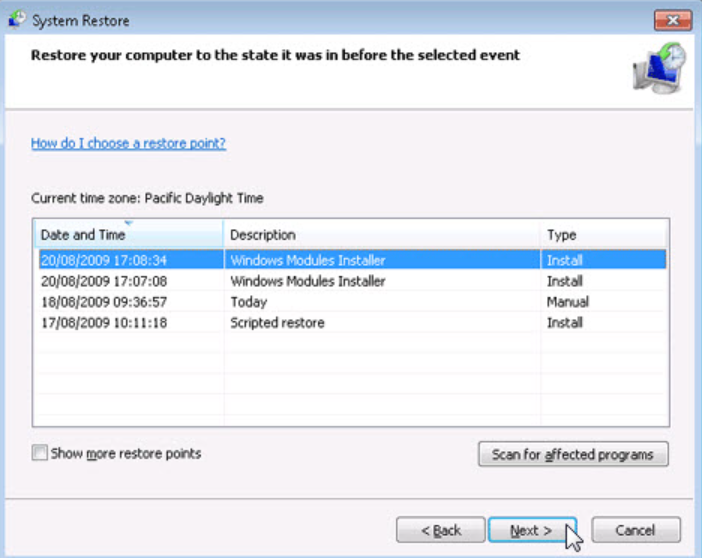
- Click “Finish” when the “Confirm your restore point” window appears.