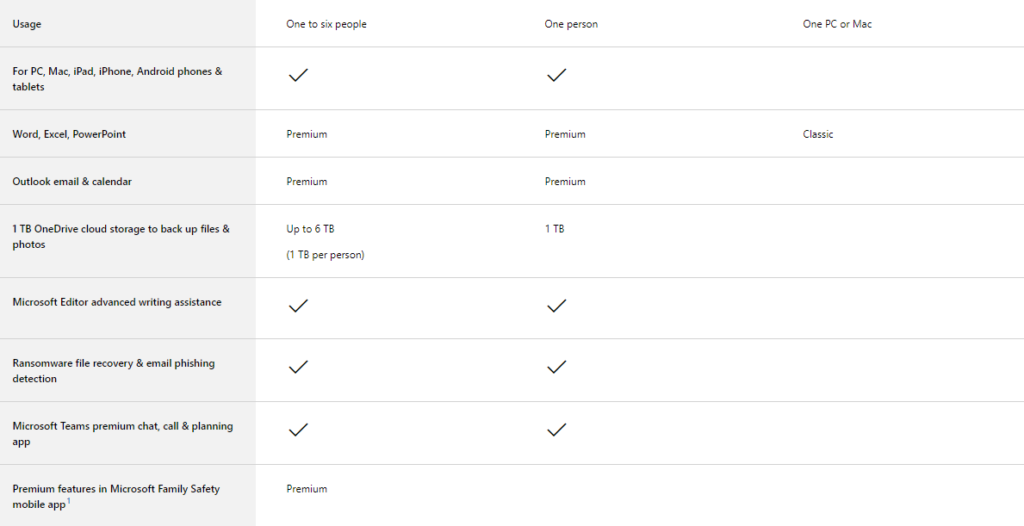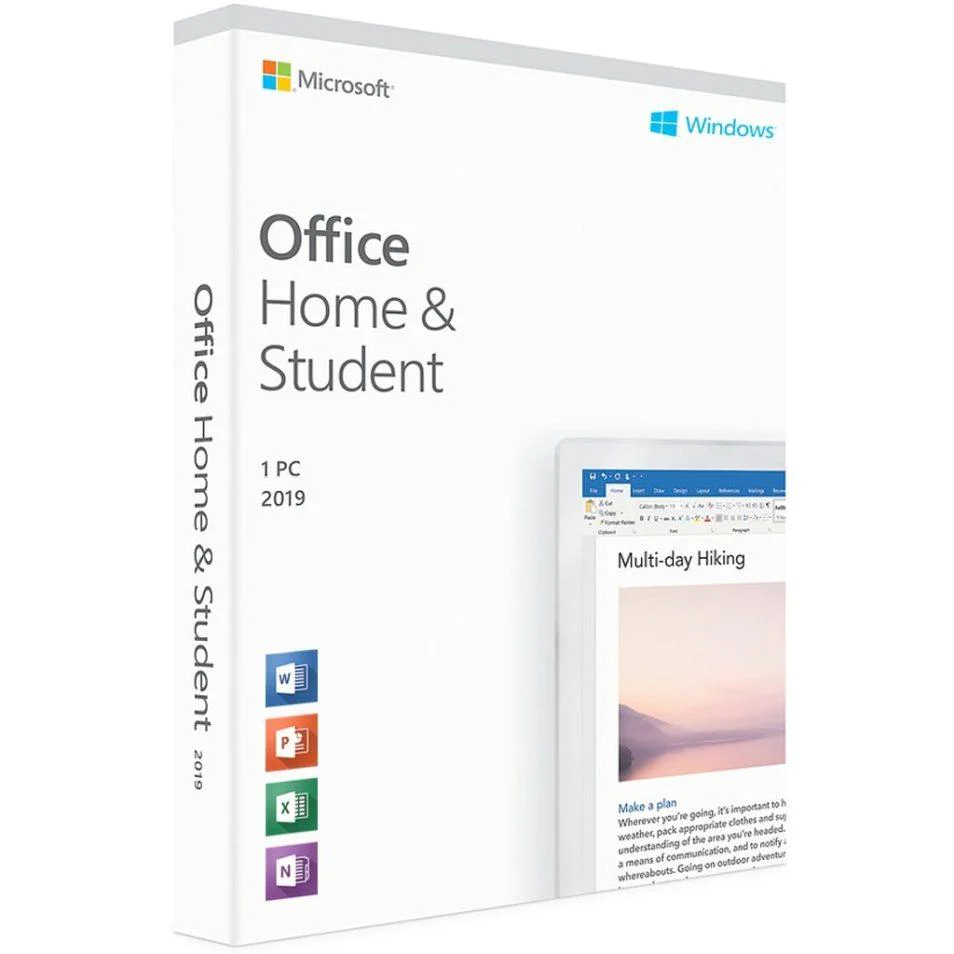Microsoft Office 2019 Home & Student comes with a slew of updates focused on enhancing your experience. Provides a distraction-free environment to accomplish your tasks expeditiously professionally. In this article, you will tell about Microsoft Office Home and Student 2019, read the entire article for this.
Details Information about microsoft office 2019:
With microsoft office 2019, it is easier to complete daily writing needs and school projects. With a simple download, you have access to all the classic Office applications, including Excel, PowerPoint and Word. This includes Word for creating book reports, letters, resumes and more, and Excel for creating graphs and spreadsheets, and PowerPoint for impressive visual presentations, and you can collaborate on projects with others using OneNote computer software. Each program comes in its classic version to be more user-friendly and you get 60 days of Microsoft support.
This is easy to use and adds convenience to your schoolwork or personal tasks to access all the classic applications and services needed to be successful in your field of study and achieve your goals. Microsoft’s Productivity Suite lets you become a more efficient student that too by using high-end tools. The new Office 2019 is designed for students, teams or families working together.
Features:
- 1-time purchase for 1 device, PC or Mac
- System requirements: Windows 10 or macOS
- Classic 2019 versions of Word, Excel and PowerPoint; Plus, there are additional OneNote features
- Microsoft support may be included for 60 days at no additional cost
- Licensed for home use
- Your activation code is delivered on a key card with detailed instructions for installing the computer software product
- The manufacturer does not make any CD/DVD/Flash drives for this product
New features include:
Here we will show you new version include in office 2019:

Word: Text-to-speech, improved inking (pen) functionality, black theme, and Focus mode
Excel: New functions, funnel charts, timelines, enhanced visuals, and PivotTable enhancements
PowerPoint: Morph transitions, 4k video, and Zoom
OneNote: you can use OneNote 2016 after upgrading, OneNote for Windows 10 is where it’s at moving forward
Outlook: updated contact card, @ Mentions, focused inbox, and Office 365 Groups and focus mode
How much does it cost?
$149 for Office Home & Student 2019 and $249 for Office 2019 Home & Business costs. Prices are the same for PCs and Macs.
Difference between office 2019 and office 365:
In this section we can use table for difference between them. microsoft office 365 is an online subscription service that updates automatically and office 2019 is traditional software which you can buy and download only one time.
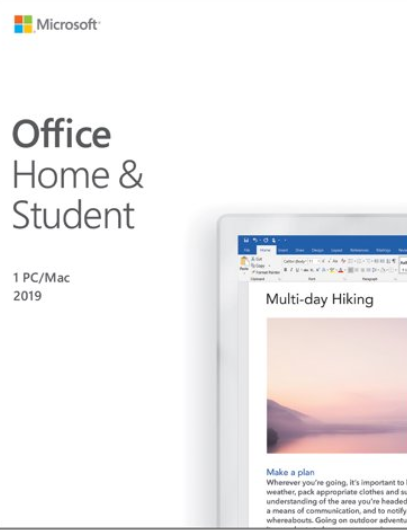
Compare Microsoft 365 with Office: