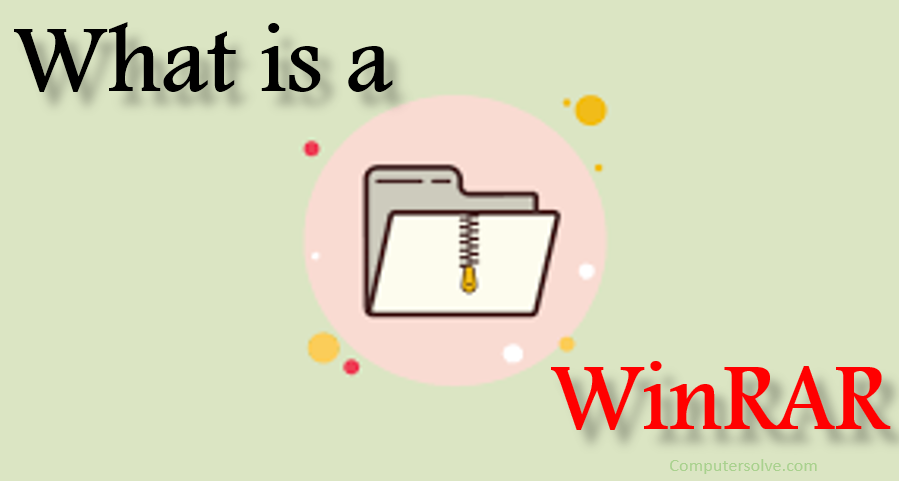RAR stands for Roshal ARchive format. WinRar is a very handy utility for accessing files stored in the popular compressed Rar format. The files become depressed, so they aren’t as large as they once were, giving you more storage space.
The software uses RAR and ZIP formats to help you achieve the information that you aren’t currently using on your computer to free up space on your hard drive. It is a competing product to WinZip; both products compress/decompress and archive files.
Rar is a compression protocol that takes large files compresses’ them by storing duplicated data in the file more efficiently thereby taking up less room.
Features of WinRAR :
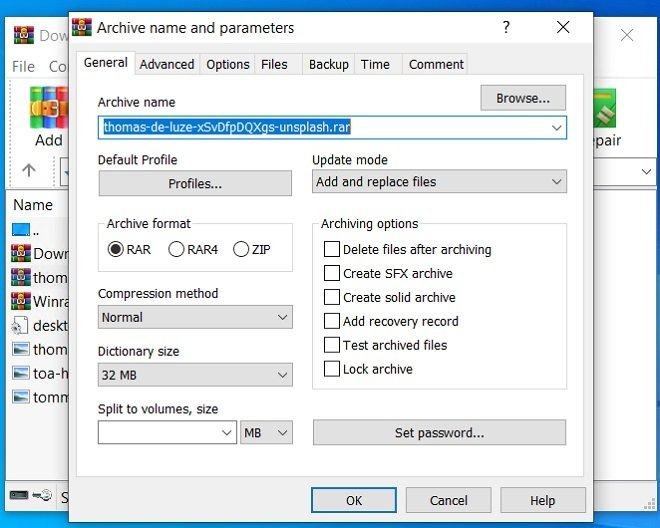
- Created a new SFX archive instead of updating an existing archive if “Create SFX archive” option.
- It is a powerful compression tool with many integrated additional functions to help you organize your compressed archives.
- It gives you all future UPDATES for FREE.
- Store: Fastest compression time, but large compression capacity, prone to errors that are not suitable for compressing large data files.
- Fast: Fast compression time but not equal to Faster, the level of compressed file size is only a bit high.
- It can compress files in the two most popular compression formats: RAR and ZIP.
- It makes much smaller archives in about the same amount of time.
- Allows you to split archives into separate volumes easily.
- Archive and compress files so that you can store or distribute them more efficiently.
How WinRAR works?
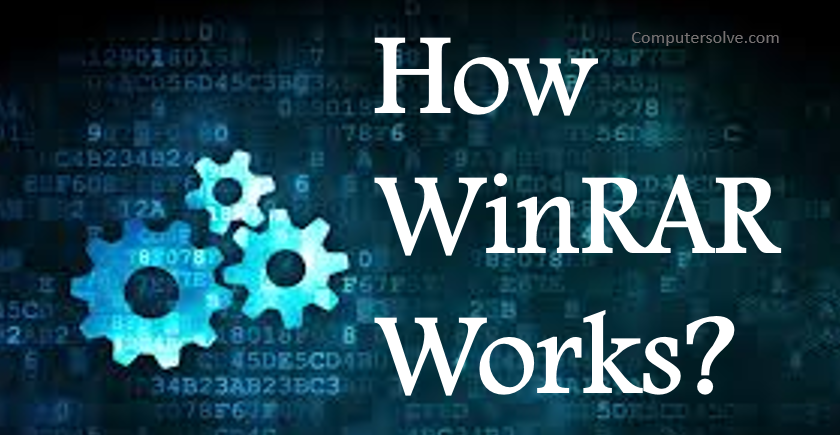
It offers original compression algorithms, applicable to large text files, executable files, and objects. It applies several advanced multimedia filters to files like wav, bmp, etc. Applies lzss with Huffman Coding (PPM) whenever it is needed.
To maintain the security of the files while archiving, WinRAR encrypts files by converting an existing WinRAR archive file or encrypting existing WinRAR archive files or creating encrypted archive files.
Basic Functions of WinRAR:
- Generates shortcuts for easy access.
- Drag and drop facility.
- Protects files with passwords.
- Allows backing up files that are to be compressed.
- Offers a virus scan before decompressing any file to reduce the risk on a computer.
- Repairs broken archives.
How to use WinRAR?
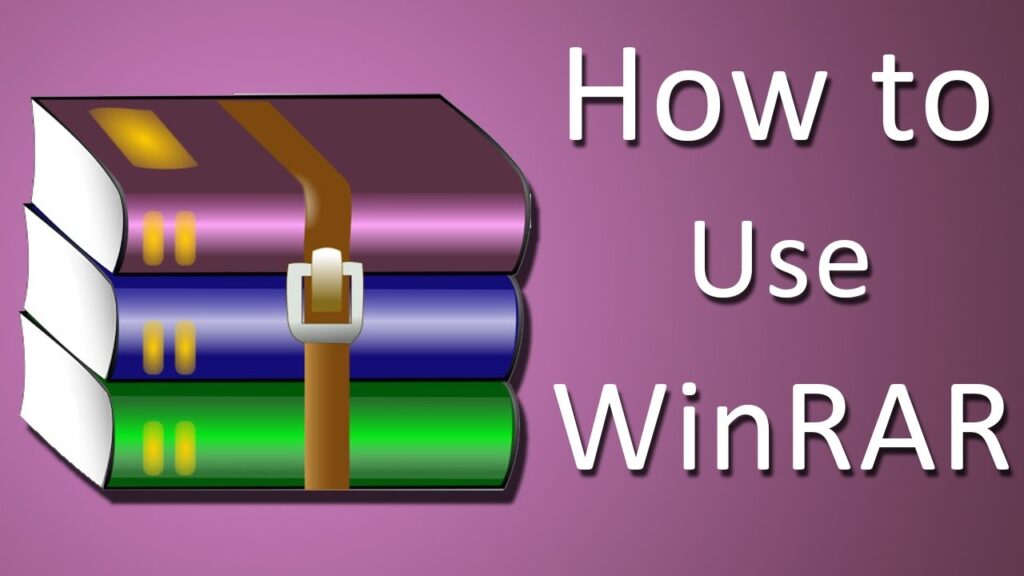
You can use WinRAR to both open archives and create new ones. The software is easy to use and can be done in a few minutes.
There are a few steps to creating a WinRAR file, including:
- In the WinRAR program, select File.
- Select New Zip File.
- Place the file that you want to convert into a .rar file into the program.
- From the left-hand panel, select Zip.
- Press Okay.
- From the right-hand file, you can choose to encrypt, reduce photo size, convert to PDF, or add a watermark.
- Choose Share or Save.
This is an easy process that you can use to archive many files. Opening a WinRAR file is even easier. Here are the steps:
- Open the WinRAR archive from which you want to open a file.
- Highlight the file you want to extract.
- Click Extract to.
- Select the location where you want the extracted files to appear.
- Click Ok.
What are the advantages of using WinRAR?
- It repairs physically damaged files and locks them from further modifications.
- Compared to other standard methods, WinRAR creates a solid archive, more efficiently, with compression ratios upto 10% to 50%.
- Lets a person use different compression formats through a single interface.
- It offers high-speed functionality.
- It supports files and archives till 8589 billion gigabytes in size.
- It not only supports RAR and ZIP formats but also other archives like CAB, TAR, GZ, ZIPX, ISO, ARJ, ACE, etc.
- It also takes into account data security and optimized to send information over the web.
- It offers Wizard mode for beginners.
Is WinRAR safe?
WinRAR versions 5.70 and newer are safe. If you have an older version of WinRAR, it’s vulnerable. This security bug has existed in every version of WinRAR released in the past 19 years and the version 5.70 beta 1 installed, that’s also safe.