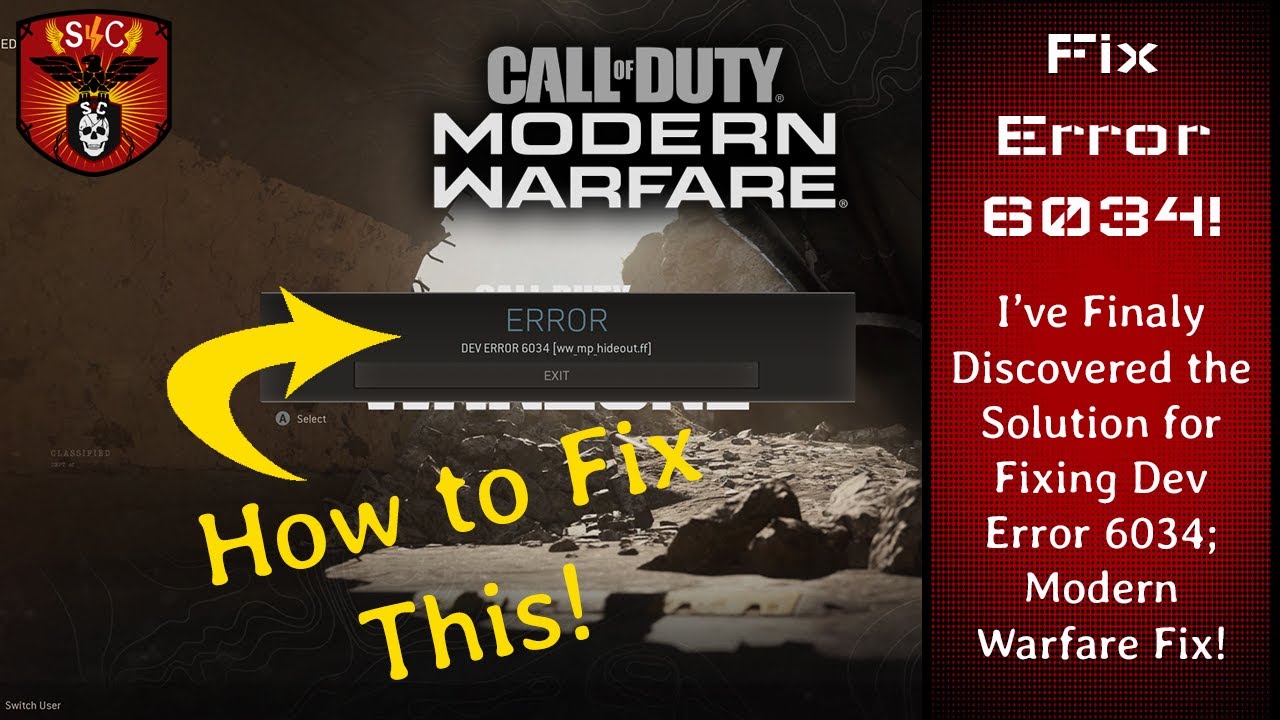Modern warfare dev error 6034 xbox
Modern Warfare dev error 6034 Xbox means that conflicting or outdated data packs or add-ons of Modern Warfare are installed on the console. A corrupt installation of the game may also cause the issue at hand. when a user tries to launch the Modern Warfare on Xbox but encounters the dev error 6034. The issue almost occurs on every Modern Warfare map and is not limited to a specific one. Moving on with the solutions, check if the game files of Modern Warfare are split between two storages e.g., internal and external. Check if consolidating the game files to the internal storage solves the issue.
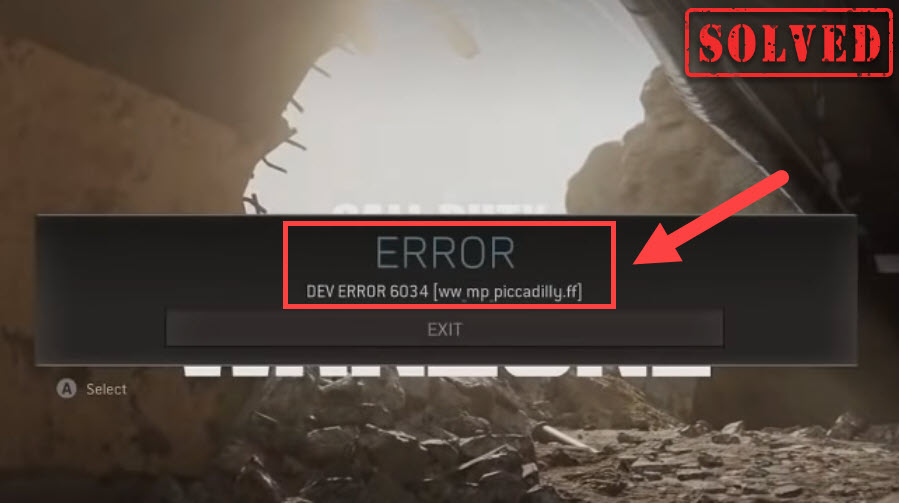
Steps to fix Xbox One Dev error 6034 in Modern Warfare:
- Launch Call of Duty: Modern Warfare.
- In the main menu, select Options.
- Navigate to the General tab.
- Scroll to the bottom and select Game Installs.
- Highlight any content you wish to uninstall then Select Uninstall.
- Now select Confirm.
What is Dev Error 6034?
Dev Error 6034 is related to unreadable and corrupted game data. In some cases, it is network connection related.
Here’s these methods to fix modern warfare dev error 6034 xbox:
- Clear the Xbox One cache
- Delete the games reserved space
- Change the DNS Settings of the Console
- Uninstall Add-Ons and Data packs of the Game
- Reset the Xbox One to its default state
Method 1: Clear the Xbox One cache
Clearing the Xbox One cache is very easy to get done. When you see, Dev error 6034 can show itself if the cache is corrupted; therefore, the best option as of right now is to clear it. This could solve the problem, but it isn’t always the case. here are steps to follow:
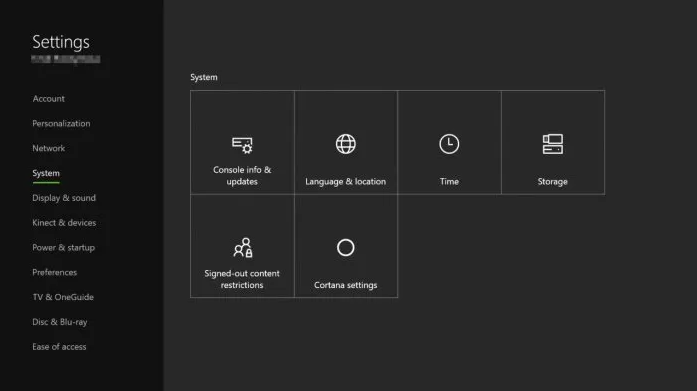
- You press the power button of your Xbox and let it completely shut down.
- Then unplug the power cable from the back of the Xbox and electrical socket. Then wait for one minute.
- Now plug back the power cable to the back of the Xbox and socket.
- Then wait for one more minute or if you are using Xbox One, then wait till the white light on the power brick turns orange.
- Now power on the Xbox and check if it is clear of the error 6034.
Method 2: Delete the game’s reserved space
In this topic of problem solving. Microsoft made sure to add a reserved space for the purpose of storing game patches, updates, and more. This reserved space can be corrupted for whatever reason,so In this context, clearing the reserved space of the Modern Warfare game may solve the problem:
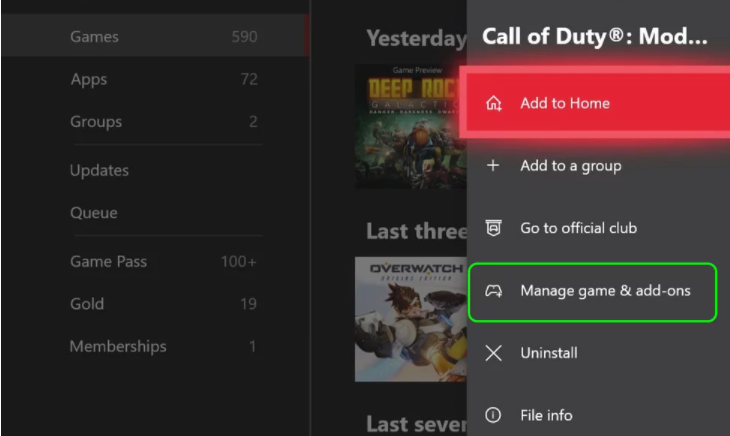
- Hover over the Modern Warfare in Xbox and press the Options button to open the game menu.
- Select Manage Game and Add-ons.
- Then navigate to the Saved Data tab and in the left pane, open Reserved Space.
- Now select Clear Reserved Space and confirm to clear the reserved space.
- Then reboot your console and upon reboot, check if it is clear of the dev error 6034.
- If that did not do the work, check if deleting the files from the game vault in the Saved Data tab of Modern Warfare resolves the issue at hand.
Method 3: Change the DNS Settings of the Console
Above two options fail to work as intended, we suggest changing the DNS settings via your Xbox One. You see, wrong DNS configuration could be the primary cause behind the error plaguing Call of Duty: Modern Warfare. Modern Warfare to show the dev error 6034 and changing the DNS to OpenDNS or Google DNS may solve the issue.
- Now open All Settings and select Network.
- Then steer to the Advanced Settings tab and select the DNS Settings.
- Now select Manual and enter the primary/secondary DNS values as under:
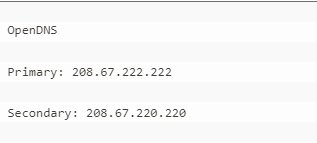
- Then save your changes and click Continue to check if the DNS Settings are working fine.
- Now launch Modern Warfare and check if it is clear of the error 6034.
- Press the Xbox button on the controller and select Settings.
Method 4: Uninstall Add-Ons and Data packs of the Game
Above three options fail to work as intended, we suggest unistall add ons and data pack of the game. Modern Warfare game might show the dev error 6034 due to the conflicting data of the game data packs or add-ons. In this context, uninstalling the game data packs or add-ons might solve the problem. Keep in mind during these steps whenever you are asked to purchase the game after uninstalling an add-on, then you may clear the mac address (Settings>> General>> Network Settings>> Advanced Settings>> Alternative Mac address>> Clear) of the Xbox and restart the console to solve that issue.
- Hover over the Modern Warfare in Xbox and press the Options button on your Xbox controller to open the game menu.
- Now select Manage Game and Add-ons.
- Then open Add-ons and uncheck the checkboxes of the following data packs (the name might slightly differ e.g., Compatibility Pack 2 may be named as Data Pack 2 (8 GB), so, check the size of the pack as well):
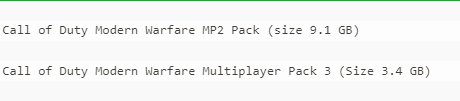
- Now save your changes and restart the Xbox console.
- Upon restart, check if the Xbox is clear of the dev error 6034.
- If the issue persists, then check if removing the following packs solves the issue:
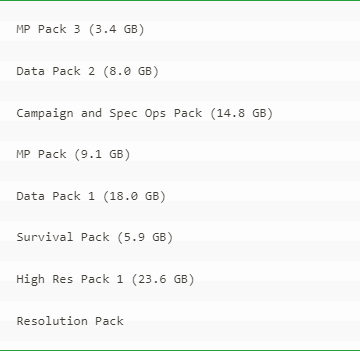
- If not, then check if removing all other packs except the following sorts out the issue:
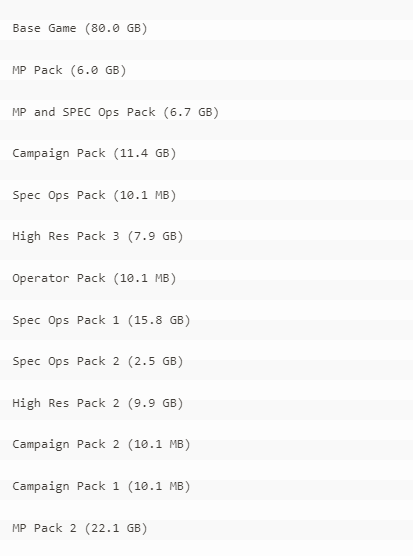
- If that did not do the trick, then check if removing all other data and texture packs except the following solves the issue:
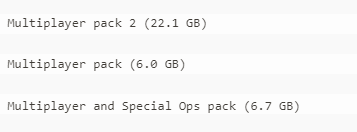
- If the issue persists, check if reinstalling the Multiplayer pack (6.0 GB) solves the issue.
Method 5: Reset the Xbox One to its default state
Above all options are fail to work, then your best option at this point is to reset the console. Maybe the operating system is corrupt, and if that is indeed the case, then it could be the reason behind Dev error 6034.
- Launch Settings of your Xbox One and select System.
- Now open Console Info and select Reset Console.

- Then select Reset and Keep My Games & Apps and confirm to reset the console.
- Once the console is reset to defaults, reinstall the Modern Warfare game (as disused in the previous solution) and hopefully, it is clear of the dev error 6034.
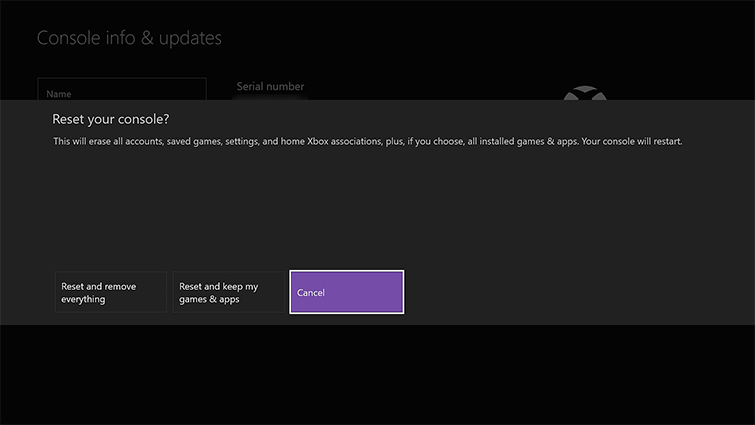
- If that did not do the trick, then you may have to reset and remove everything from Xbox to fix the dev error 6034.
I hope these method is helpful to solve the modern warfare dev error 6034 xbox and describe the what is modern warfare dev error 6034 xbox. Thank you!!