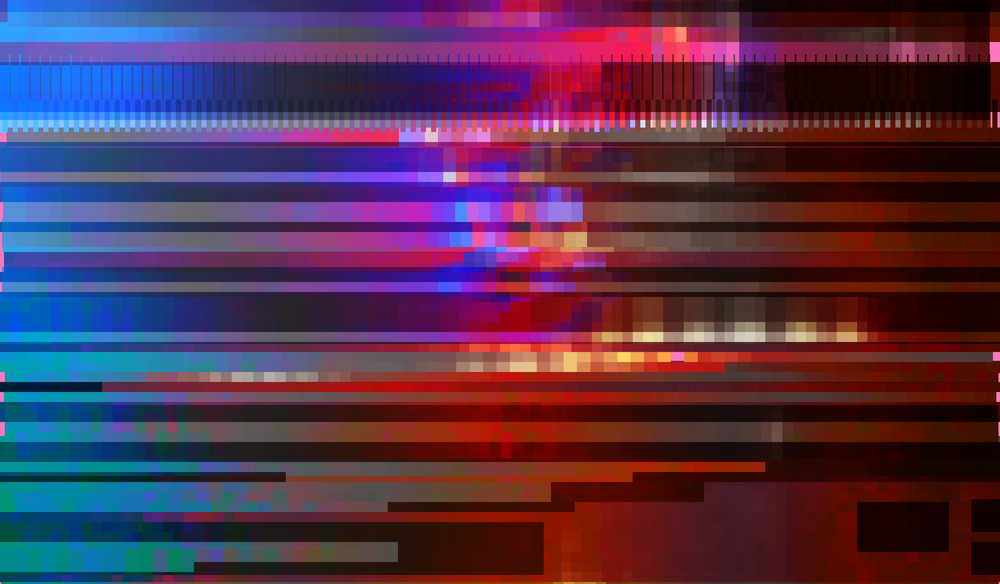Are you wondering why your prints are showing different colors than how you have seen them on your monitor?
Are you confused after watching your images showing different colors on different devices or different monitors?
What is Monitor Calibration?

Monitor Calibration is the process of adjusting parameters of the monitor display to bring the monitor in a standard state of the screen. Settings such as Display gamma, Luminance, White point, and color profile are adjusted during the monitor calibration process.
Also Read –
Laptop locking and shutting down
Before you begin –
- Step 1: Turn on your monitor at least a half hour before calibration so it can warm up to its normal operating temperature and conditions.
- Step 2: Set your monitor’s resolution to its native, default screen resolution.
- Step 3: Make sure you’re calibrating in a room with moderate ambient lighting. The room doesn’t need to be pitch black, but you don’t want the sharp glares and color casts resulting from direct light.
- Step 4: Familiarize yourself with your monitor’s display controls. They may be located on the monitor itself, on the keyboard, or within the operating system control panel.
How to Start Calibrating a Monitor on Windows.
- Use Windows Search to search for display calibration.
- Select Calibrate display color from the results.
- Follow the on-screen instructions.
How to Start Calibrating a monitor on MacOS.
- Open System Settings.
- Select Displays.
- Open the Color tab in the Displays menu.
- Tap Calibrate.
- Follow the on-screen instructions.
Why you Need to do Monitor Calibration?
Consistent brightness levels in digital cameras, post-processing software and image output (for web and print).
Standard and consistent colors according to camera, post-processing software and output image using standard color space and color profile.
Accurately check light and color aberrations throughout the color management system.

Free Tools for the Monitor Calibration Process
There are several manual methods for calibrating your monitor. However, the results they obtain may not be consistent. It is therefore better to use special tools and software to calibrate the monitor.
- PhotoFriday.com
- Vanity.DK & FlatPanels.DK
- Lagom.nl
- DryCreekPhoto.com
- w4zt.com
Let us know if you have questions regarding the same, monitor calibration, in the comments below