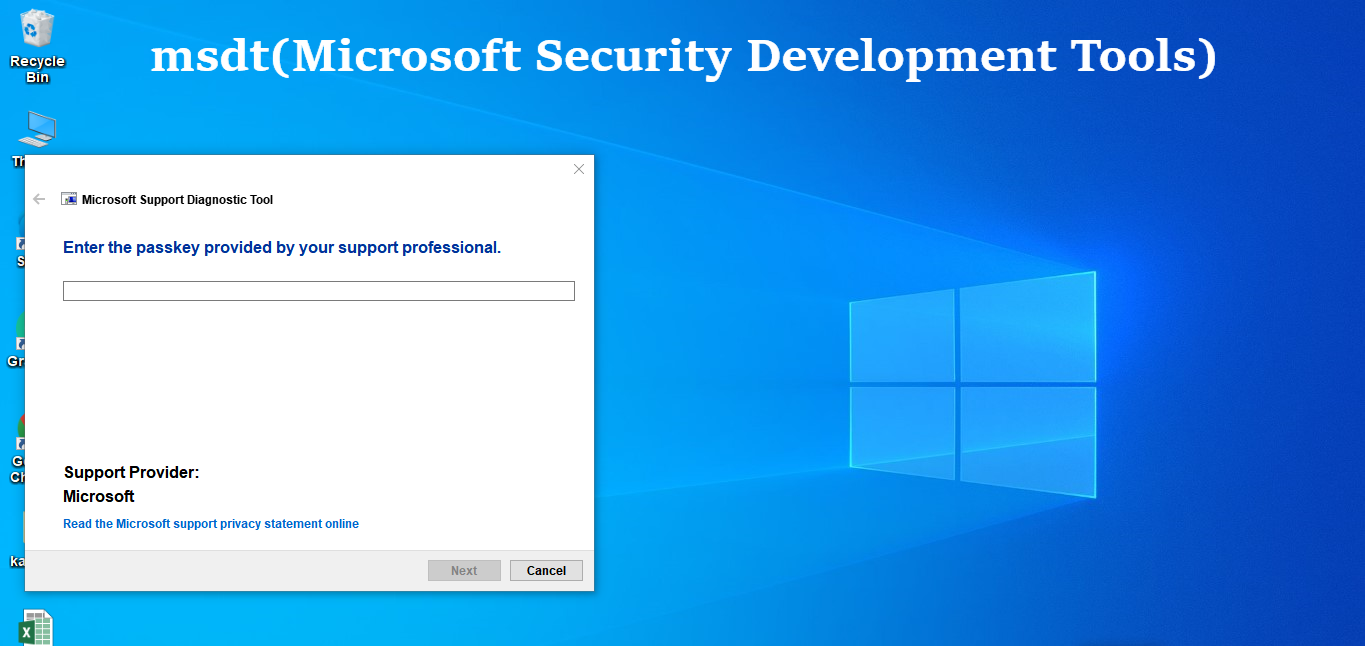In this article will help you learn everything you need to know about the mysterious MSDT! We’ll give you all the details on Microsoft Security Development Tools, so continue reading, if you want to learn more!
What is Msdt used for?
(Microsoft Security Development Tools) includes tools that can be used to troubleshoot software and hardware problems on Windows operating systems. It can also be used as an aid in developing software applications by providing tools that generate diagnostic reports.
How to get the Passkey?
The support professional of Microsoft will provide the passkey as well as an incident number to enter into the tool to identify your information. You may need to download additional diagnostic tools. The tool will run and save the results which you can send to Microsoft.
How do I run the files?
- Open the start menu by pressing the Windows key.
- Type msdt and click on the entry that appears.
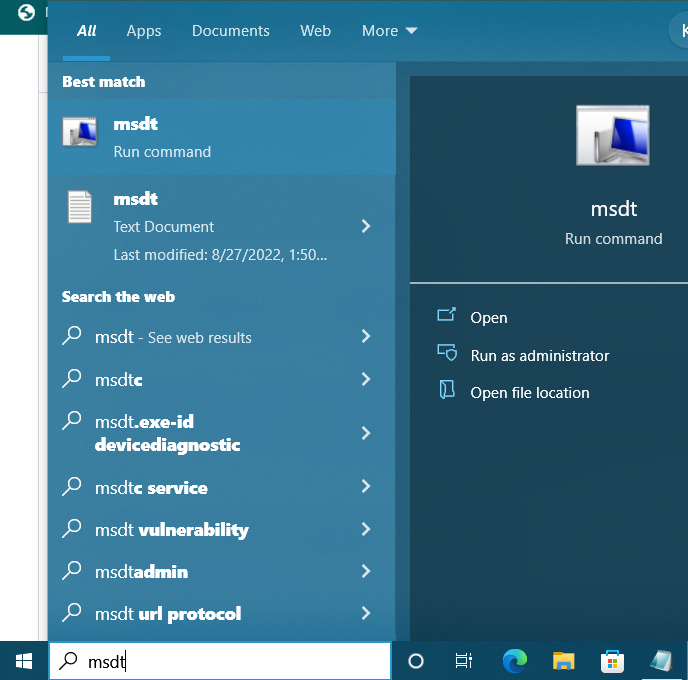
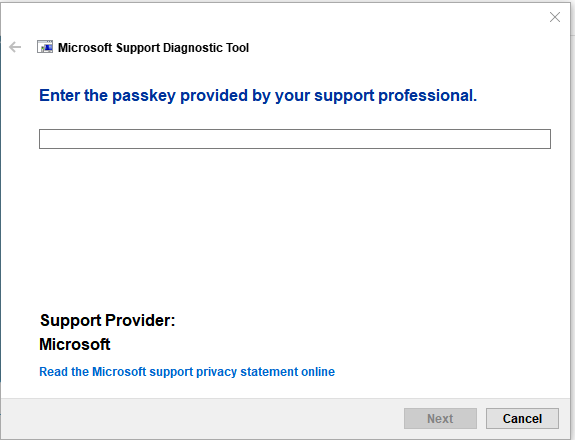
- Now, enter the passkey provided by your professional.
Method to fix the msdt.exe errors?
Check your User Account permissions
- First, check your User Account permissions. See if it has local admin rights on your PC.
- To check, navigate to Start > Settings > Accounts. Make sure you see Administrator under your name.
Run System File Checker
- Open the command prompt.
- To run built-in Troubleshooters, use this command:
- To run a custom-built troubleshooter stored locally use this command line:
- To disable:
- To back up the registry key, execute the command “reg export HKEY_CLASSES_ROOT\ms-msdtfilename”
- Execute the command “reg delete HKEY_CLASSES_ROOT\ms-msdt/f”.