Have you ever come across a situation where you cannot turn off the laptop or PC through the pointer input? We have brought here some such shortcuts for you, through which you can easily turn off these devices. Shutting down your PC/Laptop using small keys does not affect your system in any way. All your files and folders are intact along with your hard disk. laptops, but there’s also something for Mac users.
There are several ways to shut down a laptop/PC, You can do this via the keyboard using the mouse or by using shortcut keys. There are faster ways to shut down your computer. A Windows computer allows you to lock, switch user, sign out, log off, hibernate or sleep using the keyboard.
To shutdown laptop/ PC using shortcut keys:
There are three shortcut key combos using which you can shut down a Windows PC/ Laptop. These shortcut keys are as follow:
Alt + F4
Ctrl + Alt + Del
Win +X
Use Shortcut Key “Alt + F4”
Starting with “Alt + F4” key combo. this is the first key shortcut. pressing Alt + F4 closes the current app window and can be substituted for the ‘X’ icon on the top right. But if you do not have any current window open or you are on the Desktop, this key combo can be used to shut down the PC/Laptop. “Alt + F4” short cut function works by pressing both buttons simultaneously.
Some times it will not work properly. Because you will be working on other software. So, first of all, you close all your tasks. You can easily do it by following our steps:
- On your keyboard, press the “Alt + F4” button. After pressing, some such interface will appear in front of you.

- You have to click on the drop-down menu.

- After clicking, you have to select the shut down option.
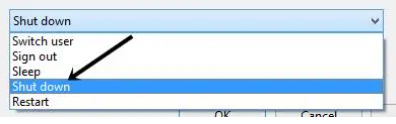
- After clicking Shut down option and press the Enter button on your keyboard, by doing this your laptop will shut down.
2. Use Shortcut Key “Ctrl + Alt + Del”
Next up is Ctrl + Alt + Del method. No matter how the situation is, upon pressing this key combo, you will immediately get an option to Shut down, Restart or Sleep. “Ctrl + Alt + Del” short cut function works by pressing both buttons simultaneously. This is perhaps the only method that can be used anytime and anywhere. No matter how the situation is, upon pressing this key combo, you will immediately get an option to Shut down, Restart or Sleep.
You can follow these steps:
- On your keyboard, press the “Ctrl + Alt + Del” button at the same time.
- After pressing, some such screen appears in front of you. As given before you.
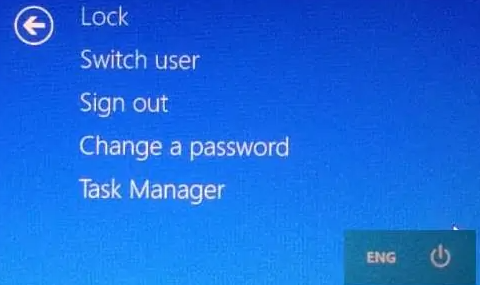
- You will see the icon of the power button below the right side. Then click on that power button.
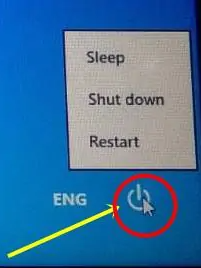
- You should now see the various options listed, including Shut down, you have to click on the shutdown option.
- Select the option using the arrow keys and hit enter.
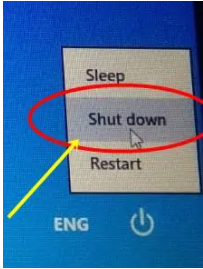
- Now your laptop is shutdown.
3. Use Shortcut Key “Win + X”:
“Win + X” keyboard combo is used to invoke the Power User Menu. The Power User Menu includes a set of options ranging from Task Manager, Computer Management all the way to Shut down. To use this shortcut, You can easily do it by following our step:
- Press Win + X shortcut key on the keyboard.
- Some drag down option is open which is in front of you like this picture.
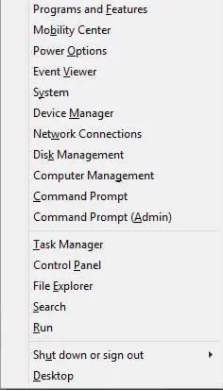
- Which includes some options, Press U to expand the Shutdown or sign-out section.
- Finally click on the shut down option and your computer will shut down.
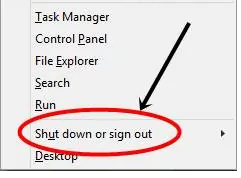
- Or Press U again to shut down the PC/ Laptop.
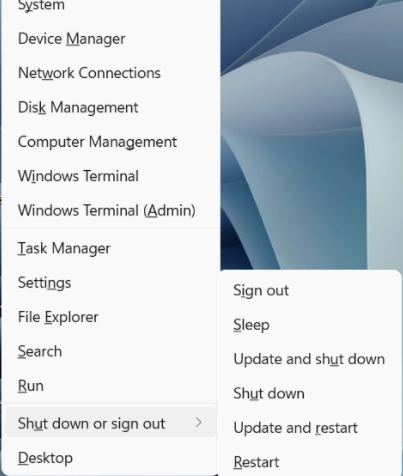
Shortcut keys to shut down On Mac:
To shut down your Mac, press the following key combination:
Command + Option + Control + Power Button
