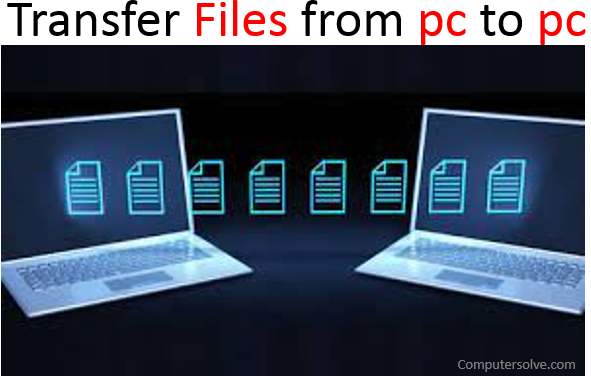Transfer files from pc to pc you need a USB bridging cable or a USB networking cable. It’s faster than using drives since the copy-and paste process happens simultaneously between the connected systems.
How to Transfer Files from PC to PC ?
- Cloud storage or web data transfers.
- SSD and HDD drives via SATA cables.
- Basic cable transfer.
- Use software to speed up your data transfer.
- Transfer your data over WiFi or LAN.
- Using an external storage device or flash drives.
Alternative way to transfer files from one PC to another PC:-
- First, you have to insert the flash drive in an available USB slot on your computer.
- Then open a file explorer window and find the entry for the flash drive in the pane on the left.
- After that you need to delete everything on the drive to make room for the new files, right-click the drive and choose “Forma,” then click “Start.”
- Drag the files you want to copy onto the folder for the drive.
- When you are done, remove the flash drive and insert it in a USB slot on the other PC.
- After that open a file explorer window and copy the files to the new PC by selecting and dragging them into another folder.
How to transfer files through WiFi?
- Point your browser to the WiFi File Transfer web page.
- Then click the Select Files button under Transfer files to device.
- After that In the file manager, locate the file to be uploaded and click open.
- Click Start upload from the main window & Allow the upload to complete.
How to transfer data from pc to pc using USB cable:-
1.Boot both the PCs wait till both of them finishes the startup process and are ready to be used
2. You have to connect both the PCs with the USB cable. Insert one end of the cable into the USB port of your old PC and the other end into the USB port of the new PC. Wait till both PCs recognize the USB cable.
3.After that choose the installation type by selecting “USB Super link adapter.
- Then select “High Speed Data Bridge” from the “Mode” drop-down menu.
- Click on the little plus sign to expand “System Devices.”
- Insert the installation disk that was packaged with the USB cable into your CD/DVD-ROM drive.
- Launch the program in both the computers, on its left side it will show your computer and on its right side it will show the remote computer or the new computer where you want to transfer the data.
- After that select the drive/partition as per your preference, drag the folders and files you want to transfer and drop them to the desired location disconnect the cable when the transfer is done.