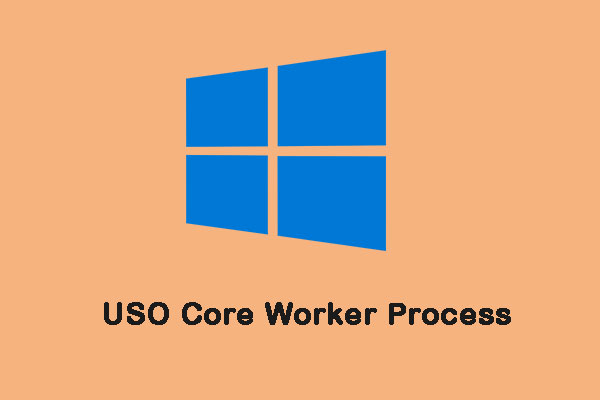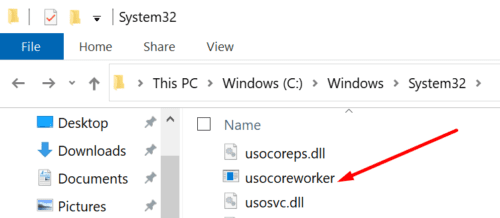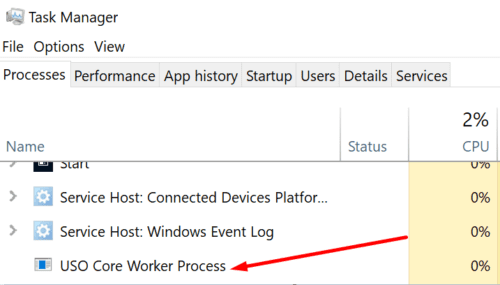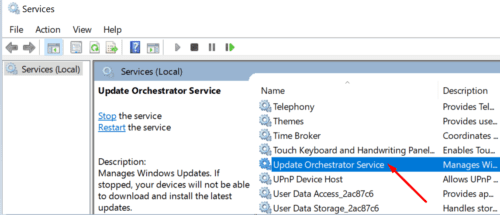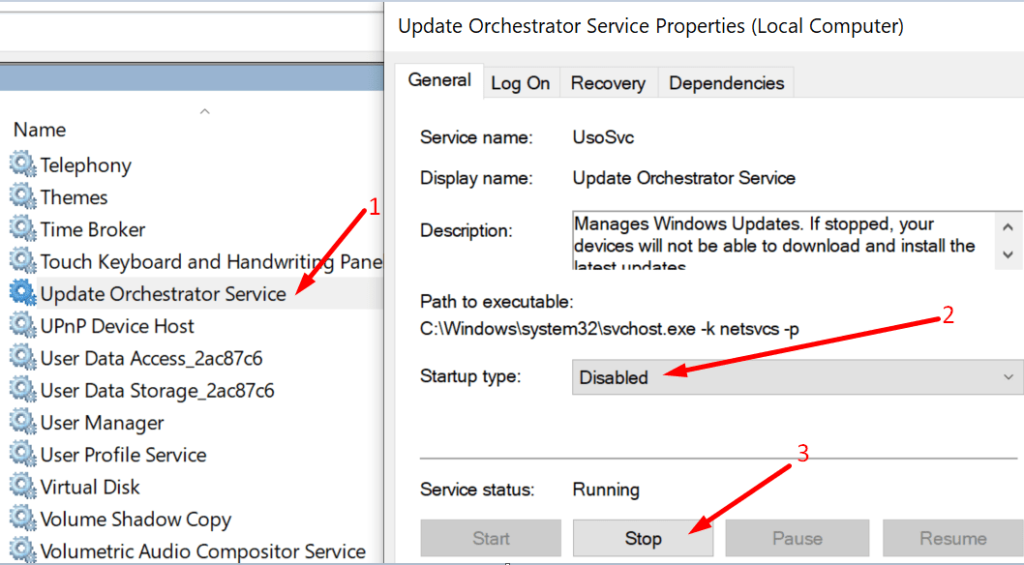USO Worker is a process that Windows 10 uses to check for updates. The OS also uses this process to install the latest updates and fixes to your computer.
USO stands for Update Session Orchestrator. The latest versions of Windows 10 use the Update Session Orchestrator instead of the Windows Update client. In other words, USO Worker is a new Windows Update client.
Where is the USO Worker process located ?
- The USO Worker executable file is usually located under C: \ Windows \ System32.
- If you go to Settings → Updates and Security → Windows Update and check for updates, you will notice that USO Worker appears in Task Manager.
- Even if you start the Services application and go to the letter U, you will see Update Service Orchestrator.
Is USO worker safe?
USO Worker is safe. This process is not related to malware activities. USO Worker is basically a native Windows 10 process used to install the latest updates on your device.
How do I get rid of USO Worker ?
- Press Windows + R and type services.msc in the Run window.
- Press Enter to start the Services application.
- Scroll down to Update Orchestrator Service.
- Right-click the service and select Stop.
- Then double-click Update Orchestrator Service and select Properties. Then set the startup type to Disabled
Many Windows 10 users complain about the USO Worker process, which keeps their computers constantly awake from sleep. If you encounter the same problem, you can disable the service as described above.
Finally, the USO Worker executable is actually a Windows 10 process. This uses the operating system to install the latest system updates on your device.