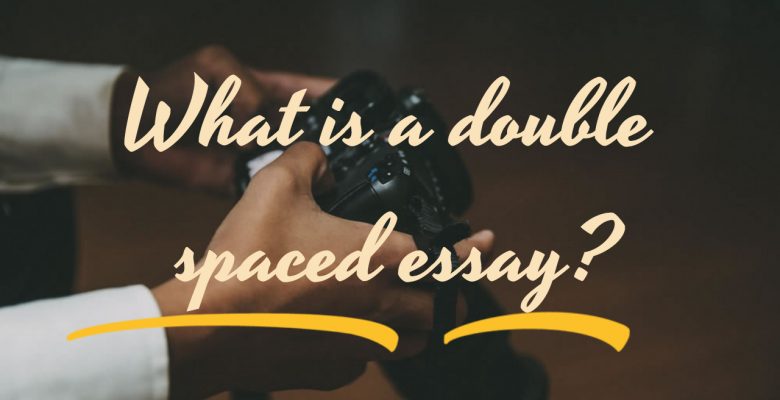Double spacing refers to the amount of visible space between individual lines of your paper. When a paper is single-spaced, there is very little whitespace between lines that are typed, meaning there is no room for marks or comments. This is why teachers ask you to double space. The white space between lines leaves room for edit marks and comments.
Double spacing is ideal for essay assignments, so if you are in doubt about expectations, you should format your paper with double spacing. Only use one space if the teacher explicitly asks for it.
Learn to Write a Double Space Essay with Complete Guide with Examples –
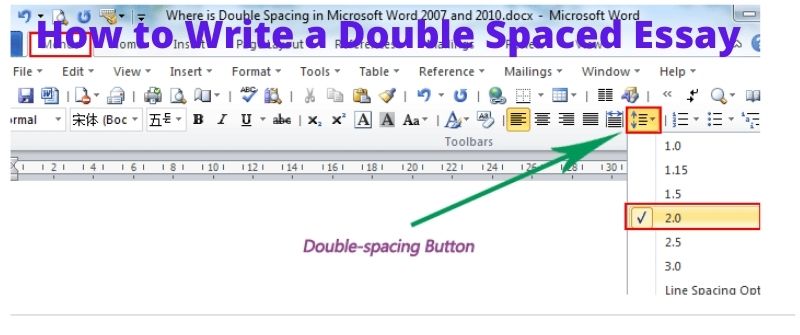
Double spacing is an editing method used to refer to the space between the lines of your essay. Tutor will ask student to double space to add comment and editing marks.
Double spacing is ideal in essay writing. The student may change the spacing depending on the word processing program. They can be Microsoft Word or the Mac’s Pages word-processing program.
What is a Double Spaced Essay ?
Where the author has formatted it using double space between lines and paragraphs. This is what is called a double-spaced essay. Ideally, a double-spaced essay contains between 275 and 300 words per page, depending on the font. The format becomes useful for the teacher as he/she will have a chance to make some improvements in what is provided in the space.
Features of double spaced essay –
- A double-spaced essay can contain a maximum of 275 words per page.
- It all depends on the page margin where you are placing your text.
- Suppose your page is of standard size, then the words will naturally increase.
- When you are using an A4 size page, the same essay may contain fewer words.
- Specifically, the author can write as many words as he wants. The only limit can be your ability. The shortest essay can be between 500 and 1000 words. However, any essayist can write thousands of words to explain on the topic provided.
The standard font for a double-spaced essay should be 12. This empowers the author to make up at least 200 words for each page. It makes paragraphs understandable when you’re writing using this 12-point font.
The college can penalize the student for failing to follow the instructions. In such a situation, when you are writing an essay, it is necessary to work on 12 points.
When you are writing an essay, you can use any font type unless otherwise indicated in the instructions. If you’re not sure, you can select the Home tab as soon as you click the correct font icon.
Double space may refer to any of the following but how ?
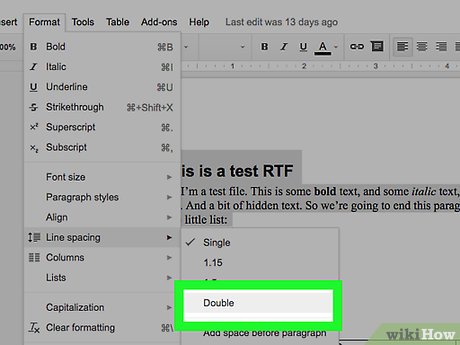
- In text formatting, a double space means sentences contain a full blank line (the equivalent of the full height of a line of text) between the rows of words. By default, most programs have single spacing enabled, which is a slight space between each line of text, similar to how this paragraph looks.
Most word processors allow for custom spacing, including the ability to automatically double space a document. For example, when a teacher wants an essay double spaced, you’ll need to adjust your spacing settings, so the text in the essay is double spaced. For programs that do not allow for spacing to be adjusted (e.g., text editors), you can press Enter twice to create a blank line between a line of text. However, keep in mind that when you do this word wrapping doesn’t work, and the format may appear different when printed or viewed on a different sized window.
- DoubleSpace is a technology from Microsoft that compresses and uncompresses the data on a hard drive using FAT. By compressing the data contained on a hard drive, more data can be stored on a hard drive. Today, with bigger hard drives and newer file systems, DoubleSpace is no longer used.
How to write a double-spaced essay ?
You need to choose a line to intersect with your work. The double spacing design is great because it makes it easier for the author to get the flow of the text.
Functions can be double-spaced by making the correct parameters for selected text or the entire document. There are many word processing documents available to help you double down on your work, as shown in the following examples.
Double spacing in ms word –
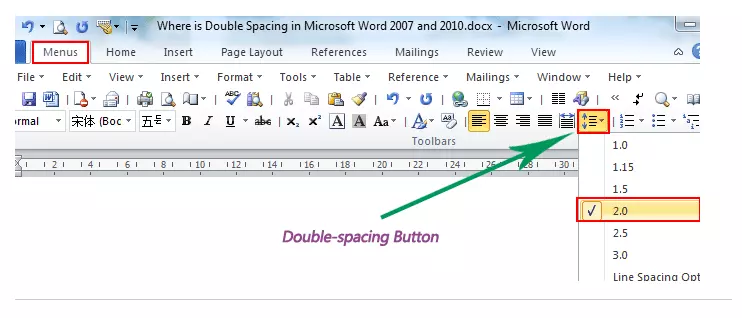
Begin by opening the document that you are working with. It could be either a blank document or having some needs text in it.
Now you can make a default document to enable double space throughout the document by following the simple procedure :
- Locate the toolbar and select Styles.
- Right-click on Normal on the Home tab.
- Click Modify on the pop-up menu.
- Select Formatting Prompt and select the Double Space button.
- Select OK to activate the double spacing design.
- Create a location within your document where you want the double space.
- Highlight the text you want to double space.
- Click Paragraph Spacing and Lines.
- Select option 2.0 to double the highlighted space.
To get more information about this, you can contact here – where is forward slash on keyboard