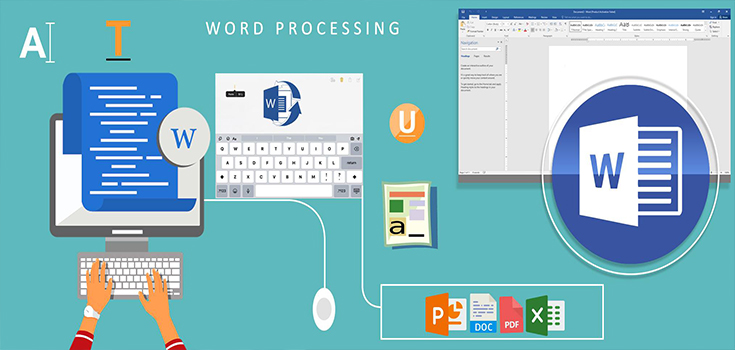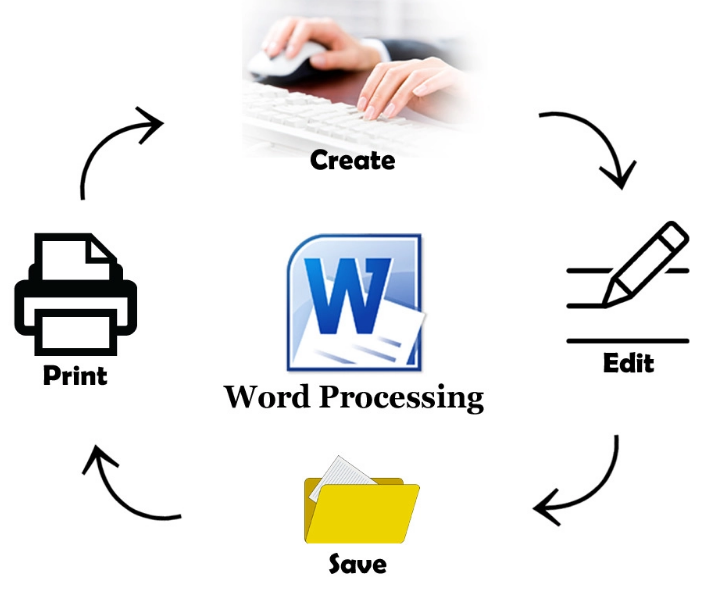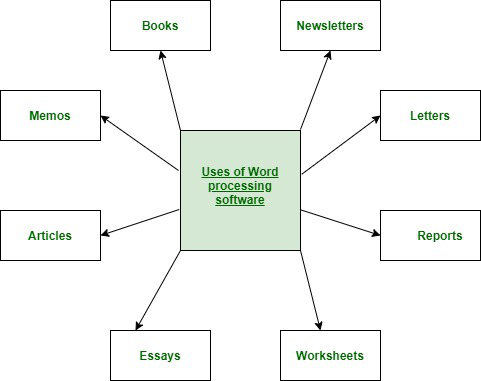A word processor is a software application use to create, store, and print documents. Today, word processors are one of the most common use software programs on computers, with Microsoft Word being the most popular word processor in computer.
Word processors are used to create, edit and print documents, and well as save them electronically.
Word processors have the following main functionalities :
- Insert
- Copy
- Cut and paste
- Delete
- Find and replace
- Word wrap
Advanced word processors, referred to as full-featured word processors, support additional features such as :
- File management
- Graphics
- Font specification
- Footnotes
- Cross-reference
- Headers and footers
- Macros
- Layout
- Spell check
- Thesaurus
What type of files can be created on a word processor?
Word processors can create many types of files, including text files (.txt), rich text files (.rtf), HTML files (.htm & .html), and Word files (.doc & .docx). Some word processors can also be used to create XML files (.xml).
Uses of a word processor –
Computer programs are used to write and modify documents, the word processor creates the layout of the text and previews on the computer monitor how the printed copy will appear.
The ultimate ability is known as “what you see is what you get” (WYSIWYG; pronounced wi-zē-wig).
Word processors facilitate writing and editing, especially their ability to copy and move text (“cut-and-paste“), with their built-in dictionaries to check spelling, and their grammar checkers. Other common features include a wide choice of typographic fonts and sizes, different paragraph and page layouts, tools for finding and replacing strings of characters, and word count. Modern word processors have many of the features once reserved for desktop publishing systems, such as table creation and the import of graphic images. They typically provide templates for common document types, such as letters, memos, and resumes, and can generate multiple copies of a document with recipient addresses drawn from a list (“mail merge“).
Key points of a word processor
Below is a listing of some of the most popular features of a word processor.
Text formatting – Changing the font, font size, font color, bold, italicizing, underline, etc.
Copying, cutting, and pasting – Once the text is enter into a document, it can be copy or cut and pasted into the current document or another document.
Multimedia – Insert clip art, charts, images, pictures, and video into a document.
Spelling and Grammar – Checks for spelling and grammar errors in a document.
Adjust the layout – Capable of modifying the margins, size, and layout of a document.
Find – Word processors give you the ability to quickly find any word or text in any size of document.
Search and Replace – You can use the Search and Replace feature to replace any text throughout a document.
Indentation and lists – Set and format tabs, bullet lists, and number lists.
Insert tables – Add tables to a document.
Word wrap – Word processors can detect the edges of a page or container and automatically wrap the text using word wrap.
Header and footer – Being able to adjust and change the text in the header and footer of a document.
Thesaurus – Look up alternatives to a word without leaving the program.
Multiple windows – While working on a document, you can have additional windows with other documents for comparison or move text between documents.
AutoCorrect – Automatically correct common errors (for example, typing “the” and auto-correcting it to “the”).
Mailers and labels – Create mailers or print labels.
Import data – Import and format data from CSV, database, or another source.
Headers and footers – The headers and footers of a document can be customize to contain page numbers, dates, footnotes, or text for all pages or specific pages of the document.
Merge – Word processors allow data from other documents and files to be automatically merger into a new document. For example, you can mail merge names into a letter.
Macros – Setup macros to perform common tasks.
Collaboration – More modern word processors help multiple people work on the same document at the same time.
Examples and top uses of a word processor
A word processor is one of the most used computer programs because of its versatility in creating a document. Below is a list of the top examples of how you could use a word processor.
- Book – Write a book.
- Document – Any text document that requires formatting.
- Help documentation – Support documentation for a product or service.
- Journal – Keep a digital version of your daily, weekly, or monthly journal.
- Letter – Write a letter to one or more people. Mail merge could also be used to automatically fill in the name, address, and other fields of the letter.
- Marketing plan – An overview of a plan to help market a new product or service.
- Memo – Create a memo for employees.
- Report – A status report or book report.
- Resume – Create or maintain your resume.
Note –A word processor should not be confuse with a text editor, such as Notepad, that only allows editing and creating plain text documents.