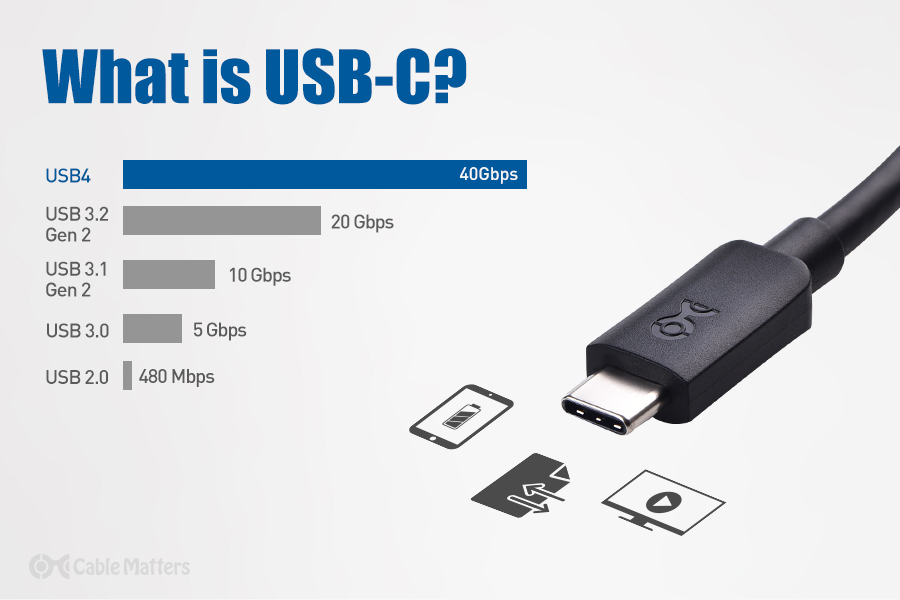USB C ports, also known as USB Type-C connectors, are small, reversible and universal. We can also use a cable for any number of devices and it always plugs right in the first time. You’ll find USB-C connections that use different USB standards, indicating connection speed and performance from USB 2.0 to USB 3.0 and higher. There are many types of types are also seen in USB cables.Such as USB-A, USB-B and USB Mini-B.
Thunderbolt 3 uses a USB-C connector and features fast transfer speeds, audio/video, and power. Because of the Thunderbolt chip, Thunderbolt 3 drives and devices don’t work when plugged into a USB-C port.
If seen, everyone knows the meaning of USB type in today’s era, but there are some people who are still unaware of the knowledge of these USB types, so we have written this article for such people to some extent. This article written by us will help to know what is USB and how many types it is and in which device it is used.
Advantages of Type-C port

The following are the advantages of Type-C port.
- The Type-C port provides speeds of up to 40 Gbps depending on the type.
- It works as USB, Video output, Charging port, Ethernet, PCI-e lane
- and small and compact connectors for thin and light computers
- Cross compatible between different platforms and devices
- Reversible connector for easy connection
- Wide range of equipment and accessories available
- Uses one cable to offer power and all its high speed functions.
Type-C Port in Computer Network

Type-C or USB-C is a 24-pin USB connector system. It is distinguished by its two-fold rotationally symmetric connector. USB Type-C Specification 1.0 was exposed by the USB Implementers Forum, USB-IF. Here a device implements USB-C, not necessarily USB Power Delivery, USB 3.1 or Alternate Mode. USB-C connectors connect to both the host and the device. It has replaced USB-B and USB-A connectors and cables with a standard meant to be future-proof. It is a 24-pin two-way connector and is slightly larger than the Micro-B connector. It measures approximately 8.4 millimeters (0.33 in) by 2.6 millimeters (0.10 in). The receptacle includes four power and four ground pins, two differential pairs for high-speed USB data, four shielded differential pairs for enhanced SuperSpeed data, including two transmit and two receive pairs, two sideband use (SBU) pins and two configuration channels, and CC pin included
The plug has only one high-speed differential pair, and one of the CC pins is replaced by a VCONN, which powers the electronics in the cable while the other is actually used to carry the configuration channel signal. Is. These signals are used to determine the orientation of the cable that also carries USB PD communication. Connecting an older device to a host with a USB-C receptacle requires a cable or adapter with a USB-A or USB-B plug or receptacle on one end and a USB-C plug on the other.
Making USB-C Work

If you’re coming from an older connector type of USB, it’s important to know that USB-C is working for you. This means that all your existing accessories and devices should be able to work with it without facing any compatibility issues.
Getting USB C to work with your existing devices is quite easy. You can easily find adapters for USB C to USB A, USB A to USB C, and even micro USB to USB C, which are a must-have for video outputs, SD card readers, Ethernet, and more There are also adapters. With all of these adapters, you can make USB-C as functional as possible.