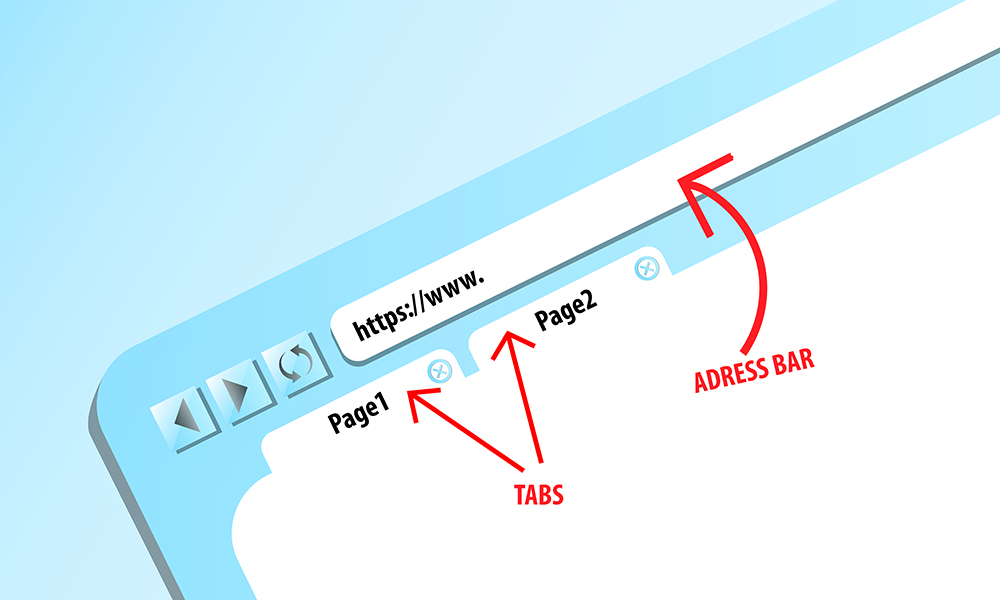In this article we will explain about what is address bar. here we will describe about address bar with example.
Address bar:
In a web browser, it is a component of an Internet browser which is used to input and show the url of a website. it also known as URL bar. it is a GUI widget that shows the current URL. The user can type a URL into the bar to navigate to a chosen website; in most modern browsers, non-URLs are automatically sent to a search engine. In a file browser, it serves the same purpose of navigation, but through the file-system hierarchy.

The term address bar refers to the text field in a web browser that identifies the user’s location on the web and allows them to access different websites. it is known as a location, and in Google Chrome, it’s called the omnibox. user can edit the text to navigate to a new location. For instance, clicking the mouse in the location allows you to change the address or delete it and enter a new one. The address should be a URL, such as computersolve.com
Address bar examples:
When you visit a website that offers an RSS feed, some browsers display an RSS feed button on the right side of bar. In the Safari web browser, it also doubles as a progress bar while the page is loading and includes a refresh button on the right side. Firefox includes a Favorites icon to the right of the bar that lets you add or edit bookmarks for the current page. It is sometimes called the “address field“.
NOTE: The URL typically begins with “http://”, but most browsers will automatically add the HTTP prefix to the beginning of the address if you don’t type it in.
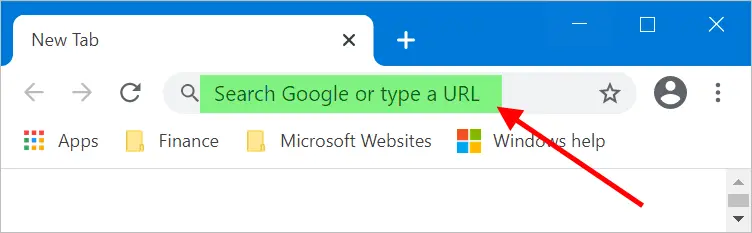
Website addresses that appear in the address bar start with http://, which tells the browser that the page is written in HyperText Markup Language (HTML). If visiting a site to download files via File Transfer Protocol (FTP), the address in the bar will start with ftp://. The Web browser can also be used like a file manager to look at hard drive files. In this case, the address bar is used to navigate to the file by starting with C:\, or the drive of choice.
Conclusion:
So we come to the conclusion that the address bar or location or URL bar actually refers to locating a particular website or blog on a global network. Although address bar and URL or URI are often identified, Depending on the search settings within a specified web browser, a user can get an offer for a particular web address after typing the first few letters of a website name, and the options that the browser offers are completely dependent on the search history and personalized settings of a particular web browser. Hope this article is helpful to you.