The Broadcom BCM20702A0 driver is used for specific Bluetooth components. So that you can properly communicate with your Windows 10 operating system. Drivers are usually obtained by downloading them from the Internet. However, some device drivers may come with a disc that contains files that you can install yourself.
Drivers are extremely important for the various parts of your computer to function properly. If you’ve ever used a Bluetooth device, you may have found a mysterious list called BCM20702A0 in your Device Manager. It is a technique used to give correspondence between hardware and its framework.
How to find BCM20702A0 drivers ?
Locating the BCM20702A0 driver can be difficult when users who aren’t too tech-savvy. Here’s how you can find it, or even confirm that it isn’t installed on your computer.
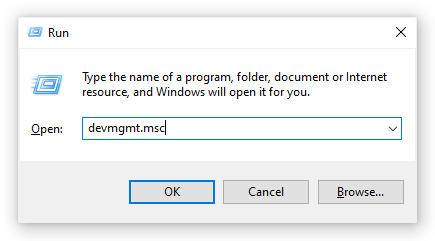
- Press the Windows + R keys on your keyboard at the same time. This will open the Run utility.
- Type devmgmt.msc and press the OK button. This opens the Device Manager.
- Expand the “Other Devices” section using the arrow icon.
- Check if you see the BCM20702A0 listed.
Process to Download BCM20702A0 Drivers –
There are two ways to install the BCM20702A0 driver, one is manual and the other is automatic installation. Choose whichever method you prefer.
Method 1 : Manual – Download BCM20702A0 Drivers
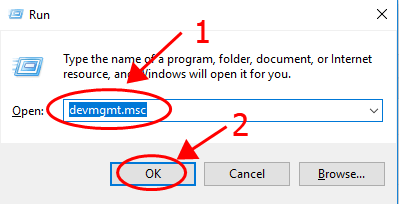
- Visit the Driver Scape website and download the 12.0.0.9980 version of the driver, compatible with Windows 10 on both 32- and 64-bit versions.
- Press the Windows + R keys on your keyboard at the same time. This will open up the Run utility.
- Type in devmgmt.msc and hit the OK button. This opens up the Device Manager.
- Locate your Bluetooth adapter. Note that in some cases, it might show up as an Unknown device — this is normal, especially if you lack drivers.
- Right-click on the Bluetooth adapter and choose Update driver.
- Click on the “Browse my computer for driver software” option.
- Input the name of the folder you saved the driver into from Step 1. By complete default, this should be your Downloads folder.
- Click OK and follow any additional on-screen instructions to install the BCM20702A0 driver manually.
Method 2 : Automatically – Download BCM20702A0 Drivers
There are many applications on the market that allow you to automatically update your drivers without having to do anything other than the click of a button. As we want to keep this article as accessible as possible, we have compiled some of the top recommended and free driver updater tools for Windows 10.
- Iobit. se driver booster
- Artur Kuzyakov. From DriverPack Solutions
- Siebelsoft. from drivercloud
- Freemium GmbH. free driver scout
- Driver easy from EasyWare Technology Ltd.
Equipped with any of these applications, all you have to do is install it and follow the simple on-screen instructions to update your Bluetooth adapter driver. If needed, you will definitely install the latest BCM20702A0 drivers on your device.
Broadcom BCM20702A0 Driver Problems –
Below are some of the most commonly known problems with the Broadcom BCM20702A0 driver as reported by your fellow Windows 10 users.
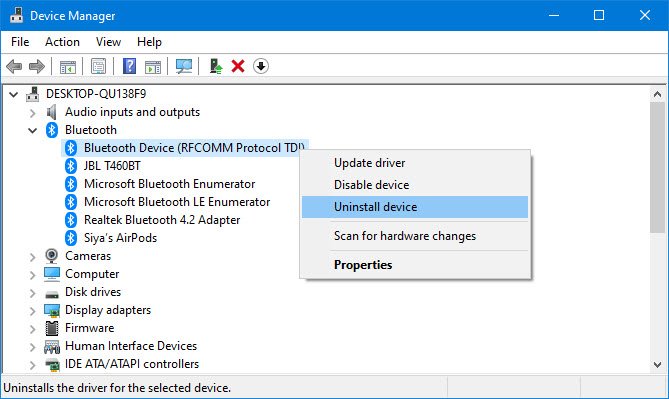
The BCM20702A0 driver appears randomly. Some users suddenly notice the presence of a driver in Device Manager. This should be normal if your computer has built-in Bluetooth functionality, or if you have recently purchased a Bluetooth-related item.
The BCM20702A0 driver is missing. It has been reported that sometimes the BCM20702A0 driver gets completely missing from one’s computer. Even after trying to access or use a Bluetooth device, you may see that the driver still hasn’t installed.
The BCM20702A0 driver fails to respond. Even if you have the BCM20702A0 driver, it may stall or fail to respond when using your Bluetooth functionality. We have a quick and easy solution below for this problem.
BCM20702A0 Driver not found. You may know you need the BCM20702A0 driver, but can’t find it anywhere. Don’t worry, we’ll point you in the right direction below.
Cannot install BCM20702A0 driver. Even if you know where to download the BCM20702A0 driver, some users are not experienced enough to install it themselves. If this is the case with you too, see below and be sure to follow our instructions.
Cannot remove BCM20702A0 driver. It may be difficult for some users to remove the driver from their computer.
