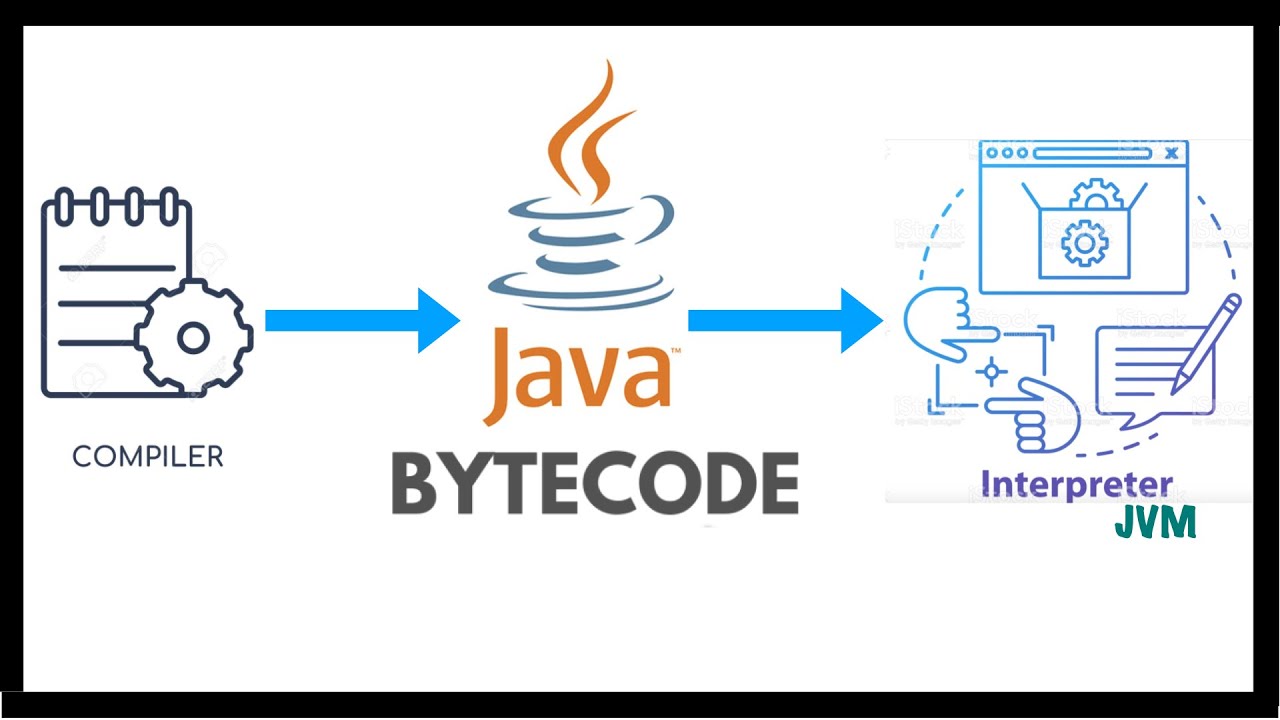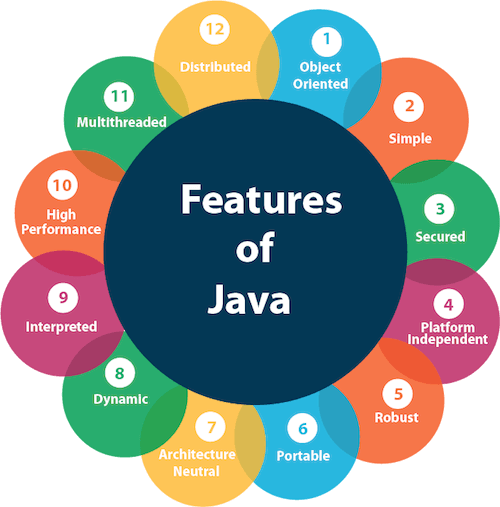Java is a computing platform for application development. It is fast, secure, and reliable. Java works on different platforms (Windows, Mac, Linux, Raspberry Pi, etc.) It is easy to learn and simple to use. Java byte code runs without modification on any system that supports JVMs, allowing your Java code to be run anywhere.
The Java language and the Java software platform create a powerful, proven technology for enterprise software development.
Some applications are listed below:
- Information Technology: Solve implementation dependencies.
- Banking: Deal with transaction management.
- Stock market: Write algorithms as to which company they should invest in.
- Scientific and Research Community: Deal with huge amount of data.
- Financial services: Used in server-side applications.
- Retail: Billing applications that you see in a store/restaurant.
Features of Java:
- Portable: Application written can be easily ported to another.
- Object-oriented: An “object” which possess some state, behavior and all the operations are performed using these objects.
- Secured: All the code is converted in byte code after compilation.
- Dynamic: Supports dynamic memory allocation due to which memory wastage is reduced and performance of the application is increased.
- Distributed: Helps to create distributed applications.
- Java has made life easier.
Java is used for:
- It is used for developing Android Apps.
- Scientific Computing Applications.
- Java Programming of Hardware devices.
- Helps you to create Enterprise Software.
How do I install Java?
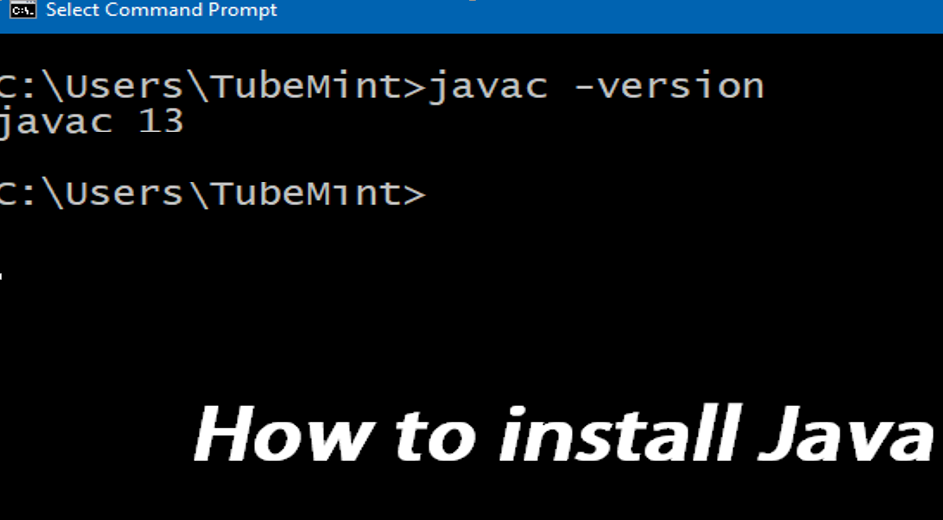
On PC:
Step-1 Open Internet Explorer icon and go to Java.com.
Step-2 Select the Free Java Download button.
Step-3 Tap on Agree option and Start Free Download.
Step-4 On the notification bar, tap Run.
Step-5 Click on the Install option. Tap on close button.
On Laptop:
Step-1 Go to the Manual download page.
Step-2 Click on Windows Online.
Step-3 File Download dialog box appears prompting you to run or save the download file.
Step-4 Run the installer by clicking on the Run option.
Step-5 Choose the folder location and save the file.
On Android:
Android apps are written in Java, you will need the Oracle Java compiler and libraries on your system.
Apps: Install from Play store:
– Java IDEdroid.
– Java Editor.
– Droid Edit.
– Code Peeker Pro: Source Reader.
– AIDE – Android IDE.
– Ana code IDE.
– Quoda Code Editor.
What is Byte code in Java?
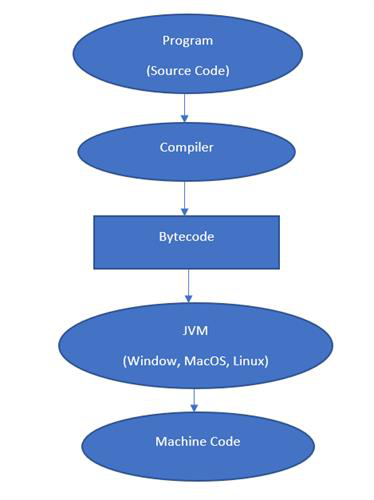
Byte Code can be defined as an intermediate code generated by the compiler after the compilation of source code(JAVA Program). To be more precise a Java byte code is the machine code in the form of a .class file. With the help of java byte code we achieve platform independence in java. Each instruction consists of a one-byte op code followed by zero or more operands.
Advantages of byte code in Java:
- It runs on the Java virtual machine only.
- It helps in achieving the platform-independent goal with the help of byte code.
- Byte code runs only when the interpreter is available.
- It is of low cost it gives a high return.
Uses of Byte code in Java:
- Use byte code in java is to make java platform independent and secure.
- Byte code of a program can be run on any machine.
- Java a secure language, any external edit in byte code of a program fails it’s execution.
- Loads the byte code of a program inside the memory and converts into machine code.
- Run on a virtual machine (VM) instead of a central processing unit (CPU).
In this article you get information about What is Byte code in Java? If you want to get more in formation about How to make a server in mine craft java? Click here