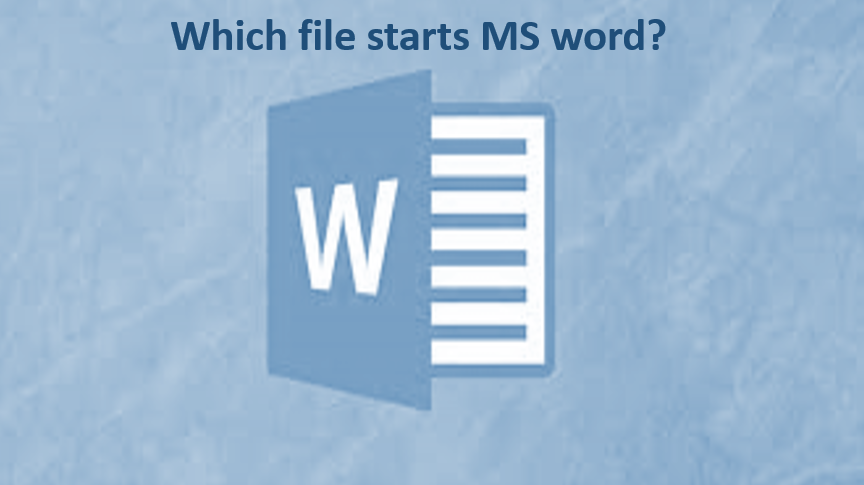Microsoft word is a word processor software which helps us to create professional quality documents, letters, reports, resumes, etc. and allows you to edit or modify your new or existing document.
It was introduced in 1983 by Micorsoft companyand it is one of the most commonly used programs under the Office suite. It provides you the smart work by collaborate with others across the globe.
What are features of MS word?
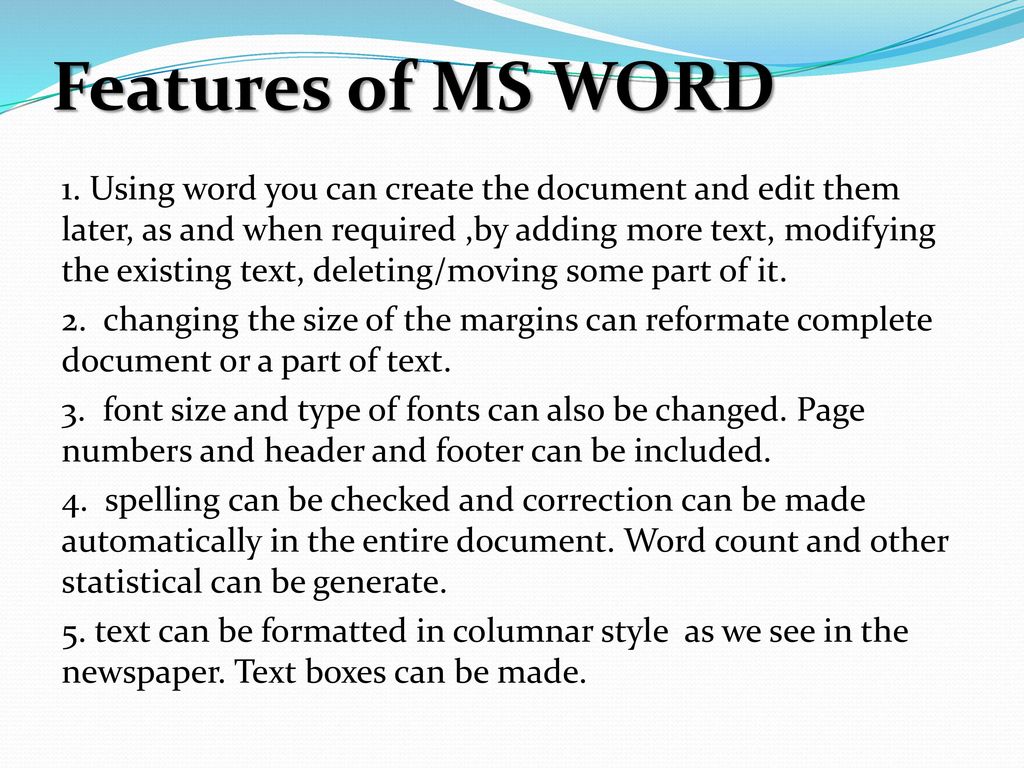
- Creating business papers photos, charts and diagrams.
- Create many kinds of person documents.
- You could design school documents.
- Correct spell, grammar, text and font formatting, HTML support, image support, advanced page layout, and more.
- Making letters and letterheads for personal and professional use.
- Learning Tools help elevate your reading comprehension.
- Easily transform your Word document into a webpage.
- You can make invitation cards and write letter.
- You can indentation, paragraphing and justification.
Related Searches: What is MS word?
How to install MS word?

On PC:
Step-1 Open windows explorer and double-click on the Microsoft Office disc.
Step-2 Double-click the “setup.exe” file inside the disc.
Step-3 Enter the serial number and click the “Customize” button to configure the setup to install only Microsoft Word.
Step-4 Tap on the “Install Now” button.
On Laptop:
Step-1 Purchase the Microsoft Office software online from the Microsoft website.
Step-2 Download and install the Microsoft Office software on your laptop.
Step-3 Enter your “product key.”
Step-4 Click on the “Start,” “Programs” and “Microsoft Word.”
Step-5 Tap on the Install option and “Right Click” on the program and select “Send To” desktop.
On Android:
Step-1 Unlock your android and go to play store.
Step-2 Search for the Word mobile app.
Step-3 Tap Microsoft Word or Word mobile.
Step-4 Tap on the install option.
Step-5 Click on the open option.
Which file starts MS Word?
Winword.exe is the file name for Microsoft Word. It stands for windows word or Microsoft word. It makes easy to write documents for work or school and share them with others. The .exe extension of the winword.exe file specifies that it is an executable file for the Windows Operating System like Windows XP, Windows 7, Windows 8, and Windows 10.
What causes winword.exe Application Error?
- Corruptions in the office installation.
- Each user profile has its own set of configurations stored locally so each user can have a customized experience.
- Antivirus software can block its operations.
- DLL If any of these are corrupt.
- Components of Microsoft Office suite are outdated or missing.
- Malware disguise as this error message and target the user.
How do I fix WINWORD. EXE issues?
- Repair MS Office Software. Open Control Panel and go to Programs and Features section.
- Run a System File Checker Scan.
- Check for Windows updates.
- Reinstall the Software.
- Undo System Changes With System Restore.
In this article you will get information regarding Which file starts MS word? If you want to get more information about How to sign a Word document? Click Here